The Long Journey Home
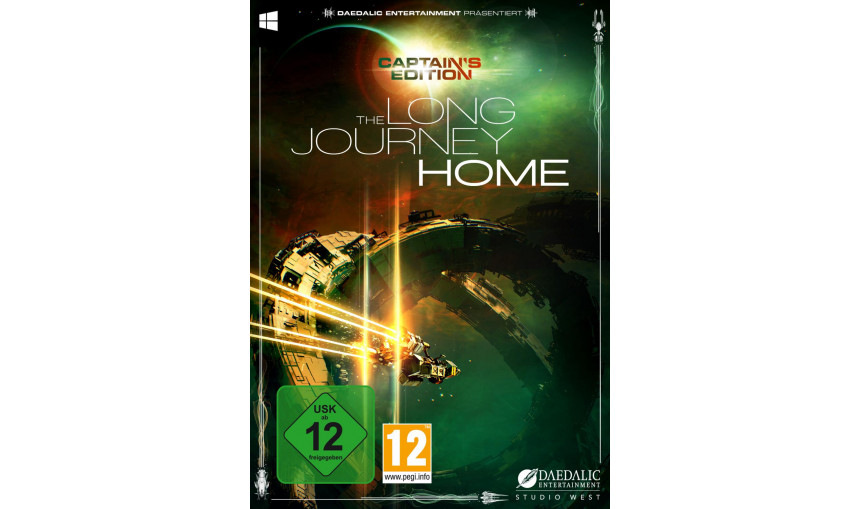
Explore an endlessly shifting universe. Forge alliances with powerful alien races. Harness your crew’s skills, from research to archaeology to space combat. Do whatever it takes to get Home.
-
8.60€
About the game
There are a million worlds in the galaxy. Only one of them is Home.
It was supposed to be a short test run - a quick flight to Alpha Centauri and back. But when mankind’s first experimental jump drive goes wrong, a misfit crew finds itself trapped on the wrong side of the universe - alone, injured, falling apart. The only way back… is through.
Explore an endlessly shifting universe. Form alliances with strange aliens, from the noble Wolphax Knights to cruel-minded Ilitza slaver empire. Harness your crew’s skills in everything from research to archeology to diplomacy. Learn the laws of an often hostile universe, and make tough decisions that may change it forever. Do whatever it takes to get back to Earth.
The Long Journey Home combines the endless freedom of space with a new open questing system that always leaves you in command. Deliver the stranded Glukkt to his homeworld as he asks, or to your new slaver friends? Attempt to make allies with everyone, or pin your hopes on the tougher races, and hope they never turn on you? Jump by jump, make hard decisions and live with the consequences, in a universe that is never the same twice.
One mission. Endless adventures.
Where will your Journey take you?
Game Features:
Endless Space
Explore a living, procedurally generated universe inspired by both classic and modern Science Fiction. Meet different aliens. Find different stories. Take different risks. Learn the secrets of the universe and with them, new possibilities.
Hidden stories
Raid alien tombs full of traps and treasure. Compete in the galaxy’s greatest combat tournament. Find and research strange artifacts, and use your crew’s skills to find out whether that old skull is just a piece of bone, or the Holy Grail of an aggressive new species.
A crew worth leading
Choose four out of ten experts, all with personality as well as specialties. Far from just stats, you’ll come to know them as they share their feelings, their fears, their excitement and their concerns on the trip and your decisions. Learn how best to use their skills to help the others… and who might be willing to sacrifice themselves to get the others back Home.
© Copyright 2016 Daedalic Entertainment Studio West GmbH and Daedalic Entertainment GmbH. The Long Journey Home is a trademark of Daedalic Entertainment Studio West GmbH. Daedalic and the Daedalic logo are trademarks of Daedalic Entertainment GmbH. All rights reserved.
Game details
| Platform | Steam |
| Developer | Daedalic Entertainment |
| Publisher | Daedalic Entertainment |
| Release Date | 30.05.2017 02:00 CET |
Steam account required for game activation and installation
PC System Requirements
MINIMUM:
OS: Win 7, 8, 10
Processor: 3 GHz Dual Core CPU
Memory: 4 GB RAM
Graphics: NVIDIA GeForce 650 Ti / AMD Radeon HD 7790
DirectX: Version 11
Storage: 16 GB available space
Sound Card: DirectX 11 compatible sound card with latest drivers
Additional Notes: WARNING! THESE ARE PRELIMINARY SPECS, STILL SUBJECT TO CHANGES!
RECOMMENDED:
OS: Win 7, 8, 10
Processor: 3GHz Quad Core CPU
Memory: 8 GB RAM
Graphics: NVIDIA GeForce 970 / AMD Radeon R9 380
DirectX: Version 11
Storage: 16 GB available space
Sound Card: DirectX 11 compatible sound card with latest drivers
Additional Notes: WARNING! THESE ARE PRELIMINARY SPECS, STILL SUBJECT TO CHANGES!
How to Redeem a Product on Steam
-
1. Open the Steam Client or Steam Website
- Steam Client: Launch the Steam application on your computer.
- Steam Website: Alternatively, use a web browser to visit Steam's official website.
-
2. Log in to Your Steam Account
- If you're not already logged in, enter your Steam username and password to access your account.
- If you don’t have a Steam account, create one by following the on-screen prompts.
-
3. Navigate to the "Games" Menu
- In the Steam client, click on the Games menu at the top of the window. From the dropdown, select Activate a Product on Steam....
-
If you're using the website:
- In the top right corner, click on your profile name.
- Select Account details > Activate a Steam Product from the dropdown.
-
4. Enter the Steam Code
- A pop-up window will appear. Click Next.
- Enter the Steam code (the product key) in the provided box. This code is usually a 15-25 character string containing letters and numbers.
-
6. Finish the Redemption
- Once successfully redeemed, the game or content will be added to your library.
-
7. Download or Install the Product
- Go to your Library to find the game or content.
- If it’s a game, click on it and select Install to begin downloading.

