Holy Potatoes! A Weapon Shop?! - Spud Tales: Journey to Olympus
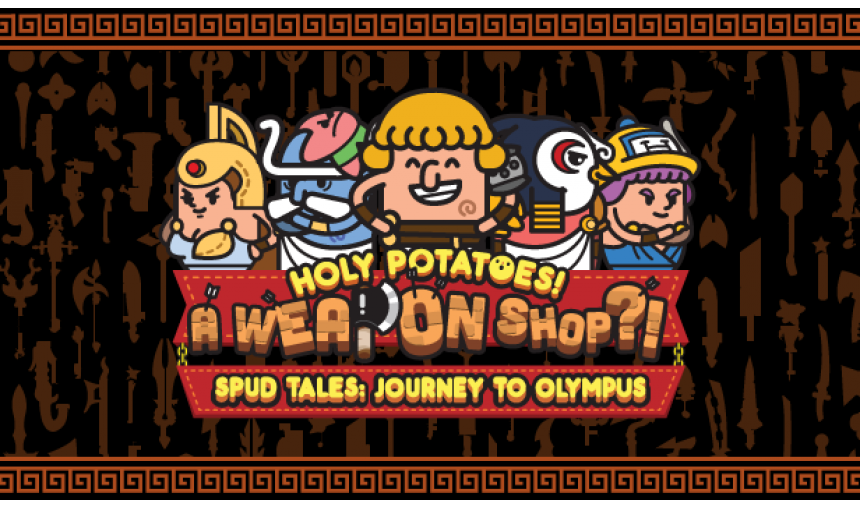
1.29€
2.57€ 57% off
About the game
The Holy Potatoes! A Weapon Shop?! - Spud Tales: Journey To Olympus DLC brings you the very first Spud Tales scenario called Journey To Olympus. Help Herclueless - Zeus' demigod son - forge a weapon worthy of a God, and help him return to Olympus! Additionally, this DLC includes supplementary bonus content, which will be added to the main story line!
What are Spud Tales?!
Spud Tales are missions that place you in various scenarios with different end goals, objectives, and difficulty levels. The aim of the game is to complete all the objectives of the specific scenario. When you begin a scenario, you will be taken to a shop separate from the one you own in your normal play-through and will be given a major task to complete. However, scenarios will be a lot more difficult to complete than an ordinary play-through, so be weary of your $tarch and managerial decisions!
Journey To Olympus Contents List
- Encounter 5 new legendary heroes and meet their outlandish requests!
- Sell preposterous weapons to 6 new mythical heroes!
- Forge 3 new Legendary Weapons!
- Explore 3 new intriguing areas!
Bonus Content
Alongside Spud Tales, this DLC also includes bonus content that is added to the main story line:
- 2 new Legendary Heroes and their outrageous requests will be added. Are your smiths powerful enough to forge the Legendary weapons for these alluring Heroes?
- You will be able to hire 2 new Smiths to add them to your already impressive arsenal of henchmen! Save up your $tarch and hire them pronto!
- You will be able to Forge 4 new Researchable Weapons!
Game details
| Platform | Steam |
| Developer | Daylight Studios |
| Publisher | Daedalic Entertainment |
| Release Date | 12.11.2015 01:00 CET |
Steam account required for game activation and installation
This content requires the base game Holy Potatoes! A Weapon Shop?! on Steam in order to play
PC System Requirements
MINIMUM:
OS: XP / Vista / 7
Processor: Intel 2 GHz
Memory: 2 GB RAM
Graphics: 1280 x 720 Minimum Resolution
DirectX: Version 9.0
Storage: 500 MB available space
Mac System Requirements
MINIMUM:
OS: Mac OS X 10.6 or above
Processor: Intel 2 GHz
Memory: 2 GB RAM
Graphics: 1280 x 720 Minimum Resolution
Storage: 500 MB available space
Linux System Requirements
MINIMUM:
OS: Ubuntu 14.04 LTS
Processor: Intel 2 GHz
Memory: 2 GB RAM
Graphics: 1280 x 720 Minimum Resolution
Storage: 500 MB available space
How to Redeem a Product on Steam
-
1. Open the Steam Client or Steam Website
- Steam Client: Launch the Steam application on your computer.
- Steam Website: Alternatively, use a web browser to visit Steam's official website.
-
2. Log in to Your Steam Account
- If you're not already logged in, enter your Steam username and password to access your account.
- If you don’t have a Steam account, create one by following the on-screen prompts.
-
3. Navigate to the "Games" Menu
- In the Steam client, click on the Games menu at the top of the window. From the dropdown, select Activate a Product on Steam....
-
If you're using the website:
- In the top right corner, click on your profile name.
- Select Account details > Activate a Steam Product from the dropdown.
-
4. Enter the Steam Code
- A pop-up window will appear. Click Next.
- Enter the Steam code (the product key) in the provided box. This code is usually a 15-25 character string containing letters and numbers.
-
6. Finish the Redemption
- Once successfully redeemed, the game or content will be added to your library.
-
7. Download or Install the Product
- Go to your Library to find the game or content.
- If it’s a game, click on it and select Install to begin downloading.

