Caravan

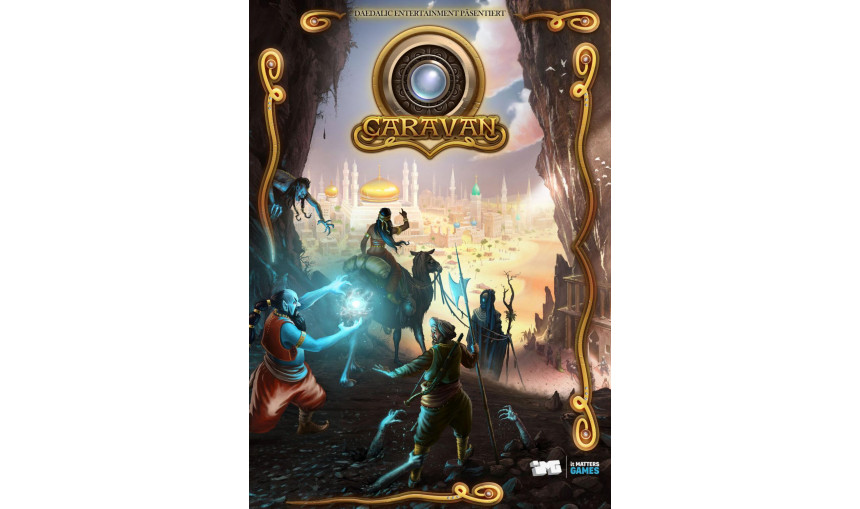
Are you ready to embark on a journey through deserts and dangers? Will you be able to safely navigate your fellowship through the lands of the Orient and uncover your destiny? Through strategic trading and traveling you will overcome obstacles and adversity.
1.07€
5.08€ 82% off
About the game
Many myths and legends have been woven about the Arabian Peninsula. One of these legends tells of Iram, City of Pillars, and its exceptional destiny.
Being the heir to the throne you lived a life of splendor and never worked one day of physical labor – until one day, the winds of fate turned.
Days passed and the storm did not fade, if anything its strength and ferocity only grew. You would do anything to bring back only a spark of your mother's joy. And so, one night, when the kingdom sleeps and the moon smiles, you embark on a journey …
Caravan combines strategy with RPG elements resulting in a trading and exploration game packed with suspense and challenges. In a pre-medieval Oriental setting players will send their caravan from town to town. On their way, they will experience dangerous, mystical adventures, embark on rewarding quests in towns, and fight against dangerous bandits, beasts, ghoulish creatures and djinns.
Game Features:
- Genre-Mix: diverse gaming experience through a mix of strategy, trade, and RPG elements
- Players manage their own caravan
- Setting based on history and geography of the Orient
- Cultural authenticity through regional folklore and stories of the ‘Arabian Nights’
© 2016 Daedalic Entertainment GmbH and it Matters Games.
Daedalic and the Daedalic-Logo are trademarks of Daedalic Entertainment GmbH.
All rights reserved.
Game details
| Platform | Steam |
| Developer | it Matters Games |
| Publisher | Daedalic Entertainment |
| Release Date | 30.09.2016 02:00 CET |
Steam account required for game activation and installation
PC System Requirements
MINIMUM:
OS Version: Windows Vista SP2
Processor: 2.2 GHz Dual Core CPU
Memory: 2 GB RAM
Graphics:ATI Radeon HD 3400 Series, GeForce 8600 GS
DirectX Version: Version 9.0c
Disk Space: 400 MB available disk space
Sound Card: DirectX 9.0c Compatible Sound Card with Latest Drivers
Mac System Requirements
MINIMUM:
OS Version: Mac OS X 10.10
Processor: 2.0 GHz Dual Core CPU
Memory: 4 GB RAM
Graphics: Intel HD 4000, Nvidia Geforce 9400M or AMD HD 4700 Graphics Card
Disk Space: 600 MB available disk space
Sound Card: Mac OS X Compatible Sound Card
Linux System Requirements
MINIMUM:
OS Version: Ubuntu 12.04
Processor: 2.2 GHz Dual Core CPU
Memory: 2 GB RAM
Graphics: GeForce 8600 GS, ATI Radeon HD 3600 Series with proprietary drivers!
Disk Space: 510 MB available disk space
Sound Card: Sound Card with Latest Drivers
Language Support:
Interface: English, German, French, Spanish, Japanese, Korean, Portuguese-Brazil, Russian, Simplified Chinese, Turkish
How to Redeem a Product on Steam
-
1. Open the Steam Client or Steam Website
- Steam Client: Launch the Steam application on your computer.
- Steam Website: Alternatively, use a web browser to visit Steam's official website.
-
2. Log in to Your Steam Account
- If you're not already logged in, enter your Steam username and password to access your account.
- If you don’t have a Steam account, create one by following the on-screen prompts.
-
3. Navigate to the "Games" Menu
- In the Steam client, click on the Games menu at the top of the window. From the dropdown, select Activate a Product on Steam....
-
If you're using the website:
- In the top right corner, click on your profile name.
- Select Account details > Activate a Steam Product from the dropdown.
-
4. Enter the Steam Code
- A pop-up window will appear. Click Next.
- Enter the Steam code (the product key) in the provided box. This code is usually a 15-25 character string containing letters and numbers.
-
6. Finish the Redemption
- Once successfully redeemed, the game or content will be added to your library.
-
7. Download or Install the Product
- Go to your Library to find the game or content.
- If it’s a game, click on it and select Install to begin downloading.


