The Night of the Rabbit
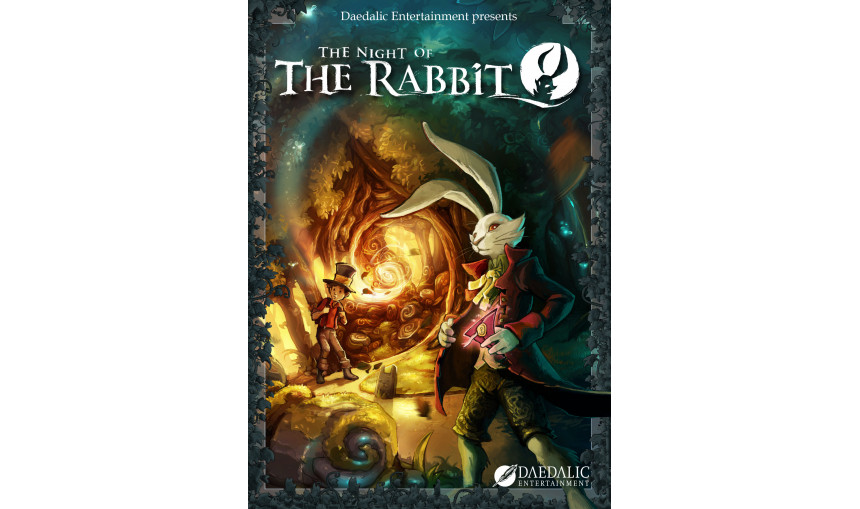
-
17.21€
About the game
Lose yourself in a tale of magic and wonder, where anything is possible and where nothing is quite as it seems: join young Jerry and follow a peculiar white rabbit to the wondrous realm of Mousewood, a land where critters can speak and where mystery abounds.
It is here that Jerry’s dream of being a magician comes true, though a haunting, sinister force casts a long shadow over the forest. Someone offers the residents of Mousewood a deal of their lifetime - tickets to the greatest magic show that the world has ever seen. But the price is steep, as they'll have to stake their most precious possessions and also their lives.
As the shadows grow deeper, the residents of Mousewood have only Jerry to turn to. On an adventure full of laughter and tears, joy and fear, the young boy will face the ultimate trial, leaving behind the world he once knew, and his childhood, too, will become a thing of the past.
Key Features
- Story-driven exploration/adventure: The Night of the Rabbit was conceived, written and designed by Matthias Kempke, who believes that games design is all about creating new worlds to be explored by players.
- Multi-layered story: it starts out in a light-hearted and funny way, but soon shift to a dramatic and thought-provoking tone over the 20 hours of gameplay.
- Original character and world design: the animal people who populate the game were originally developed in short stories written by game creator; these stories are included as the in-game bonuses.
© 2013 Daedalic Entertainment GmbH. The Night of the Rabbit, The Night of the Rabbit logo and the Daedalic logo are trademarks of Daedalic Entertainment GmbH. All rights reserved.
Game details
| Platform | Steam |
| Publisher | Daedalic Entertainment |
| Release Date | 01.01.1970 01:00 CET |
Steam account required for game activation and installation
PC System Requirements
MINIMUM:
OS:Windows XP
Processor:2.5 GHz (Single Core) or 2 GHz (Dual Core)
Memory:2 GB RAM
Graphics:OpenGL 2.0 compatible with 256 MB RAM (Shared Memory is not recommended)
DirectX®:9.0c
Hard Drive:6 GB HD space
Sound:DirectX compatible
RECOMMENDED:
OS:Windows Vista/7/8
Processor:2.5 GHz (Single Core) or 2 GHz (Dual Core)
Memory:4 GB RAM
Graphics:OpenGL 2.0 compatible with 512 MB RAM (Shared Memory is not recommended)
DirectX®:9.0c
Hard Drive:6 GB HD space
Sound:DirectX compatible
Mac System Requirements
MINIMUM:
OS:Lion (10.7)
Processor:2 GHz (Dual Core) Intel
Memory:2 GB RAM
Hard Drive:7 GB HD space
RECOMMENDED:
OS:Lion (10.7)
Processor:2 GHz (Dual Core) Intel
Memory:2 GB RAM
Hard Drive:7 GB HD space
Language Support:
Interface: English, German, French, Spanish, Russian, Polish, Czech, Portuguese-Brazil, Italian
Full Audio: English, German
Subtitles: English, German, French, Spanish, Russian, Polish, Czech, Portuguese-Brazil, Italian
How to Redeem a Product on Steam
-
1. Open the Steam Client or Steam Website
- Steam Client: Launch the Steam application on your computer.
- Steam Website: Alternatively, use a web browser to visit Steam's official website.
-
2. Log in to Your Steam Account
- If you're not already logged in, enter your Steam username and password to access your account.
- If you don’t have a Steam account, create one by following the on-screen prompts.
-
3. Navigate to the "Games" Menu
- In the Steam client, click on the Games menu at the top of the window. From the dropdown, select Activate a Product on Steam....
-
If you're using the website:
- In the top right corner, click on your profile name.
- Select Account details > Activate a Steam Product from the dropdown.
-
4. Enter the Steam Code
- A pop-up window will appear. Click Next.
- Enter the Steam code (the product key) in the provided box. This code is usually a 15-25 character string containing letters and numbers.
-
6. Finish the Redemption
- Once successfully redeemed, the game or content will be added to your library.
-
7. Download or Install the Product
- Go to your Library to find the game or content.
- If it’s a game, click on it and select Install to begin downloading.

