Edna & Harvey: Harvey's New Eyes
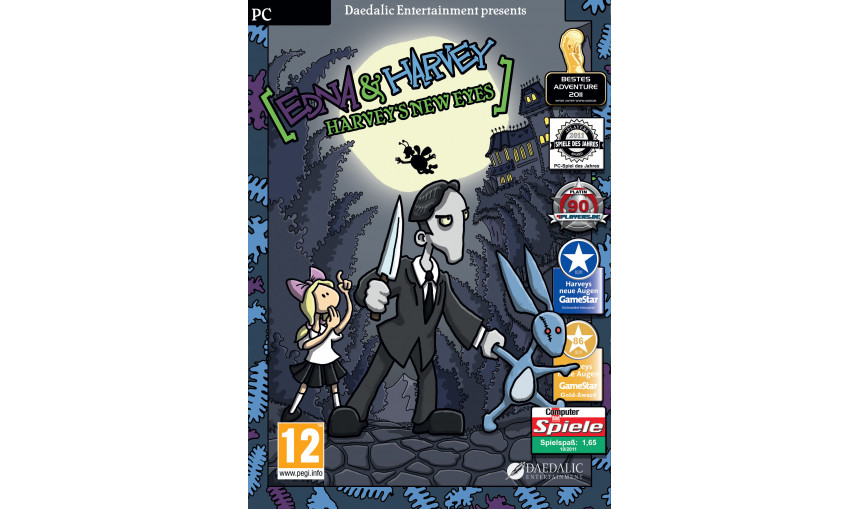
12.47€
17.12€ 38% off
About the game
Shy schoolgirl Lilli is having a tough time at the convent. Only her imagination helps her to escape from the strict rule of Mother Superior. But when her best friend Edna disappears under mysterious circumstances, Lilli has to rise above her own and face a tough journey to not only get her friend back but also confront her subconcious fears.
Lilli, a young girl at a convent school, is the main character of Edna & Harvey: Harvey’s New Eyes. Apparently the best-behaved little girl in the world, she executes all her tasks diligently, no matter how unfair they may be. Her innocent, imperturbable way of carrying out the orders of others has something both tragic and eerie about it. Any resentment, any childlike disobedience is buried deep beneath a seemingly impenetrable shell of sweetness. But how long until this shell will fissure?
And where do the friendly little Censor-Gnomes come from that paint over anything upsetting in Lilli’s vicinity with a pleasant pink color? Are those potato-shaped fellows real or just a product of her subconscious?
All things considered, it seems merely a matter of time until Lilli is going to crack up.
Key Features:
- Unique cartoon graphics, completely drawn by hand in 2D and implemented in Full-HD
- Classic point-and-click adventure gameplay like in the good old days
- Bizarre characters and wacky humor – a hilarious gaming experience
- Extraordinary game with challenging puzzles, hours of dialogue and 53 locations
- Nominated for “Game of the Year” at German Computer Games Awards 2012. Winner of “Youth Game of the Year” at German Computer Games Awards 2012 as well as winner of “Best Youth Game”, “Best Art Design” and “Best Story” at the German Game Developer Awards 2011
- From the creators of the award winning games “The Whispered World” and “Deponia”
© 2012 Daedalic Entertainment GmbH. Edna & Harvey: Harvey's New Eyes, Edna & Harvey: Harvey's New Eyes logo and the Daedalic logo are trademarks of Daedalic Entertainment GmbH. All rights reserved.
Game details
| Platform | Steam |
| Publisher | Daedalic Entertainment |
| Release Date | 01.01.1970 01:00 CET |
Steam account required for game activation and installation
PC System Requirements
MINIMUM:
OS:Windows XP
Processor:2GHz (Single Core) or 1,8GHz (Dual Core)
Memory:1536 MB RAM
Graphics:OpenGL 2.0 compatible with 256 MB RAM (Shared Memory is not recommended)
Hard Drive:3500 MB HD space
Sound:DirectX compatible
RECOMMENDED:
OS:Windows Vista/7/8
Processor:2GHz (Single Core) or 1,8GHz (Dual Core)
Memory:2 GB RAM
Graphics:OpenGL 2.0 compatible with 512 MB RAM (Shared Memory is not recommended)
Hard Drive:3500 MB HD space
Sound:DirectX compatible
Mac System Requirements
MINIMUM:
OS:MacOS X Lion (10.7)
Processor:2 GHz (Dual Core) Intel
Memory:2 GB RAM
Hard Drive:3 GB HD space
Language Support:
Interface: English, German, Russian, Polish
Full Audio: English, German
Subtitles: English, German, Russian, Polish
How to Redeem a Product on Steam
-
1. Open the Steam Client or Steam Website
- Steam Client: Launch the Steam application on your computer.
- Steam Website: Alternatively, use a web browser to visit Steam's official website.
-
2. Log in to Your Steam Account
- If you're not already logged in, enter your Steam username and password to access your account.
- If you don’t have a Steam account, create one by following the on-screen prompts.
-
3. Navigate to the "Games" Menu
- In the Steam client, click on the Games menu at the top of the window. From the dropdown, select Activate a Product on Steam....
-
If you're using the website:
- In the top right corner, click on your profile name.
- Select Account details > Activate a Steam Product from the dropdown.
-
4. Enter the Steam Code
- A pop-up window will appear. Click Next.
- Enter the Steam code (the product key) in the provided box. This code is usually a 15-25 character string containing letters and numbers.
-
6. Finish the Redemption
- Once successfully redeemed, the game or content will be added to your library.
-
7. Download or Install the Product
- Go to your Library to find the game or content.
- If it’s a game, click on it and select Install to begin downloading.

