Goodbye Deponia
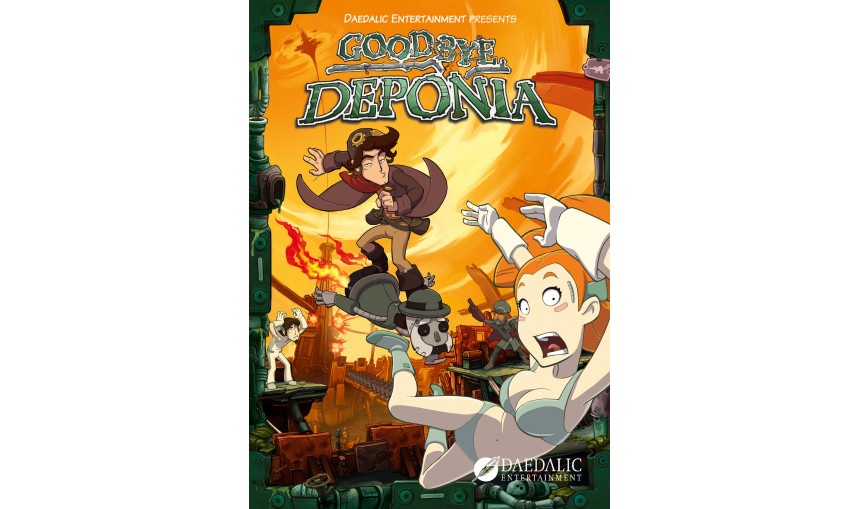
-
17.21€
About the game
More chaos, more destruction, more Rufus. Not one, not two, but three Rufuses cause all kinds of crazy mayhem in the long-awaited point & click adventure comedy Goodbye Deponia: The Organon plans the destruction of Deponia, the lovely Goal has (once again) disappeared, and anti-hero Rufus just can't seem to stop getting in his own way.
All inventor and free spirit Rufus wanted to do was to get off the junkyard planet of Deponia and move to Elysium, the paradise orbiting Deponia as a spaceship reserved for the highest echelons of society. Goal, the ex-Elysian girl that Rufus has fallen head over heels for, still seems to be the key to his endeavor...and to the elevator that will get him to space. Finally, Rufus has come up with a seemingly perfect plan.
And yet, everything that could possibly go wrong suddenly does go wrong. Rufus finds himself (initially in disguise) on a highway cruiser amongst stern-faced officials of the Organon, while Goal goes missing. When Rufus stumbles upon a cloning machine, he believes to have found his way out. A clone copy is supposed to help him out of his predicament. But an "inexplicable" error causes complications and Goal slips from our hero's reach once again. Now, he has to solve three major problems: He needs to find Goal again, reach Elysium and prevent the destruction of the entire planet of Deponia by the hand of the Organon.
Three problems that only three Rufuses could solve – and thus, the luckless inventor decides to clone himself! This leads to crazy ramifications for the player: In Goodbye Deponia, the player occasionally needs to control all three Rufuses, using them to complete tasks together – despite Rufus stumbling over himself so often.
Goodbye Deponia is the epic conclusion to the Deponia trilogy and sequel to the best German game of 2013 (German Computer Game Awards).
The award-winning Deponia series comprises of three wacky tales of adventure from the junkyard planet Deponia. These classic point & click romps not only delight comedy fans and adventure veterans, but also newcomers to the genre. The humorous Deponia series impresses with beautiful, hand-drawn 2D comic graphics, sarcastic dialogues and plenty of black humor. It has received numerous press awards, among them the German Computer Game Award (Deutscher Computerspielpreis) and many other German developer awards.
KEY FEATURES
- A classic point & click adventure in a unique world, in the tradition of Douglas Adams, Terry Pratchett and Matt Groening
- From the makers of Memoria, Edna & Harvey: The Breakout, A New Beginning and Edna & Harvey: Harvey's New Eyes
- An epic conclusion to the iconic Deponia series
- Unique comic style with hand-drawn HD 2D graphics
- Cutscenes set to music with lovingly realized animations
© 2013 Daedalic Entertainment GmbH.
Goodbye Deponia, the Goodbye Deponia logo and the Daedalic logo are trademarks of Daedalic Entertainment GmbH. All rights reserved.
Game details
| Platform | Steam |
| Publisher | Daedalic Entertainment |
| Release Date | 01.01.1970 01:00 CET |
Steam account required for game activation and installation
PC System Requirements
MINIMUM:
OS: Windows XP/Vista/7/8
Processor: 2.5 GHz Single Core Processor or 2 GHz Dual Core Processor
Memory: 2 GB RAM
Graphics: OpenGL 2.0 compatible with 256 MB RAM (Shared Memory is not recommended)
Hard Drive: 3 GB available space
Additional Notes: Mouse
RECOMMENDED:
OS: Windows Vista/7/8
Processor: 2.5 GHz Single Core Processor or 2 GHz Dual Core Processor
Memory: 2 GB RAM
Graphics: OpenGL 2.0 compatible with 512 MB RAM (Shared Memory is not recommended)
Hard Drive: 3 GB available space
Additional Notes: Mouse
Mac System Requirements
MINIMUM:
OS: Lion (10.7)
Processor: 2 GHz (Dual Core) Intel
Memory: 2 GB RAM
Graphics: 256 MB RAM
Hard Drive: 3 GB available space
Additional Notes: Mouse
Language Support:
Interface: English, German, Russian, French
Full Audio: English, German
Subtitles: English, German, Russian, French
How to Redeem a Product on Steam
-
1. Open the Steam Client or Steam Website
- Steam Client: Launch the Steam application on your computer.
- Steam Website: Alternatively, use a web browser to visit Steam's official website.
-
2. Log in to Your Steam Account
- If you're not already logged in, enter your Steam username and password to access your account.
- If you don’t have a Steam account, create one by following the on-screen prompts.
-
3. Navigate to the "Games" Menu
- In the Steam client, click on the Games menu at the top of the window. From the dropdown, select Activate a Product on Steam....
-
If you're using the website:
- In the top right corner, click on your profile name.
- Select Account details > Activate a Steam Product from the dropdown.
-
4. Enter the Steam Code
- A pop-up window will appear. Click Next.
- Enter the Steam code (the product key) in the provided box. This code is usually a 15-25 character string containing letters and numbers.
-
6. Finish the Redemption
- Once successfully redeemed, the game or content will be added to your library.
-
7. Download or Install the Product
- Go to your Library to find the game or content.
- If it’s a game, click on it and select Install to begin downloading.

