American Arcadia

American Arcadia is a cinematic puzzle game that combines a 2.5D platformer and first-person game to tell the tale of a thrilling escape. Experience the extraordinary story of Trevor, an average man escaping from the world's most popular reality tv show.
-
17.52€
Interface: English, French, German, Spanish - S... View all
About the game

Tune in to American Arcadia, the most popular reality tv show on the planet! In this retro-futuristic 70s metropolis all citizens enjoy a life of luxury and comfort... and are completely unaware that they're being broadcast 24/7!
So escape from the real world and sit back to enjoy the most dangerous contest on air, where a drop in your popularity comes at the highest cost: death.
Trevor Hills is your ordinary, everyday, average man. He’s more than happy with his mundane life as an office clerk. Unfortunately, this doesn’t make him very popular with the ever-important viewers of American Arcadia and sets him up for a one way trip to execution – unless he escapes.
Luckily for Trevor, he’s got help.
Angela Solano is a stage technician for American Arcadia, and she’s determined to make sure that Trevor gets out of Arcadia alive. Assisting from the outside, she uses her technical prowess and wits to manipulate the world around him, clearing the path to his freedom.
But neither Angela nor Trevor are prepared for this escape to become a journey filled with twists, turns, and lies.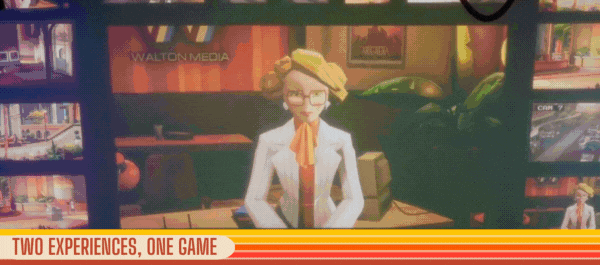
Control two different characters in two different worlds as you play through Trevor’s escape in 2.5D puzzle platforming sections and assist him as Angela in first-person hacking gameplay. It’s only by working together that they have any chance to overcome the corporation they’re up against! 
After telling the story of love and loss in the 1930’s South Pacific, developers Out of the Blue have created a completely new experience set in a rich world of twists and mystery.
Play through a layered narrative with the trademark polish and artistry from an award-winning studio with seasoned acting veterans Yuri Lowenthal (Spider-Man 1 & 2, Call of the Sea), Krizia Bajos (Cyberpunk 2077, League of Legends), and Cissy Jones (Firewatch, Call of the Sea) others bringing the characters and world to life.
© Copyright 2022 Out of the Blue Games S.L. Developed by Out of the Blue Games S.L. Published by Raw Fury AB. All Rights Reserved.
Game details
| Platform | Steam |
| Developer | Out of the Blue Games |
| Publisher | Raw Fury |
| Release Date | 15.11.2023 01:00 CET |
Steam account is required for game activation and installation.
Windows Requirements
Minimum:
- Requires a 64-bit processor and operating system
- OS: 64-bit Windows® 10
- Processor: Intel® Core™ i5-4670K or equivalent
- Memory: 8 GB RAM
- Graphics: NVIDIA® GeForce® GTX 1050ti or equivalent
- DirectX: Version 12
- Network: Broadband Internet connection
- Storage: 20 GB available space
Recommended:
- Requires a 64-bit processor and operating system
- OS: 64-bit Windows® 10
- Processor: Intel® Core™ i7-6700 or equivalent
- Memory: 16 GB RAM
- Graphics: NVIDIA® GeForce® RTX 2070 or equivalent
- DirectX: Version 12
- Network: Broadband Internet connection
- Storage: 20 GB available space
How to Redeem a Product on Steam
-
1. Open the Steam Client or Steam Website
- Steam Client: Launch the Steam application on your computer.
- Steam Website: Alternatively, use a web browser to visit Steam's official website.
-
2. Log in to Your Steam Account
- If you're not already logged in, enter your Steam username and password to access your account.
- If you don’t have a Steam account, create one by following the on-screen prompts.
-
3. Navigate to the "Games" Menu
- In the Steam client, click on the Games menu at the top of the window. From the dropdown, select Activate a Product on Steam....
-
If you're using the website:
- In the top right corner, click on your profile name.
- Select Account details > Activate a Steam Product from the dropdown.
-
4. Enter the Steam Code
- A pop-up window will appear. Click Next.
- Enter the Steam code (the product key) in the provided box. This code is usually a 15-25 character string containing letters and numbers.
-
6. Finish the Redemption
- Once successfully redeemed, the game or content will be added to your library.
-
7. Download or Install the Product
- Go to your Library to find the game or content.
- If it’s a game, click on it and select Install to begin downloading.

