Starship Troopers: Extermination

Starship Troopers: Extermination is a 16-player co-op FPS that puts you on the far-off frontlines of an all-out battle against the Bugs! Squad up, grab your rifle, and do your part as an elite Deep Space Vanguard Trooper to take back planets from the Arachnid threat!
-
43.05€
Interface: English
Full Audio: English
About the game

Starship Troopers: Extermination is a pulse-pounding co-op first-person shooter. Join the Deep Space Vanguard, an elite Special Forces branch of the Mobile Infantry, in the fight against the Bug menace and claim victory for humanity!
Your trusty Morita Assault Rifle, support tools, and fellow Vanguard Troopers are all that will keep you alive while exploring the hostile surface of these ugly planets, these… Bug planets.
Would You Like to Know More?
THE WAR EFFORT NEEDS YOUR EFFORT!
Retake and rebuild bases, construct refineries, and complete a variety of other side objectives to wrest control of the planet away from the Bug menace. Massive, detailed maps with several unique zones add to the incredible replayability, and swarm-based combat with hundreds of enemy Bugs on screen delivers the sense of taking part in an overwhelming planetary struggle!
WELCOME TO THE NEW VANGUARD
Choose from six different classes to best suit your playstyle and support the rest of your squad. From the assault-ready Ranger and Sniper to the devastating Demolisher and life-saving Medic, the Deep Space Vanguard has a place for all types of players. As you progress in each class, you’ll unlock new weapons, equipment, and perks as well as cosmetic options to help you look the part of an elite warfighter!
THE ONLY GOOD BUG...
Increasing Bug threat levels bring bigger and more dangerous enemies to the fight, and you’re going to need to hunker down to stand a chance. Construct walls, towers, ammo stations, and more to beat back the Bugs until Fleet can come and get you. You’ll encounter Drone, Warrior, Gunner, Plasma Grenadier, and so many more Arachnid bastards! Keep your eye out for that Tiger Elite…
DO YOU HAVE WHAT IT TAKES?
Starship Troopers: Extermination is being built alongside the community. With a lower entry price at Early Access launch, we want to encourage Troopers to sign up with the Vanguard. We are boots on the ground with our community, ready to listen, as we take the game from Early Access to a full launch.
Join us on the Starship Troopers: Extermination Discord server!
Starship Troopers ™ & ©2023 TriStar Pictures, Inc. All Rights Reserved. Published by Offworld Industries Ltd. Game software excluding TriStar Pictures, Inc. elements: ©2023 Offworld Industries Ltd. All Rights Reserved. Offworld Industries® and the Offworld logo are both registered Canadian trademarks.
Game details
| Platform | Steam |
| Developer | Offworld Industries Ltd |
| Publisher | Offworld |
| Release Date | 17.05.2023 02:00 CET |
Steam account is required for game activation and installation.
Windows Requirements
Minimum:
- Requires a 64-bit processor and operating system
- OS: Windows 10 64-bit
- Processor: Intel Core i3-8100 or AMD Ryzen 3 3300X
- Memory: 12 GB RAM
- Graphics: Nvidia GTX 970 or AMD RX 570
- DirectX: Version 12
- Storage: 20 GB available space
Recommended:
- Requires a 64-bit processor and operating system
- OS: Windows 10 64-bit
- Processor: Intel i7-8700K or AMD Ryzen 5 3600
- Memory: 16 GB RAM
- Graphics: Nvidia GTX 1070 8 GB or AMD Equivalent
- DirectX: Version 12
- Storage: 20 GB available space
How to Redeem a Product on Steam
-
1. Open the Steam Client or Steam Website
- Steam Client: Launch the Steam application on your computer.
- Steam Website: Alternatively, use a web browser to visit Steam's official website.
-
2. Log in to Your Steam Account
- If you're not already logged in, enter your Steam username and password to access your account.
- If you don’t have a Steam account, create one by following the on-screen prompts.
-
3. Navigate to the "Games" Menu
- In the Steam client, click on the Games menu at the top of the window. From the dropdown, select Activate a Product on Steam....
-
If you're using the website:
- In the top right corner, click on your profile name.
- Select Account details > Activate a Steam Product from the dropdown.
-
4. Enter the Steam Code
- A pop-up window will appear. Click Next.
- Enter the Steam code (the product key) in the provided box. This code is usually a 15-25 character string containing letters and numbers.
-
6. Finish the Redemption
- Once successfully redeemed, the game or content will be added to your library.
-
7. Download or Install the Product
- Go to your Library to find the game or content.
- If it’s a game, click on it and select Install to begin downloading.

