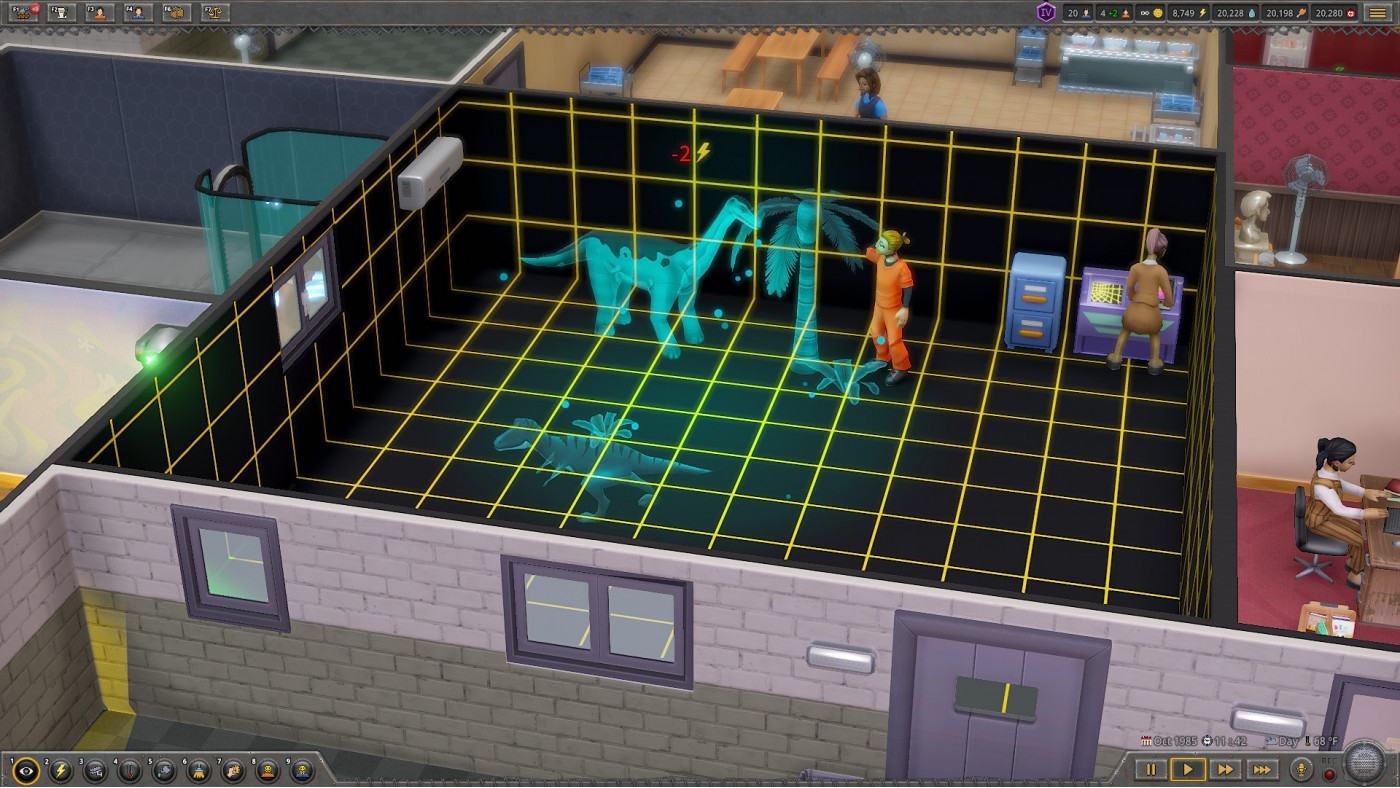Prison Tycoon®: Under New Management

Build an intricate prison, hire the best staff, and pamper your prisoners to create the perfect rehabilitation facility in Prison Tycoon: Under New Management
16.23€
17.52€ 3% off
Interface: English, Spanish - Spain, French, Ge... View all
About the game
Celebrate Prison Tycoon™: Under New Management’s newly released sandbox mode! Unlock unlimited resources to create the most rehabilitative and supportive prison ever with as many buildings, therapies and staff you want. After all, we know the best part of management sims is when you break them…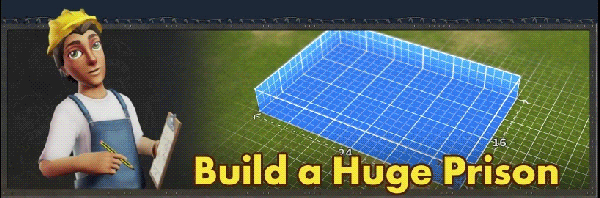
Build a huge prison, crafting every building, every room, and every path and furnish them as you like!. Be sure the layout you design makes efficient use of the power grid and water systems.
Rehabilitate the prisoners, that's what it's all about! Send them to all sorts of therapies, from the zero gravity room to a hologram room to dance therapy (pole dance anyone?). Help inmates address their issues and return to society.
Hire expert staff to fill all kinds of roles in your prison. Assign them to work, promote the best and fire the rest.
Design and maintain the security systems of your prison and be ready for night escapes. Decide on the placement of cameras, watchtowers, and guards to make sure your prison is a safe place.
Features
- Choose from five different climates, each with different challenges
- Hire qualified staff to fill a variety of roles
- Maintain and repair facilities for the most efficient resource management
- Fortify security to withstand prison escapes and fights
- Monitor prisoners to ensure they are happy and healthy
- Game mechanics require proper nutrition, exercise and climate control
- Room cloning tool saves time and increases productivity
- Multiple prisoners may arrive together, increasing game difficulty
- Prisoner have VR therapy, zero gravity rooms, romantic visits and more
- Rehabilitate prisoners back into society
- It’s all about redemption over punishment
- Select "Sandbox Mode" on the biome page for unlimited resources
Check out our FREE DLC Roll Call!
This expansion features a new character creator, allowing players to customize inmates, wardens, and guards. Roll Call also introduces Twitch integration, pulling screen names from your community (followers, subscribers, or viewers) into your build. You can also gift item keys to your community on any streaming service, video platform, or social network. Check it out here
Upgrade your prison with Maximum Security!
Expand your prison even further with the new Maximum Security DLC. Featuring higher risk prisoners, new therapies, more security measures, and best of all…K9 UNITS! Check out Maximum Security HERE >>>
2021 © Ziggurat Interactive, Inc. Prison Tycoon is a trademark of Ziggurat Interactive, Inc. in the United States and other countries.
Game details
| Platform | Steam |
| Developer | Abylight Studios |
| Publisher | Ziggurat |
| Release Date | 10.12.2021 01:00 CET |
Steam account is required for game activation and installation.
Windows Requirements
Minimum:
- Requires a 64-bit processor and operating system
- OS: Windows 7 64-bit
- Processor: Intel Core i3 6100 or AMD FX-4350
- Memory: 4 GB RAM
- Graphics: NVIDIA Geforce GT 1030, 2GB, AMD RX550, 2GB, Integrated: Intel HD
- DirectX: Version 11
- Storage: 6 GB available space
- Additional Notes: Requires a 64 bit processor and OS
Recommended:
- Requires a 64-bit processor and operating system
- OS: Windows 10 64-bit
- Processor: Intel Core i5 6600 or AMD Ryzen 1600x
- Memory: 8 GB RAM
- Graphics: NVidia Geforce GTX 1060, 4GB or AMD RX 580
- DirectX: Version 11
- Storage: 6 GB available space
- Additional Notes: Requires a 64 bit processor and OS
How to Redeem a Product on Steam
-
1. Open the Steam Client or Steam Website
- Steam Client: Launch the Steam application on your computer.
- Steam Website: Alternatively, use a web browser to visit Steam's official website.
-
2. Log in to Your Steam Account
- If you're not already logged in, enter your Steam username and password to access your account.
- If you don’t have a Steam account, create one by following the on-screen prompts.
-
3. Navigate to the "Games" Menu
- In the Steam client, click on the Games menu at the top of the window. From the dropdown, select Activate a Product on Steam....
-
If you're using the website:
- In the top right corner, click on your profile name.
- Select Account details > Activate a Steam Product from the dropdown.
-
4. Enter the Steam Code
- A pop-up window will appear. Click Next.
- Enter the Steam code (the product key) in the provided box. This code is usually a 15-25 character string containing letters and numbers.
-
6. Finish the Redemption
- Once successfully redeemed, the game or content will be added to your library.
-
7. Download or Install the Product
- Go to your Library to find the game or content.
- If it’s a game, click on it and select Install to begin downloading.