Capes


Superheroes clash in this turn based strategy game. Recruit, train, and deploy your team in order to take back the city from the villains that hold it hostage.
13.13€
33.89€ 67% off
DLC for this game

Capes - Supporter Pack
2024-05-29 17:00:00
Interface: English, French, German, Spanish - S... View all
About the game

Twenty years ago, the supervillains won.
Since then, they’ve created a dystopian city where developing super powers is a crime. Nobody has managed to slow them down, until now.
Capes is a turn based superhero strategy game where you build a team of heroes and fight to take back the city.
Played across a series of campaign and patrol missions, choose to push forward with the story or take the time to explore the side missions and unlock more heroes, earn skill points and complete challenges, and learn more about your heroes lives.
Recruit new heroes with a range of unique powers and abilities. Every hero plays differently, and requires a fresh approach to their powers and abilities.
Learning and exploiting each hero's unique play style will build their power in combat allowing them to unleash their personal tide turning Ultimates.

Exciting, heroic, turn based combat to test your strategic skills. Team ups and positioning matter, unlocking new ways to approach every enemy type and supervillain you encounter.
Capes combat isn't based around random numbers or lurking behind cover. Power doesn't make you invulnerable, far from it. Your choices will make the difference between victory and defeat.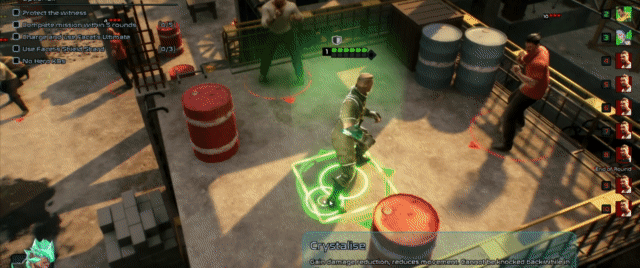
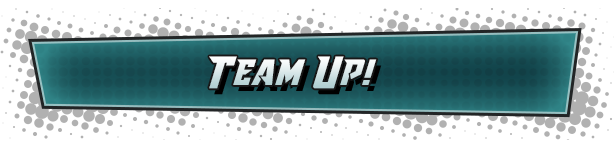
Take up to 4 heroes to work together in each mission. Each hero gains a unique team up ability from each of their allies, allowing them to work together to take advantage of their unique powers.

Level up your heroes to gain access to new abilities and powerful upgrades.
Use Skill Points acquired from completing objectives and challenges to unlock their powers.
Complete collections of hero specific challenges during missions to earn bonus Skill Points and unlock optional missions that give a deeper insight into each of the heroes.
©2024 Daedalic Entertainment GmbH and Spitfire Interactive. The Daedalic logo is a trademark of Daedalic Entertainment GmbH, Germany. All rights reserved.
Game details
| Platform | Steam |
| Developer | Spitfire Interactive |
| Publisher | Daedalic Entertainment |
| Release Date | 29.05.2024 02:00 CET |
Steam account is required for game activation and installation.
Windows Requirements
Minimum:
- Requires a 64-bit processor and operating system
- OS: Windows 64-bit
- Processor: Quad-core Intel or AMD, 2.5 GHz or faster
- Memory: 8 GB RAM
- Graphics: DirectX 11 compatible graphics card
- DirectX: Version 11
- Storage: 4 GB available space
Recommended:
- Requires a 64-bit processor and operating system
- OS: Windows 64-bit
- Processor: Quad-core Intel or AMD, 2.5 GHz or faster
- Memory: 8 GB RAM
- Graphics: DirectX 11 compatible graphics card
- DirectX: Version 11
- Storage: 4 GB available space
Mac OS Requirements
Minimum:
- OS: macOS 10.14.6 Mojave
- Processor: Intel Core M
- Memory: 8 GB RAM
- Graphics: Metal 1.2 Compatible Graphics Card
- Storage: 4 GB available space
Recommended:
- OS: macOS 10.14.6 Mojave
- Processor: Intel Core M
- Memory: 8 GB RAM
- Graphics: Metal 1.2 Compatible Graphics Card
- Storage: 4 GB available space
Linux Requirements
Minimum:
- OS: Ubuntu 18.04
- Processor: Quad-core Intel or AMD, 2.5 GHz or faster
- Memory: 8 GB RAM
- Graphics: NVIDIA 960 GTX / AMD RX 590
- Storage: 4 GB available space
Recommended:
- OS: Ubuntu 20.04
- Processor: Quad-core Intel or AMD, 2.5 GHz or faster
- Memory: 8 GB RAM
- Graphics: NVIDIA 1070 GTX / AMD RX 5700
- Storage: 4 GB available space
How to Redeem a Product on Steam
-
1. Open the Steam Client or Steam Website
- Steam Client: Launch the Steam application on your computer.
- Steam Website: Alternatively, use a web browser to visit Steam's official website.
-
2. Log in to Your Steam Account
- If you're not already logged in, enter your Steam username and password to access your account.
- If you don’t have a Steam account, create one by following the on-screen prompts.
-
3. Navigate to the "Games" Menu
- In the Steam client, click on the Games menu at the top of the window. From the dropdown, select Activate a Product on Steam....
-
If you're using the website:
- In the top right corner, click on your profile name.
- Select Account details > Activate a Steam Product from the dropdown.
-
4. Enter the Steam Code
- A pop-up window will appear. Click Next.
- Enter the Steam code (the product key) in the provided box. This code is usually a 15-25 character string containing letters and numbers.
-
6. Finish the Redemption
- Once successfully redeemed, the game or content will be added to your library.
-
7. Download or Install the Product
- Go to your Library to find the game or content.
- If it’s a game, click on it and select Install to begin downloading.


