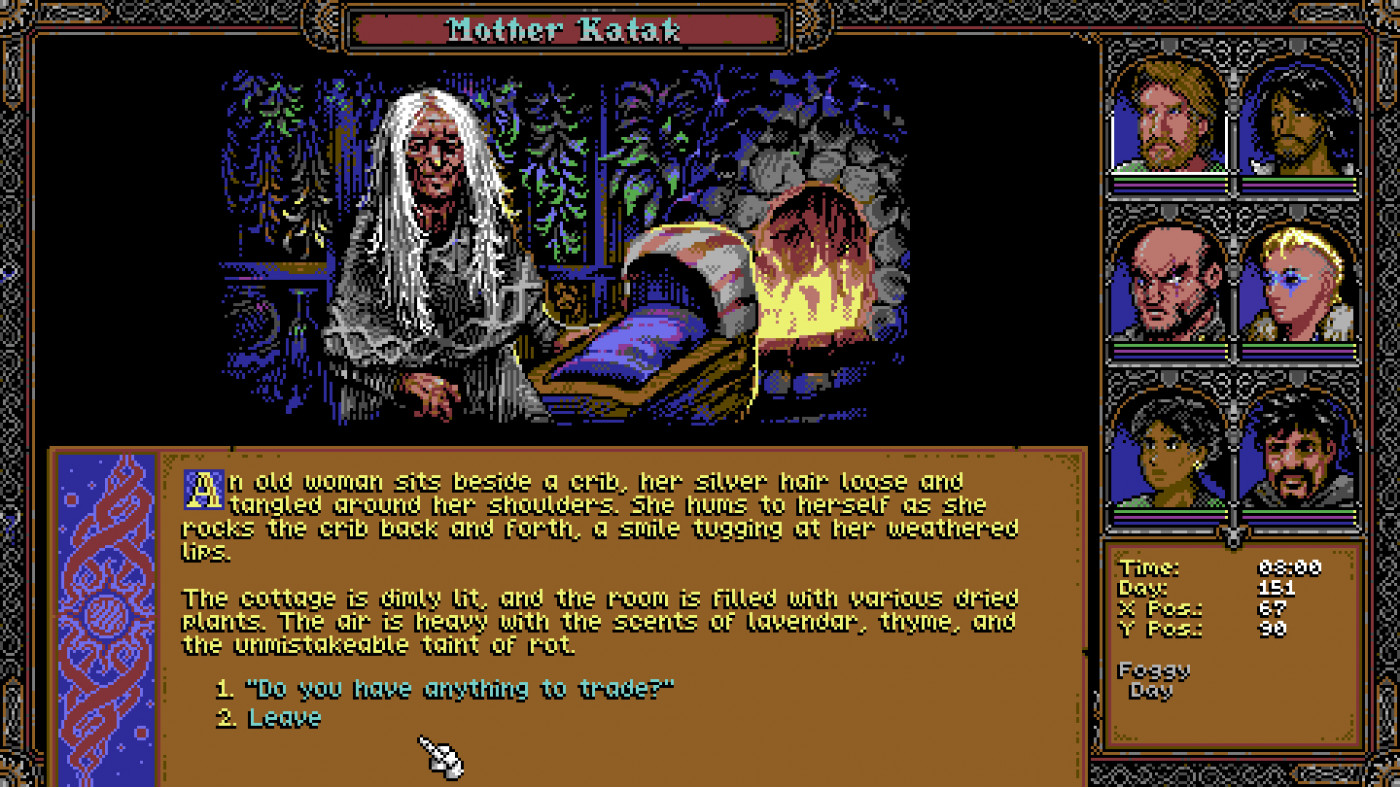SKALD: Against the Black Priory Original Soundtrack

4.44€
4.36€ 11% off
Interface: English
Subtitles: English
About the game
This is the complete soundtrack for SKALD: Against the Black Priory, an old-school roleplaying game that combines modern design and a fully realised narrative with authentic 8-bit looks and charms. The music was composed using the Yamaha YM2413 sound chip to create a warm, nostalgic sound, ranging from creepy ambience to shredding guitars.
The full list of tracks is broken down below. Please be aware, some title tracks may contain some slight spoilers for the game’s story…
Volume 1
- Against the Black Priory
- Venturing Forth
- The Berryn Estate
- The Curse of Knowledge
- Knee-Deep in the Blood
- A Cold and Cruel Land
- Tunnels
- Shores of Idra
- Blood and Gold
- Horryn’s Plight
- The Priory Opens
- The Rat Queen
- Sellsword’s Honor
- Imperial Justice
- Tomes Bound in Skin
- Unrecognizable Empire
- Men of Violence
- Dawn of Mist
- The Golden Dead
- Bane of the Starstriders
- Respite
- Trailer [Bonus Track]
Volume 2
- Caught Smiling
- Treacherous Woods
- Misty Dusk
- Drowning Sorrows
- Government District
- Holy Ground
- Port District
- Dangerous Voyage
- Market District
- General Store
- Humble Abode
- Slums
- Dilapidation
- A Wild and Dangerous Land
- Mountains of Madness
- Reason in Madness
© Copyright 2024 High North Studios AS. Developed by High North Studios AS Published by Raw Fury AB. All Rights Reserved.
Game details
| Platform | Steam |
| Developer | High North Studios AS |
| Publisher | Raw Fury |
| Release Date | 30.05.2024 02:00 CET |
Steam account is required for game activation and installation.
This is additional content for SKALD: Against the Black Priory, but does not include the base game
How to Redeem a Product on Steam
-
1. Open the Steam Client or Steam Website
- Steam Client: Launch the Steam application on your computer.
- Steam Website: Alternatively, use a web browser to visit Steam's official website.
-
2. Log in to Your Steam Account
- If you're not already logged in, enter your Steam username and password to access your account.
- If you don’t have a Steam account, create one by following the on-screen prompts.
-
3. Navigate to the "Games" Menu
- In the Steam client, click on the Games menu at the top of the window. From the dropdown, select Activate a Product on Steam....
-
If you're using the website:
- In the top right corner, click on your profile name.
- Select Account details > Activate a Steam Product from the dropdown.
-
4. Enter the Steam Code
- A pop-up window will appear. Click Next.
- Enter the Steam code (the product key) in the provided box. This code is usually a 15-25 character string containing letters and numbers.
-
6. Finish the Redemption
- Once successfully redeemed, the game or content will be added to your library.
-
7. Download or Install the Product
- Go to your Library to find the game or content.
- If it’s a game, click on it and select Install to begin downloading.