Cat Quest III


In Cat Quest III you play as a purrivateer in a freely explorable 2.5D open-world swarming with Pi-rats. You can sail the seas in your ship for treasures galore! But prepare for peril, as the Pirate King aims to hunt you down...
19.99€
16.94€ 0% off
Interface: English, French, Italian, German, Sp... View all
About the game
Get whiskered away on a hearty catventure in Cat Quest III, the third installment in the award-winning Cat Quest series!
Play as a swashbuckling purrivateer in this 2.5D open-world action RPG set in a fantastical pirate-themed world – the Purribean - an archipelago swarming with Pi-rats searching for the Northern Star - a long-lost mythical treasure. Alongside your trusty spirit companion, set sail through the Purribean in your very own ship! But beware, the seas are dangerous, and a meow-tiny is nigh as the hordes of Pi-rats under the order of the Pirate King hunt you down…
RETURN OF THE CAT

The cutest action RPG you know and love returns for a colorful adventure filled with furr-iously fun gameplay! Delve into a paw-geous new world with varied dungeons and biomes to explore, and encounter fierce battles with the newly refined combat system featuring tighter attack combos and weapon swapping. Playable in either solo or local co-op!
SAIL THROUGH THE PURRIBEAN

For the furr-st time in the series, sail the seas and battle in your very own ship! Explore the waters on your ship, seamlessly zip to shore, and traverse the land on paw to hunt booty in the paw-esome pirate world - the Purribean! There's treasures galore to be found, including new weapons, like the blunderpuss, furr-ocious spells, gla-meow-rous costumes, and more!
X MARKS THE SPOT
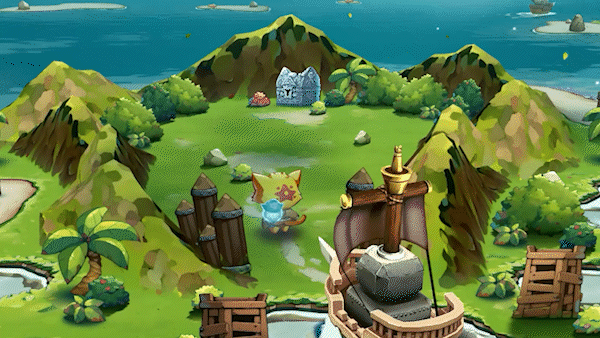
Embark on your very own treasure hunt and craft your own story with complete furr-eedom! Choose to explore the deepest corners of the Purribean at your leisure, or say ahoy to a quirky cast of characters and aid them in their quests along the way, in any order! The meow-steries of the Northern Star reach far and wide, and it’s up to you to investigate, gather clues and uncover the many secrets of the Purribean. This (cat’s) tale is yours to make, so weigh anchor and let’s go!
Cat Quest III ©2024 The Gentlebros Pte Ltd. "Cat Quest", "Gentlebros" and their related logos are all brands of The Gentlebros Pte Ltd. Developed by The Gentlebros Pte. Ltd, a member of the Kepler Interactive Group. Published by Kepler Interactive. All rights reserved.
Game details
| Platform | Steam |
| Developer | The Gentlebros |
| Publisher | Kepler Interactive |
| Release Date | 08.08.2024 02:00 CET |
Steam account is required for game activation and installation.
Windows Requirements
Minimum:
- OS: Windows 10
- Processor: Dual Core 2.4 GHz
- Memory: 4 GB RAM
- Graphics: 2 GB VRAM
- DirectX: Version 11
- Storage: 2 GB available space
Recommended:
- OS: Windows 10
- Processor: Quad Core 2.4 GHz
- Memory: 8 GB RAM
- Graphics: 4 GB VRAM
- DirectX: Version 11
- Storage: 2 GB available space
- Additional Notes: 4 GB RAM
How to Redeem a Product on Steam
-
1. Open the Steam Client or Steam Website
- Steam Client: Launch the Steam application on your computer.
- Steam Website: Alternatively, use a web browser to visit Steam's official website.
-
2. Log in to Your Steam Account
- If you're not already logged in, enter your Steam username and password to access your account.
- If you don’t have a Steam account, create one by following the on-screen prompts.
-
3. Navigate to the "Games" Menu
- In the Steam client, click on the Games menu at the top of the window. From the dropdown, select Activate a Product on Steam....
-
If you're using the website:
- In the top right corner, click on your profile name.
- Select Account details > Activate a Steam Product from the dropdown.
-
4. Enter the Steam Code
- A pop-up window will appear. Click Next.
- Enter the Steam code (the product key) in the provided box. This code is usually a 15-25 character string containing letters and numbers.
-
6. Finish the Redemption
- Once successfully redeemed, the game or content will be added to your library.
-
7. Download or Install the Product
- Go to your Library to find the game or content.
- If it’s a game, click on it and select Install to begin downloading.


