Dungeons & Degenerate Gamblers

Battle your way through a seedy tavern filled with gambling addicted townspeople in this Blackjack Roguelike Adventure. From aces and face cards to tarot cards, business cards and more, create your unique deck to beat the house.
10.64€
12.84€ 28% off
Interface: English, Simplified Chinese, Traditi... View all
About the game
Dungeons & Degenerate Gamblers - A Blackjack Roguelike Adventure
Begin your adventure in a tavern that is home to a very unique, corrupted version of blackjack you have never played before. You will need to pick up the rules and adapt to them as you progress through the tavern, challenging a colourful cast of blackjack-addicted townspeople.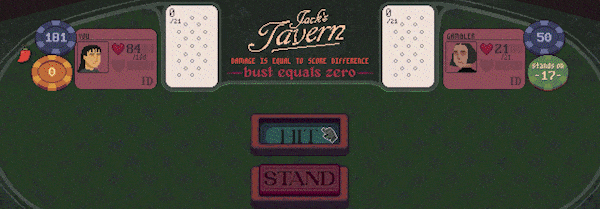
Pick a suit: hearts for healing, spades to offer you some protection, diamonds for more currency for shop purchases, or clubs for extra damage. Remove cards from your deck as you progress. Pick up more aces and face cards, or fill your deck with tarot cards, business cards, birthday cards, hall passes and more! 
Make your way through the tavern challenging patrons, purchasing additional cards for your deck, resting up when your health gets low, opening boosters packs, participating in minigames and much more! Take on the run-based deckbuilding roguelike challenge, with endless possibilities for unique and interesting decks! 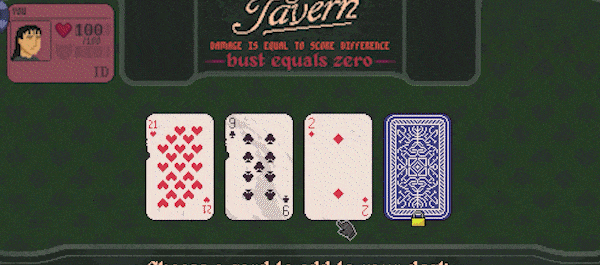
Features
- 4 unique play styles based around card suits
- Unlock new starter decks when you complete runs, for a whole new way to play!
- Over 250 unique cards!
- 60 characters to defeat
- Unique grimey pixel art aesthetic
- All the degeneracy from a seedy casino but with no risk to your finances, mental health, or your loved ones
©2024, Purple Moss Collectors. Licensed by Yogscast Games
Game details
| Platform | Steam |
| Developer | Purple Moss Collectors |
| Publisher | Yogscast Games |
| Release Date | 08.08.2024 02:00 CET |
Steam account is required for game activation and installation.
Windows Requirements
Minimum:
- Requires a 64-bit processor and operating system
- OS: Windows 10
- Storage: 200 MB available space
Recommended:
- Requires a 64-bit processor and operating system
- OS: Windows 10
- Storage: 200 MB available space
Mac OS Requirements
Minimum:
- OS: macOS Ventura
- Processor: Apple M1 or Intel Core M
- Storage: 200 MB available space
Recommended:
- OS: macOS Ventura
- Processor: Apple M1 or Intel Core M
- Storage: 200 MB available space
Linux Requirements
Minimum:
- Storage: 200 MB available space
Recommended:
- Storage: 200 MB available space
How to Redeem a Product on Steam
-
1. Open the Steam Client or Steam Website
- Steam Client: Launch the Steam application on your computer.
- Steam Website: Alternatively, use a web browser to visit Steam's official website.
-
2. Log in to Your Steam Account
- If you're not already logged in, enter your Steam username and password to access your account.
- If you don’t have a Steam account, create one by following the on-screen prompts.
-
3. Navigate to the "Games" Menu
- In the Steam client, click on the Games menu at the top of the window. From the dropdown, select Activate a Product on Steam....
-
If you're using the website:
- In the top right corner, click on your profile name.
- Select Account details > Activate a Steam Product from the dropdown.
-
4. Enter the Steam Code
- A pop-up window will appear. Click Next.
- Enter the Steam code (the product key) in the provided box. This code is usually a 15-25 character string containing letters and numbers.
-
6. Finish the Redemption
- Once successfully redeemed, the game or content will be added to your library.
-
7. Download or Install the Product
- Go to your Library to find the game or content.
- If it’s a game, click on it and select Install to begin downloading.

