Wild Bastards

The spiritual successor to the award-winning game Void Bastards, Wild Bastards is a roguelike strategy shooter with heart-pounding FPS action, mod management, and a tactical campaign. Saddle up and lead the most notorious outlaws in the galaxy.
-
30.13€
Interface: English, French, Italian, German, Sp... View all
About the game
From the veteran team behind Void Bastards and Card Hunter, Wild Bastards has you travel from planet to planet to recruit, manage and gun sling with a team of 13 outlaws, each of whom has their own weaponry, special power, and growth tree. On planets, you’ll wrangle loot and start showdowns that are then played out in intense, bite-sized shootouts.
The Wild Bastards were the most deadly gang in the galaxy until a posse from the puritanical magnate Jebediah Chaste eliminated one outlaw after another. Faced with their own mortality, the two remaining members have teamed up with the Drifter, a mysterious sentient spacecraft, to find and resurrect the dead gang members as they flee to the mythical Homestead.
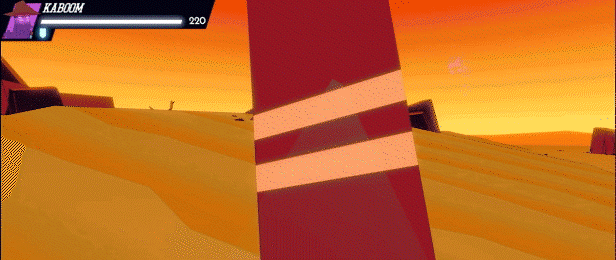
Intense Showdowns
Prove you’re the ultimate gunslinger by blasting an array of enemies in bullet-flying shootouts.
Tactical FPS Combat
Use your wits to overcome crafty enemies that utilize cover, flank you, and employ a huge variety of special moves from teleportation to homing poisonous quills.
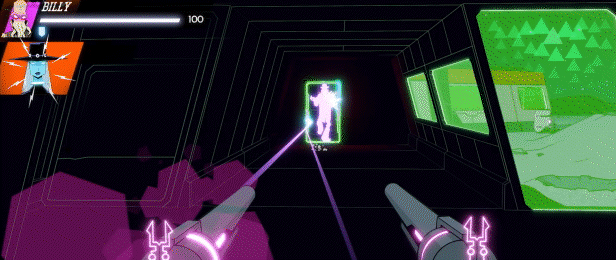
13 Outlaws to Play
Rebuild a gang of 13 outlaws, each with their own unique weapon, stunt, personality, relationships, and ability tree.
Build & Maintain Relationships
The gang know each other well, but that doesn’t mean they like each other. It’s your job to manage their dynamic relationships, but good luck getting feuding outlaws to ride together.
Keep The Gang Thriving
Accumulate resources to heal injured gang members, level up characters, improve relationships, and more. 
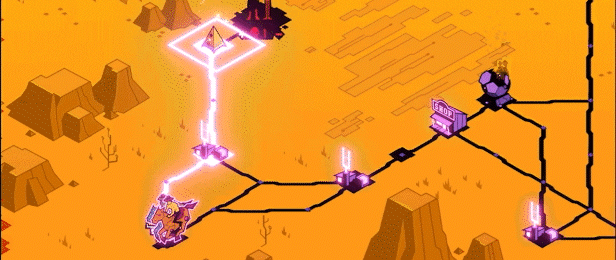
Strategize for Victory
Evaluate each planet’s terrain, enemies, and traits before selecting which gang members you want to land there. Collect items, level up, and use special locations carefully to turn the odds in your favor!
An Ever-Changing, Lawless Galaxy
Roam the procedurally-generated galactic sectors and planets with varying parameters such as gravity, terrain features, weather, and more.
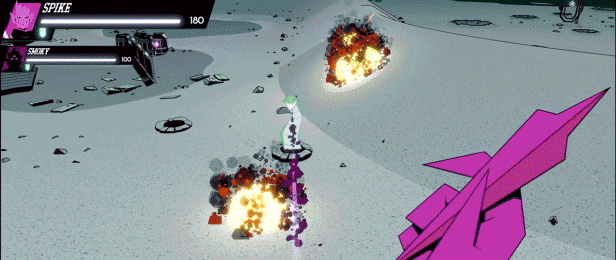
Challenge Mode
After completing the main campaign, a challenge mode unlocks to offer a sequence of challenge sectors with increasingly difficult levels and mutators to modify the play experience.
©Blue Manchu. Published by Maximum Entertainment™, LLC. Maximum Entertainment™ and the Maximum Entertainment™ logo are trademarks of Maximum Entertainment, LLC. All rights reserved. All other trademarks or registered trademarks belong to their respective owners.
Game details
| Platform | Steam |
| Developer | Blue Manchu |
| Publisher | Maximum Entertainment |
| Release Date | 12.09.2024 02:00 CET |
Steam account is required for game activation and installation.
Windows Requirements
Minimum:
- OS: Windows 10 (64-bit versions)
- Processor: Intel Quad Core 2GHz
- Memory: 8 GB RAM
- Graphics: NVIDIA GeForce GTX 970
- Storage: 10 GB available space
Recommended:
- OS: Windows 10 (64-bit versions)
- Processor: Intel Quad Core 2.3 Ghz
- Memory: 16 GB RAM
- Graphics: NVIDIA GeForce GTX 1060 or Radeon RX 580
- Storage: 10 GB available space
How to Redeem a Product on Steam
-
1. Open the Steam Client or Steam Website
- Steam Client: Launch the Steam application on your computer.
- Steam Website: Alternatively, use a web browser to visit Steam's official website.
-
2. Log in to Your Steam Account
- If you're not already logged in, enter your Steam username and password to access your account.
- If you don’t have a Steam account, create one by following the on-screen prompts.
-
3. Navigate to the "Games" Menu
- In the Steam client, click on the Games menu at the top of the window. From the dropdown, select Activate a Product on Steam....
-
If you're using the website:
- In the top right corner, click on your profile name.
- Select Account details > Activate a Steam Product from the dropdown.
-
4. Enter the Steam Code
- A pop-up window will appear. Click Next.
- Enter the Steam code (the product key) in the provided box. This code is usually a 15-25 character string containing letters and numbers.
-
6. Finish the Redemption
- Once successfully redeemed, the game or content will be added to your library.
-
7. Download or Install the Product
- Go to your Library to find the game or content.
- If it’s a game, click on it and select Install to begin downloading.

