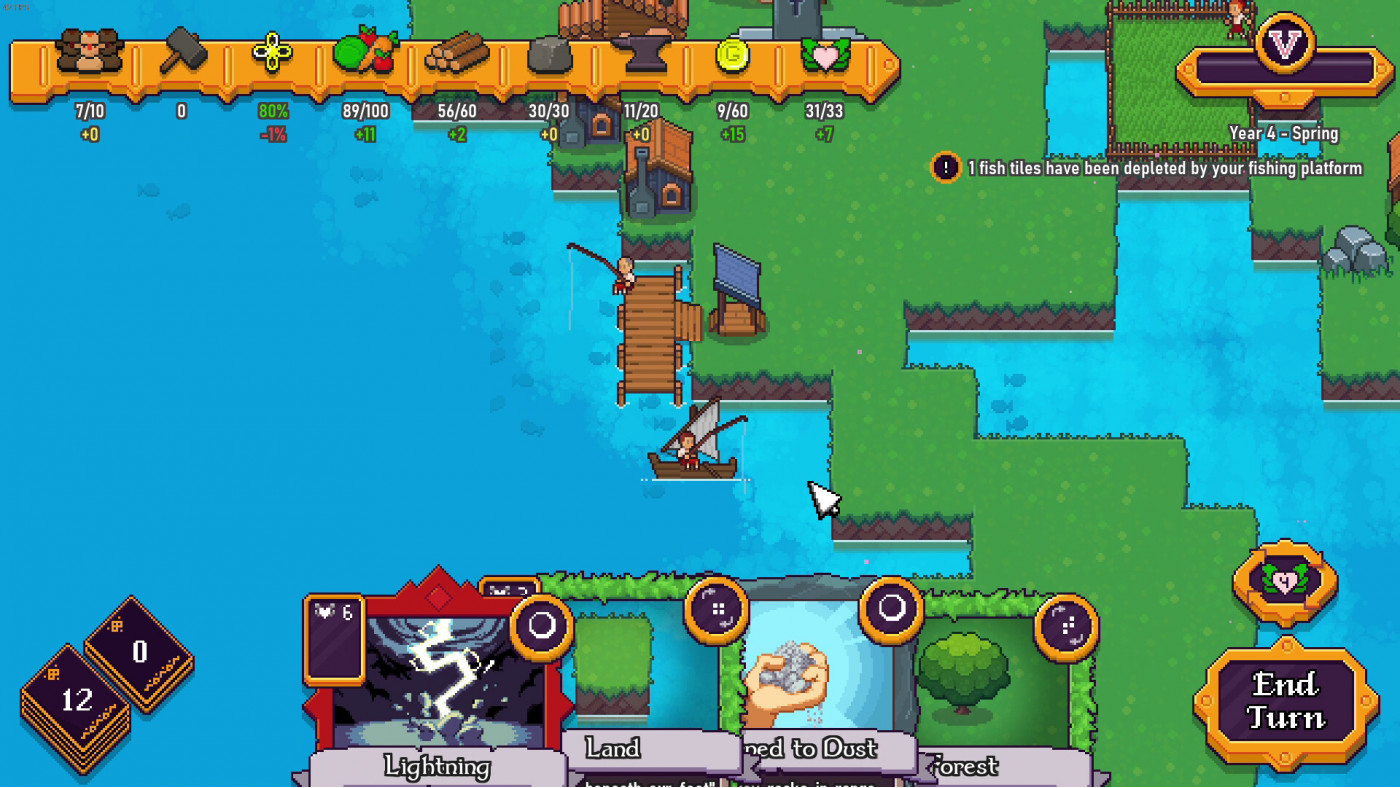These Doomed Isles

Harvest cards to raise land from the sea, build settlements and rain fire upon invaders in this survival city-builder with roguelike deckbuilding mechanics. Choose from 4 gods with unique cards, playstyles and abilities to lead their civilisations to victory in strategic run-based gameplay!
Promo ends in:
5.38€
12.67€ 64% off
Interface: English, French, German, Spanish - S... View all
About the game
Play god in this survival city-builder with roguelike deckbuilding mechanics. Harvest cards to raise land from the sea, build settlements for your followers and rain fire upon waves of invaders. Choose from 4 gods with unique cards, playstyles and abilities to lead their civilisations to victory in strategic run-based gameplay! We plan to add more gods, cards and enemies to the game throughout early access, as well as continuing to iterate on the game based on community feedback. 

Expand from humble beginnings to a sprawling island chain with farms, industry, fortifications and more, as you discover ever more advanced buildings and strategies that will help you answer your followers’ prayers and win the run!

Harvest cards to craft the deck you want. Manage the cards in your deck to ensure you can survive until the next harvest. Find powerful synergies with over 300 cards to play with to overcome the challenges in your way.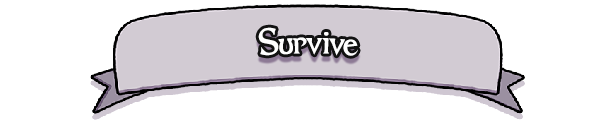
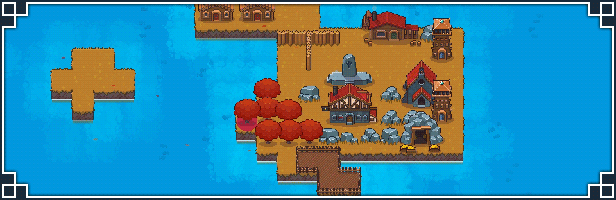
Will you survive these doomed isles? You'll face increasing challenges as waves of invaders and powerful bosses attempt to undo all of your hard work, turning your settlement to rubble and crushing any of your followers who dare to stand in their way. Learn from your failures and perfect your strategies to complete your followers’ prayers and reign victorious.

Each of the gods have unique god powers along with a host of powerful cards you can wield to carry your civilisation to survival. Rain meteors down on invaders or stir up a storm to sink them at sea; stack up powerful status effects on your enemies and make sure they think twice about invading again!
Features available from the start of Early Access:
- 4 Civilisations and Gods with different playstyles, aesthetics and abilities
- Over 300 unique cards
- Over 20 unique enemies and 12 bosses
- 15 ascension levels
- Over 30 relics and curses to make sure every run feels different
- Friend leaderboards so you can compete with your friends for top scores
Copyright 2023 Triplevision Games Limited. All rights reserved. Published by Fireshine Games. "Fireshine Games" is a trademark of Sold Out Sales & Marketing Limited. All rights reserved.
Game details
| Platform | Steam |
| Developer | Triplevision Games Limited |
| Publisher | Fireshine Games |
| Release Date | 30.10.2024 18:00 CET |
Steam account is required for game activation and installation.
Windows Requirements
Minimum:
- OS: Windows 10
- Processor: Intel Core i3-2125 / AMD A10-7850K
- Memory: 4 GB RAM
- Graphics: Intel HD 3000 / AMD Radeon R7 Graphics
- DirectX: Version 11
- Storage: 150 MB available space
Recommended:
- OS: Windows 10
- Processor: Intel Core i5-6600 / AMD Ryzen 3 1200
- Memory: 8 GB RAM
- Graphics: Nvidia GeForce GTX 285 / AMD Radeon R7 260x AMD Ryzen 5 5600G, AMD Radeon™ 7 Graphics / Intel Core i5-11400, Intel® UHD Graphics 730
- DirectX: Version 11
- Storage: 150 MB available space
How to Redeem a Product on Steam
-
1. Open the Steam Client or Steam Website
- Steam Client: Launch the Steam application on your computer.
- Steam Website: Alternatively, use a web browser to visit Steam's official website.
-
2. Log in to Your Steam Account
- If you're not already logged in, enter your Steam username and password to access your account.
- If you don’t have a Steam account, create one by following the on-screen prompts.
-
3. Navigate to the "Games" Menu
- In the Steam client, click on the Games menu at the top of the window. From the dropdown, select Activate a Product on Steam....
-
If you're using the website:
- In the top right corner, click on your profile name.
- Select Account details > Activate a Steam Product from the dropdown.
-
4. Enter the Steam Code
- A pop-up window will appear. Click Next.
- Enter the Steam code (the product key) in the provided box. This code is usually a 15-25 character string containing letters and numbers.
-
6. Finish the Redemption
- Once successfully redeemed, the game or content will be added to your library.
-
7. Download or Install the Product
- Go to your Library to find the game or content.
- If it’s a game, click on it and select Install to begin downloading.