Toads of the Bayou

Lead a group of toads as they fight against Baron Samedi’s evil forces in a challenging mix of turn-based tactics and roguelike deckbuilding. Synergise card effects, gain the aid of powerful allies and engage in strategic combat to thrive in the cursed bayou.
Promo ends in:
4.84€
8.45€ 52% off
Interface: English, French, German
Subtitl... View all
About the game
Baron Samedi, a spirit of the dead, has tricked you and your group of wandering toads who were looking for a place to settle and thrive, by trapping them in the cursed bayou and forcing them to face the evil that inhabits it. Determined to overcome the dreadful Baron Samedi, the toads must band together to defeat his waves of minions and cleanse the corruption.
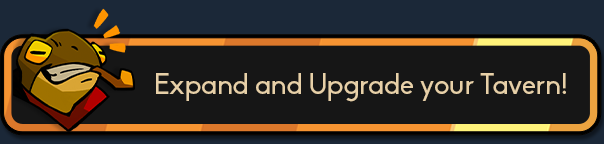

Upgrade and restore the Tavern that will be inhabited by allies who will grant you unique abilities and join you on your journey, powerful cards to add to your deck, traps for strategic combat and Veves to harness vodou powers.
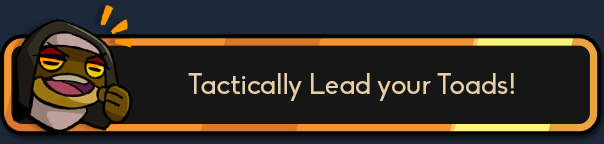
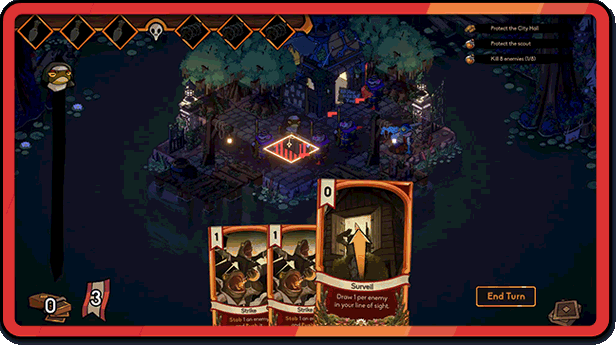
Choose between 3 different Toads each with their own traits, bonuses and weaknesses in grid-based combat. Each run is unique through three different islands, combat encounters and permadeath granting you upgrades at the end of each run.
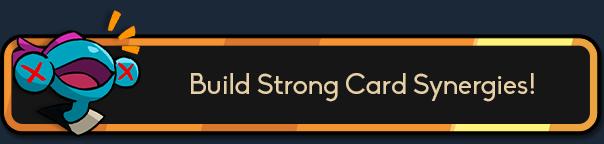

Combine a variety of tactical movement cards with powerful combat cards to create the strongest deck you can in order to effectively defeat the Baron’s forces.
Toads of the Bayou Includes:
- 50+ Cards
- 3 Playable Toads each with different abilities and traits
- 20 Support Toads
- 22 Traps
- 10 Bosses
- Original Soundtrack

Game details
| Platform | Steam |
| Developer | La Grange |
| Publisher | Fireshine Games |
| Release Date | 19.11.2024 15:00 CET |
Steam account is required for game activation and installation.
Windows Requirements
Minimum:
- OS: Microsoft Windows 10 x64
- Processor: Intel Core i5-4590 / AMD FX-8320
- Memory: 8 GB RAM
- Graphics: GeForce GTX 550 Ti / Radeon R7 250
- DirectX: Version 11
- Storage: 4 GB available space
Recommended:
- OS: Microsoft Windows 10 x64
- Processor: Intel Core i7-6700K / AMD Ryzen 5 1500X
- Memory: 8 GB RAM
- Graphics: GeForce GTX 1050 Ti / Radeon RX 570
- DirectX: Version 11
- Storage: 4 GB available space
How to Redeem a Product on Steam
-
1. Open the Steam Client or Steam Website
- Steam Client: Launch the Steam application on your computer.
- Steam Website: Alternatively, use a web browser to visit Steam's official website.
-
2. Log in to Your Steam Account
- If you're not already logged in, enter your Steam username and password to access your account.
- If you don’t have a Steam account, create one by following the on-screen prompts.
-
3. Navigate to the "Games" Menu
- In the Steam client, click on the Games menu at the top of the window. From the dropdown, select Activate a Product on Steam....
-
If you're using the website:
- In the top right corner, click on your profile name.
- Select Account details > Activate a Steam Product from the dropdown.
-
4. Enter the Steam Code
- A pop-up window will appear. Click Next.
- Enter the Steam code (the product key) in the provided box. This code is usually a 15-25 character string containing letters and numbers.
-
6. Finish the Redemption
- Once successfully redeemed, the game or content will be added to your library.
-
7. Download or Install the Product
- Go to your Library to find the game or content.
- If it’s a game, click on it and select Install to begin downloading.

