Subterrain: Mines of Titan

Awaken from an abandoned stasis pod and discover a doomed mining camp on Titan in an uncompromising turn-based survival RPG. Survive the evolving horrors that lurk below and craft equipment, research new gear, fight against overwhelming odds, or even discover your true fate.
11.04€
17.21€ 40% off
Interface: English, Korean, Simplified Chinese,... View all
About the game

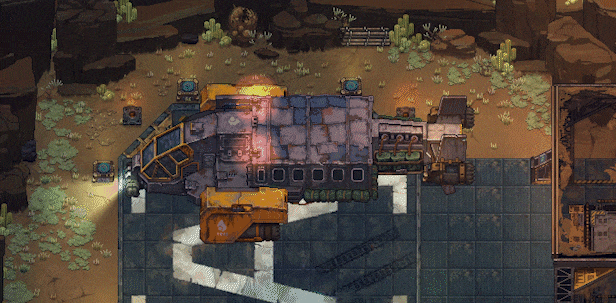
After a massive meteor strikes the icy surface of Titan, nothing is left but a vast deposit of rare minerals. The TECC mining company rushes to establish a colony on Titan and successfully tap the riches, until the colony goes dark. It takes years to mount a salvage expedition to the far flung moon of Saturn, so make it count. Restart the flow of resources and figure out what happened to the first wave of colonists.
Stand between the sole survivors of Camp Huygens and total obliteration by Saturn's darkest mysteries. Every turn counts in the desperate struggle for survival, as Titan will not wait around - and neither should you.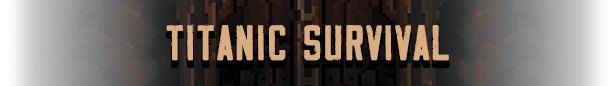

- Titan is an unrelenting dynamic, persistent world. Every action and step advances time and brings Camp Huygens closer to collapse, unless someone intervenes.
- Help surviving colonists with their tasks, assign key jobs, harvest materials, and organize crafting stations to keep the doom at bay.
- Manage food and water intake, keep tabs on oxygen and energy levels, and treat any sustained injuries, all while penetrating the abandoned mining tunnels beneath the surface.
- Track the passage of time efficiently or it might turn out that the greatest threat to Camp Huygens isn't Titan or its monsters... but you!

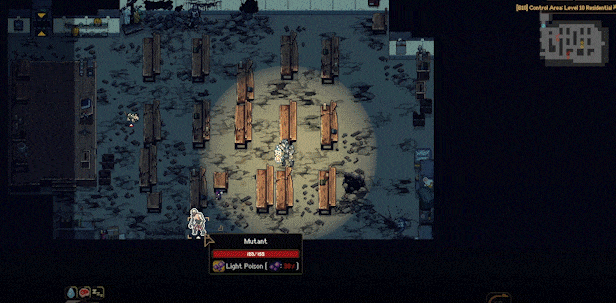
- Unearth the mysteries of Saturn's most famous moon and go deep beneath its surface to face off against its many horrors.
- Fight the monstrosities using intuitive, brisk turn-based combat. Do you make the fight close and personal, risking death as you go toe to toe? Or plink from afar, hoping that ammo won't run out at the wrong time?
- Harness the power of nanomachines to unleash devastating abilities against foes, but also sacrifice the ability to physically pummel monsters into submission?
- Gain experience and power alongside the celestial creatures underground. Evolve and adapt tactics, or perish in the darkness of Titan's mines!

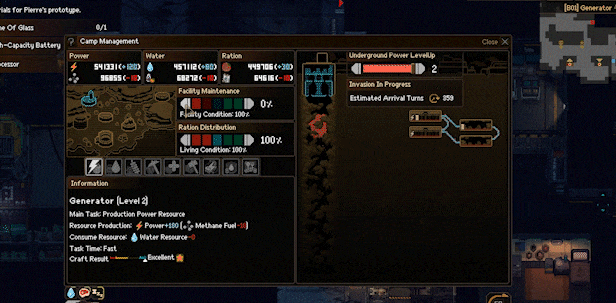
- Craft an endless array of items thanks to a small handful of allies like weapons and elbow grease.
- Salvage what you can, break it down into materials, and produce tools like melee weapons, firearms, protective gear, explosives, and countless survival upgrades.
- Enhance yourself with medical supplies and continue research to develop even better versions.
- Survive long enough to unearth the terrible truth of what happened to the first wave of colonists or find a way to get off the doomed moon, no one said you get both...
© Pixellore Inc & Freedom Games - All Rights Reserved.
Game details
| Platform | Steam |
| Developer | Pixellore Inc |
| Publisher | indie.io |
| Release Date | 12.03.2024 18:00 CET |
Steam account is required for game activation and installation.
Windows Requirements
Minimum:
- OS: Windows 10
- Processor: 3.0 Ghz with quad core processor or better
- Memory: 8 GB RAM
- Graphics: 2 GB DirectX 10 compatible video card
- DirectX: Version 10
- Storage: 500 MB available space
- Sound Card: DirectX compatible sound card
Recommended:
- OS: Windows 10
- Processor: 3.0 Ghz with quad core processor or better
- Memory: 8 GB RAM
- Graphics: 2 GB DirectX 10 compatible video card
- DirectX: Version 11
- Storage: 500 MB available space
- Sound Card: DirectX compatible sound card
How to Redeem a Product on Steam
-
1. Open the Steam Client or Steam Website
- Steam Client: Launch the Steam application on your computer.
- Steam Website: Alternatively, use a web browser to visit Steam's official website.
-
2. Log in to Your Steam Account
- If you're not already logged in, enter your Steam username and password to access your account.
- If you don’t have a Steam account, create one by following the on-screen prompts.
-
3. Navigate to the "Games" Menu
- In the Steam client, click on the Games menu at the top of the window. From the dropdown, select Activate a Product on Steam....
-
If you're using the website:
- In the top right corner, click on your profile name.
- Select Account details > Activate a Steam Product from the dropdown.
-
4. Enter the Steam Code
- A pop-up window will appear. Click Next.
- Enter the Steam code (the product key) in the provided box. This code is usually a 15-25 character string containing letters and numbers.
-
6. Finish the Redemption
- Once successfully redeemed, the game or content will be added to your library.
-
7. Download or Install the Product
- Go to your Library to find the game or content.
- If it’s a game, click on it and select Install to begin downloading.

