Cat Cafe Manager


Travel to the sleepy village of Caterwaul Way and rebuild your grandmother's cat cafe. Renovate your restaurant, befriend the local cats and townsfolk, forge lasting friendships, unravel catty mysteries, and build a home for dozens of unique felines!
-
16.94€
Interface: English, French, Italian, German, Sp... View all
About the game

The life of a Cat Cafe Manager awaits! Your grandmother left you a small cafe in the sleepy village of Caterwaul Way, and it's up to you to fix the place up, impress the locals, and befriend the local cat population. Time to roll up your sleeves, break out the tools, and start hammering away. Your cat cafe can be the talk of the town with the right attitude, menu, and of course, the right cats.
That's right, Caterwaul Way is home to a plethora of extraordinary felines. The cafe can become their home, to the delight and relief of the villagers. Who knows, maybe their presence will loosen tongues and help you discover the secrets of Caterwaul Way... cats and take them off the streets, giving them a home.

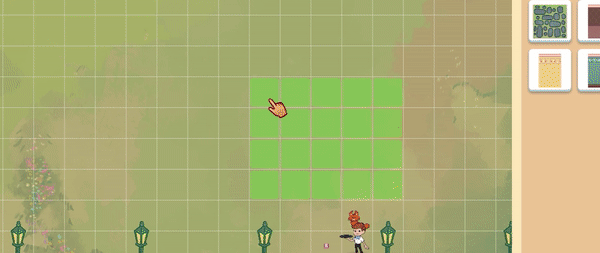
The cafe is run-down and abandoned by the time you arrive, but it's nothing that a little bit of elbow grease (and money) can't fix.
Renovate the cafe, then decorate and expand it as you see fit and create a welcoming place for cats - and people - to relax in!
Build up a capable staff by hiring the right people, managing their workload, and helping them refine their skills.
Refine your cafe experience further with custom dishes and other menu items, catering to your customer's needs.


A good cafe is more than just a restaurant with good food and drinks. The difference lies in relationships. At Caterwaul Way, that means befriending cats and townsfolk alike.
Befriend and build relationships with a diverse cast of local villagers, such as Finley, a young musician trying to make it big, or Bonner, the local ferryman who's got some very tall stories to tell.
Look after the local cats, befriend, and, eventually, adopt them. Each stray cat is unique and will make your cafe a little different.
Keep your human and feline friends happy to unlock clues and eventually learn the secrets of Caterwaul Way.


Caterwaul Way has a long and mysterious history - and many festivals celebrating it. If you want your cat cafe to become a staple of the village, plan accordingly!
Travel the town, interact with the locals, and discover new recipes and opportunities for your cafe.
And, if all goes well, maybe you'll crack the mystery of the crumbling, ancient shrine to an old feline god in the forests near Caterwaul Way...
© Roost Games & Freedom Games - All Rights Reserved.
Game details
| Platform | Steam |
| Developer | Roost Games |
| Publisher | indie.io |
| Release Date | 14.04.2022 18:00 CET |
Steam account is required for game activation and installation.
Windows Requirements
Minimum:
- Requires a 64-bit processor and operating system
- OS: Windows 10
- Processor: Intel Core i3 64-bit
- Memory: 4 GB RAM
- Graphics: Intel HD4000
- Storage: 500 MB available space
- Additional Notes: Game does not support ultrawide monitors
Recommended:
- Requires a 64-bit processor and operating system
- OS: Windows 10
- Processor: Intel Core i3 64-bit
- Memory: 8 GB RAM
- Graphics: Intel HD4000
- Storage: 500 MB available space
- Additional Notes: Game does not support ultrawide monitors
How to Redeem a Product on Steam
-
1. Open the Steam Client or Steam Website
- Steam Client: Launch the Steam application on your computer.
- Steam Website: Alternatively, use a web browser to visit Steam's official website.
-
2. Log in to Your Steam Account
- If you're not already logged in, enter your Steam username and password to access your account.
- If you don’t have a Steam account, create one by following the on-screen prompts.
-
3. Navigate to the "Games" Menu
- In the Steam client, click on the Games menu at the top of the window. From the dropdown, select Activate a Product on Steam....
-
If you're using the website:
- In the top right corner, click on your profile name.
- Select Account details > Activate a Steam Product from the dropdown.
-
4. Enter the Steam Code
- A pop-up window will appear. Click Next.
- Enter the Steam code (the product key) in the provided box. This code is usually a 15-25 character string containing letters and numbers.
-
6. Finish the Redemption
- Once successfully redeemed, the game or content will be added to your library.
-
7. Download or Install the Product
- Go to your Library to find the game or content.
- If it’s a game, click on it and select Install to begin downloading.


