The Haunting of Joni Evers
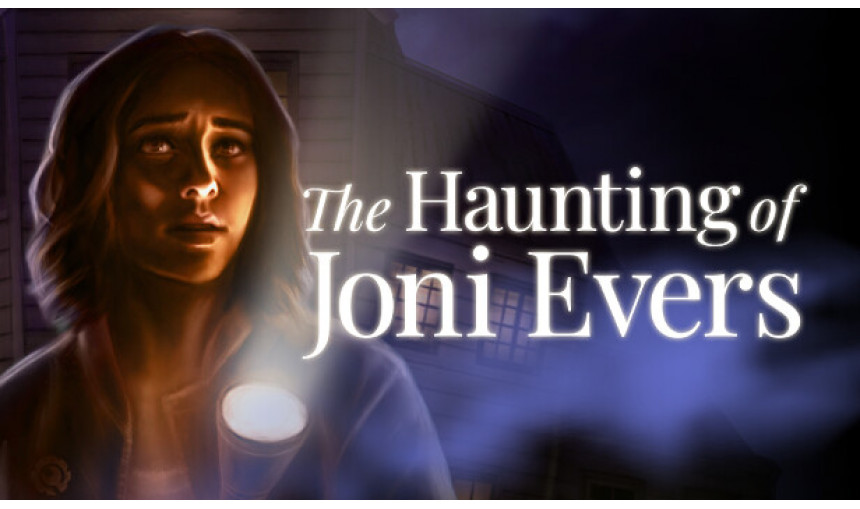
The Haunting of Joni Evers is an emotional tale of a broken family from small-town Oklahoma, driven apart by a malevolent haunting. Uncover the mysteries of Joni’s family and the Cunningham House, digging through memories, facing the family’s past to break the curse.
9.54€
12.91€ 32% off
Interface: English
Full Audio: English
... View all
About the game

Joni Evers lives alone in the Cunningham House, an old, secluded mansion in Harvest, Oklahoma. She is estranged from her family, and finds the solitude pleasant - until trouble follows her home. A sudden fight with her only friend sets in motion strange events that engulf the old house and shatter the peace of small-town America.
Step into her shoes and explore the massive mansion, experiencing an emotional tale of a broken family. Delve into the dark, forgotten corners of the mansion, uncover the secrets of Joni’s family, and break the mystical snare in time.


Explore the Cunningham House — This vast, old, family home is full of hidden secrets and family histories. Find them to discover what drove Joni and her family apart - and perhaps you may bring them together again.
Face the Inexplicable — There’s something off. A strange energy in the air. Maybe it’s something harmless. Maybe it’s not. Maybe Joni can use it to her advantage. Or maybe someone, somewhere, is using it against her...
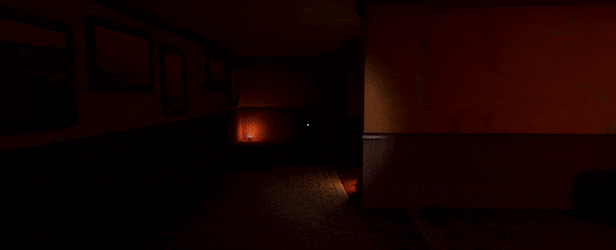
Unravel the Mystery — What truly haunts Joni Evers? Is it the force that occupies the mansion? Or are they regrets and sorrows of the past? Perhaps both? Find out the truth as you delve deeper into the past, exploring Joni’s memories.
Experience a Personal Story — What will stay with you, once you solve the mystery, once Joni reaches the end of her story? What questions will you ask of her? What will you ask of yourself?
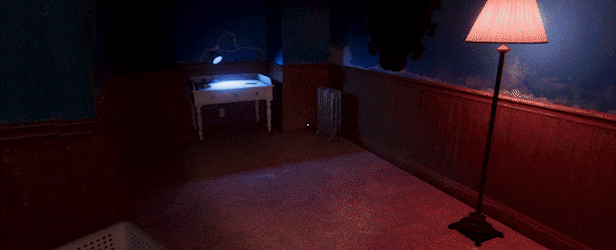
Fully Voice Acted — Joni Evers is brought to life by Kelly Pekar, a celebrated stage and voice actress, described as a “singular presence” for her role in the 2023 Baskerville.
Original Soundtrack — Pekar’s performance is backed by a soundtrack composed by Gustavo Coutinho, known for his previous work on PAYDAY 3 and Reaching for Petals.
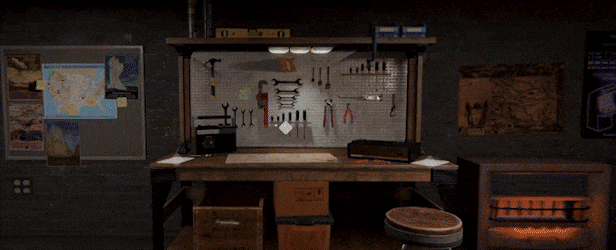
© Causeway Studios & Freedom Games - All Rights Reserved
Game details
| Platform | Steam |
| Developer | Causeway Studios |
| Publisher | indie.io |
| Release Date | 13.01.2025 17:00 CET |
Steam account is required for game activation and installation.
Windows Requirements
Minimum:
- Requires a 64-bit processor and operating system
- OS: Windows 10 or newer
- Processor: Intel Core i5
- Memory: 8 GB RAM
- Graphics: NVIDIA GeForce GTX 780
- Storage: 15 GB available space
Recommended:
- Requires a 64-bit processor and operating system
- OS: Windows 10 or newer
- Processor: Intel Core i9
- Memory: 16 GB RAM
- Graphics: NVIDIA GeForce GTX 1660/1060
- Storage: 15 GB available space
Mac OS Requirements
Minimum:
- OS: MacOS 12 or newer
- Processor: Intel Core i7 - 7820
- Memory: 8 GB RAM
- Graphics: AMD Radeon Pro 5300M
- Storage: 15 GB available space
Recommended:
- OS: MacOS 12 or newer
- Processor: Apple Silicon
- Memory: 16 GB RAM
- Graphics: Apple Silicon
- Storage: 15 GB available space
How to Redeem a Product on Steam
-
1. Open the Steam Client or Steam Website
- Steam Client: Launch the Steam application on your computer.
- Steam Website: Alternatively, use a web browser to visit Steam's official website.
-
2. Log in to Your Steam Account
- If you're not already logged in, enter your Steam username and password to access your account.
- If you don’t have a Steam account, create one by following the on-screen prompts.
-
3. Navigate to the "Games" Menu
- In the Steam client, click on the Games menu at the top of the window. From the dropdown, select Activate a Product on Steam....
-
If you're using the website:
- In the top right corner, click on your profile name.
- Select Account details > Activate a Steam Product from the dropdown.
-
4. Enter the Steam Code
- A pop-up window will appear. Click Next.
- Enter the Steam code (the product key) in the provided box. This code is usually a 15-25 character string containing letters and numbers.
-
6. Finish the Redemption
- Once successfully redeemed, the game or content will be added to your library.
-
7. Download or Install the Product
- Go to your Library to find the game or content.
- If it’s a game, click on it and select Install to begin downloading.

