The Padre
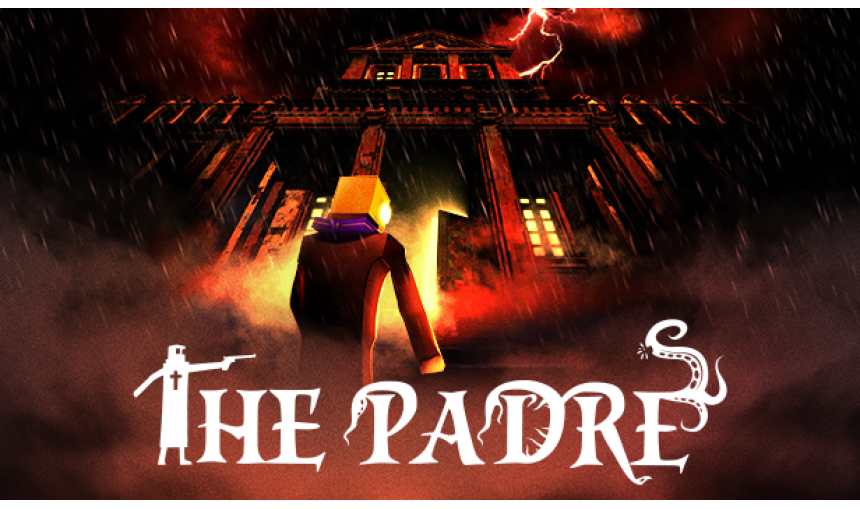
The Padre is a retro stylised 3D horror adventure game tapping deep into the roots of classic horror games.
14.22€
17.21€ 15% off
Interface: English, French, Italian, German, Sp... View all
About the game
Unravel the mystery of a missing cardinal by solving the riddle of a demonic power you did not expect to come upon. Face your inner demons and fight the power of evil while it seduces your soul. Play as the wittiest, pop-culture referencing priest in video game history and face an ultimate game over, if you make the angels cry you a river.
The Padre is a retro stylised 3D horror adventure game tapping deep into the roots of classic horror games. The dark and striking atmosphere is often cut by the wicked humour of the always witty Padre. You will need to use your brains to solve challenging puzzles, as well as your brawns to fend off monsters, all at the same time while you try to unravel the mysteries of the mansion, yourself and the eternal fight between good and evil. Be wary though, if you fail enough times it’s a permanent GAME OVER for you!
Shotgun with Glitters LLC 2017 - All rights reserved.
Game details
| Platform | Steam |
| Developer | Shotgun with Glitters |
| Publisher | Feardemic |
| Release Date | 17.04.2019 02:00 CET |
Steam account is required for game activation and installation.
PC System Requirements
MINIMUM:
OS: Windows 7
Processor: 2 GHz
Memory: 4 GB RAM
Graphics: 1 GB VRAM
DirectX: Version 9.0c
Storage: 4 GB available space
Mac OS X System Requirements
MINIMUM:
OS: Mountain Lion 10.8.5
Processor: 2GHz
Memory: 4 GB RAM
Graphics: 1 GB VRAM
Storage: 4 GB available space
Linux System Requirements
MINIMUM:
OS: Ubuntu 12.04+ / SteamOS+
Processor: 2 Ghz
Memory: 4 GB RAM
Graphics: 1 GB VRAM
Storage: 4 GB available space
How to Redeem a Product on Steam
-
1. Open the Steam Client or Steam Website
- Steam Client: Launch the Steam application on your computer.
- Steam Website: Alternatively, use a web browser to visit Steam's official website.
-
2. Log in to Your Steam Account
- If you're not already logged in, enter your Steam username and password to access your account.
- If you don’t have a Steam account, create one by following the on-screen prompts.
-
3. Navigate to the "Games" Menu
- In the Steam client, click on the Games menu at the top of the window. From the dropdown, select Activate a Product on Steam....
-
If you're using the website:
- In the top right corner, click on your profile name.
- Select Account details > Activate a Steam Product from the dropdown.
-
4. Enter the Steam Code
- A pop-up window will appear. Click Next.
- Enter the Steam code (the product key) in the provided box. This code is usually a 15-25 character string containing letters and numbers.
-
6. Finish the Redemption
- Once successfully redeemed, the game or content will be added to your library.
-
7. Download or Install the Product
- Go to your Library to find the game or content.
- If it’s a game, click on it and select Install to begin downloading.

