Traveler's Refrain
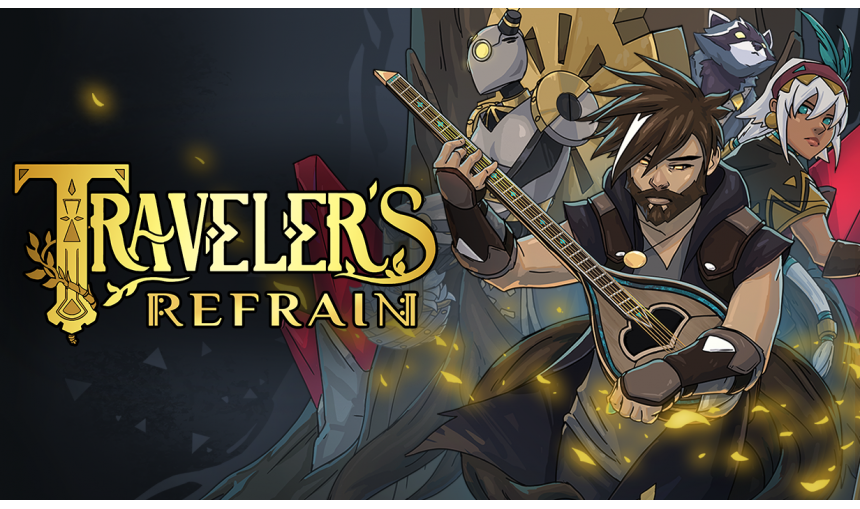
Wield your magical instrument and defy the mecha-goddesses of fate in this Song-Casting Story Driven Action-RPG. Explore a forbidden forest as Traveler. Help him reunite with his long lost love as you fight through abominations and solve mysterious puzzles, all while an ancient conflict unfolds.
12.89€
17.21€ 30% off
Interface: English
Full Audio: English
... View all
About the game
As Traveler entered that forbidden place and approached the machine, the instrument on his back began to hum. Suddenly, it spoke with a maniacal voice.
"You seek to reunite the lovers?" Traveler stared in stunned silence. "Find the three fates…", the mad device droned on - and Traveler realized what he must do.

Traveler's Refrain is a dark song-casting, story-driven action RPG about one man's quest to find his long-lost love and rekindle his passion. Armed with a magical bouzouki, Traveler will face horrific abominations, challenging puzzles, and unravel the mysteries of a dark forest forbidden to all, as an ancient conflict reaches a fever pitch. It is up to the player to defy the Mecha-Goddesses of Fate and find the machine that will reunite Traveler with his long-lost love.

 Traveler's magical instrument is capable of casting devastating song-spells as he battles enemies in a gorgeous, smooth combat system. Mix song-spells with elemental melee weapons to produce devastating combos. Show your mastery of music-combat, delivering perfectly timed song-spells and elevate combat to a completely different level.
Traveler's magical instrument is capable of casting devastating song-spells as he battles enemies in a gorgeous, smooth combat system. Mix song-spells with elemental melee weapons to produce devastating combos. Show your mastery of music-combat, delivering perfectly timed song-spells and elevate combat to a completely different level.

 A domain full of mysteries and secrets awaits! Dangers and opportunities lurk among the trees and ruins that fill the ancient woods. Traveler will meet other adventurers, pursuing their own goals, be they human or robot. He will also encounter ancient mysteries that only his mastery of song-spells can solve, by altering environments and manipulating objects.
A domain full of mysteries and secrets awaits! Dangers and opportunities lurk among the trees and ruins that fill the ancient woods. Traveler will meet other adventurers, pursuing their own goals, be they human or robot. He will also encounter ancient mysteries that only his mastery of song-spells can solve, by altering environments and manipulating objects.

 Your choices will define how the music evolves, creating a unique soundtrack as you adventure through the forest. The Totems, spells, abilities, and more will allow you to customize the playstyle and face the complex dungeons and multi-phase boss battles on your own terms, defying the Fates - and perhaps defining the future of this dark world...
Your choices will define how the music evolves, creating a unique soundtrack as you adventure through the forest. The Totems, spells, abilities, and more will allow you to customize the playstyle and face the complex dungeons and multi-phase boss battles on your own terms, defying the Fates - and perhaps defining the future of this dark world...


Every aspect of the game has been created to deliver a one-of-a-kind experience, from the painted art style to each layer of music. Traveler’s voice is provided by multi-genre artist Essenger, with additional voiceover provided by talented metal artists, representing the broad variety and sheer talent of the genre.

© Red Essence Games & Freedom Games - All Rights Reserved
Game details
| Platform | Steam |
| Developer | Red Essence Games |
| Publisher | indie.io |
| Release Date | 11.04.2025 17:00 CET |
Steam account is required for game activation and installation.
Windows Requirements
Minimum:
- Requires a 64-bit processor and operating system
- OS: Windows 10 x64
- Processor: Intel Core i5 or equivalent
- Memory: 8 GB RAM
- Graphics: GeForce MX 150 ( 2048 MB); Radeon R7 260X (2048 MB)
- DirectX: Version 11
- Storage: 5 GB available space
Recommended:
- Requires a 64-bit processor and operating system
- OS: Windows 10 x64
- Processor: Intel Core i5 or equivalent
- Memory: 8 GB RAM
- Graphics: GeForce GTX 1050 ( 2048 MB); Radeon RX 580 (8192 MB)
- DirectX: Version 11
- Storage: 5 GB available space
How to Redeem a Product on Steam
-
1. Open the Steam Client or Steam Website
- Steam Client: Launch the Steam application on your computer.
- Steam Website: Alternatively, use a web browser to visit Steam's official website.
-
2. Log in to Your Steam Account
- If you're not already logged in, enter your Steam username and password to access your account.
- If you don’t have a Steam account, create one by following the on-screen prompts.
-
3. Navigate to the "Games" Menu
- In the Steam client, click on the Games menu at the top of the window. From the dropdown, select Activate a Product on Steam....
-
If you're using the website:
- In the top right corner, click on your profile name.
- Select Account details > Activate a Steam Product from the dropdown.
-
4. Enter the Steam Code
- A pop-up window will appear. Click Next.
- Enter the Steam code (the product key) in the provided box. This code is usually a 15-25 character string containing letters and numbers.
-
6. Finish the Redemption
- Once successfully redeemed, the game or content will be added to your library.
-
7. Download or Install the Product
- Go to your Library to find the game or content.
- If it’s a game, click on it and select Install to begin downloading.

