Bionic Bay: Deluxe Edition

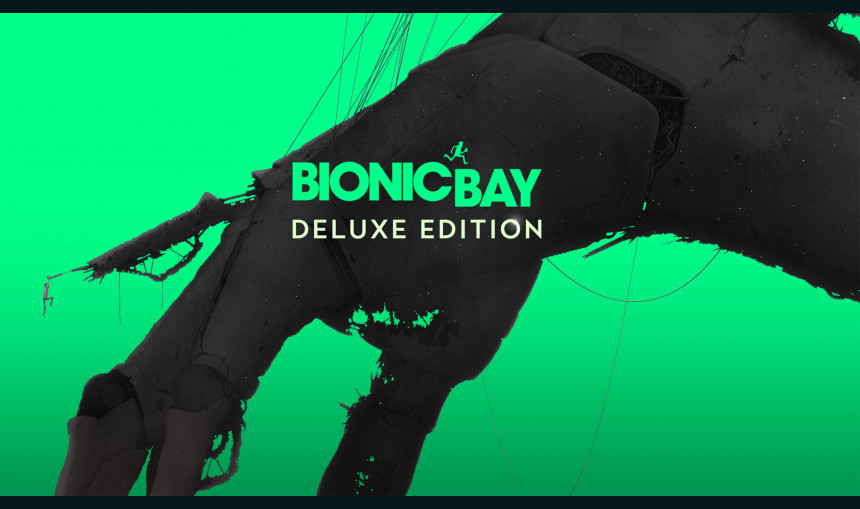
A scientist uses a unique teleportation instrument to escape an ancient biomechanical world filled with imaginative technology, deadly traps, and hidden secrets.
17.47€
21.25€ 30% off
Interface: English, Finnish, Traditional Chines... View all
About the game
Embrace the atmospheric allure of Bionic Bay with the Deluxe Edition. This contains the base game plus the spine-tingling Classic Monster Pack to transform your character with 8 haunting cosmetic skins inspired by icons of vintage horror.
A scientist uses a unique teleportation instrument to escape an ancient biomechanical world filled with imaginative technology, deadly traps, and hidden secrets.
The Swap Mechanic and Realistic Physics System


Central to Bionic Bay is an innovative swap mechanic and a realistic physics system. When combined, these offer a new way of interacting with the environment – from shifting gravity to interchanging positions with objects and adversaries, and to move, defend, or attack. But be careful not to burn, break, freeze, explode, or vaporize in the process.
An Ancient Biomechanical World

Plunge into an ancient, biomechanical world teeming with imaginative devices, mysterious technology, and peculiar inhabitants. Get lost in the vast sci-fi landscapes in gritty high-density pixel art style and suspenseful sound design that makes each biome distinct. Attempt to uncover the secrets of the ancient world.
Platforming Built for Speedrunning

Fluid movement and reactive physics make for high adrenaline and action-packed moments in each uniquely designed level. Creatively navigate around the many curious hazards by precisely executing the right combination of swaps and maneuvers. And perhaps… have a go at completing each level as fast as you can.
Online Mode: Competitive Speedrunning, Leaderboards, and Character Customization

Test your mastery in timed races against other players’ ghosts and leave them in the dust to claim the top spot on the leaderboards. Stay stylish while trying and recognizable on the boards using the in-game feature that lets you create your very own scientist. And through it all, remember not to rest on your laurels, as the Online Mode updates with new events regularly.
Create, Share, and Play Custom-Made Levels
The in-game level editor is a great avenue for imaginative members of the Bionic Bay community to get creative, empowering them to design their own custom-made levels. Experiment with a variety of assets and elements used in the world of Bionic Bay to create challenges and share them to the players across the world to enjoy.
© 2025 Mureena and Psychoflow Studios. Published by Kepler Interactive Limited. All rights reserved.
Game details
| Platform | Steam |
| Developer | Mureena Oy, Psychoflow Studio |
| Publisher | Kepler Interactive |
| Release Date | 17.04.2025 09:00 CET |
Steam account is required for game activation and installation.
Windows Requirements
Minimum:
- Requires a 64-bit processor and operating system
- OS: Windows 10 64 bit
- Processor: 2.8GHz
- Memory: 8 GB RAM
- Graphics: NVIDIA GeForce GTX 1050 or better
- DirectX: Version 11
- Storage: 2 GB available space
Recommended:
- Requires a 64-bit processor and operating system
How to Redeem a Product on Steam
-
1. Open the Steam Client or Steam Website
- Steam Client: Launch the Steam application on your computer.
- Steam Website: Alternatively, use a web browser to visit Steam's official website.
-
2. Log in to Your Steam Account
- If you're not already logged in, enter your Steam username and password to access your account.
- If you don’t have a Steam account, create one by following the on-screen prompts.
-
3. Navigate to the "Games" Menu
- In the Steam client, click on the Games menu at the top of the window. From the dropdown, select Activate a Product on Steam....
-
If you're using the website:
- In the top right corner, click on your profile name.
- Select Account details > Activate a Steam Product from the dropdown.
-
4. Enter the Steam Code
- A pop-up window will appear. Click Next.
- Enter the Steam code (the product key) in the provided box. This code is usually a 15-25 character string containing letters and numbers.
-
6. Finish the Redemption
- Once successfully redeemed, the game or content will be added to your library.
-
7. Download or Install the Product
- Go to your Library to find the game or content.
- If it’s a game, click on it and select Install to begin downloading.

