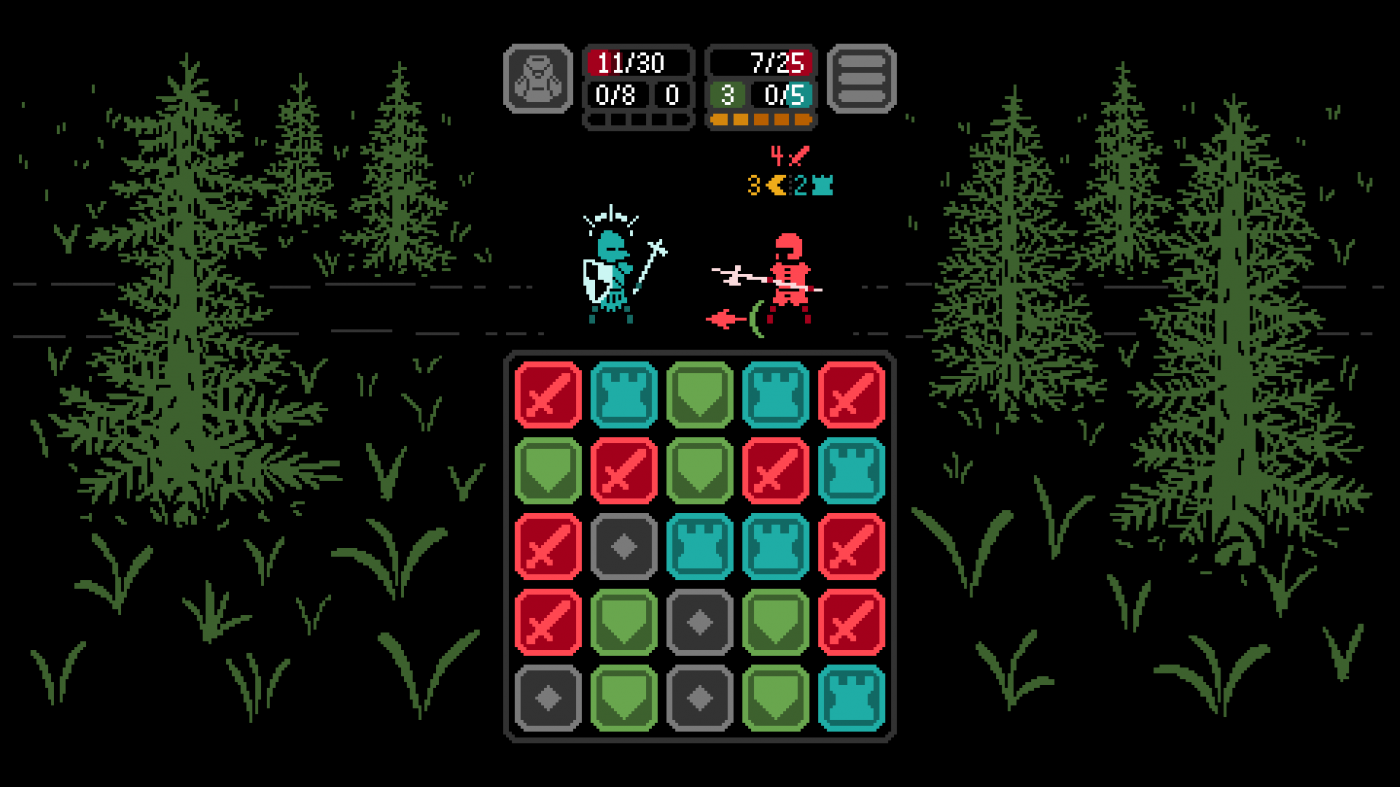Kaamos: Puzzle Roguelike
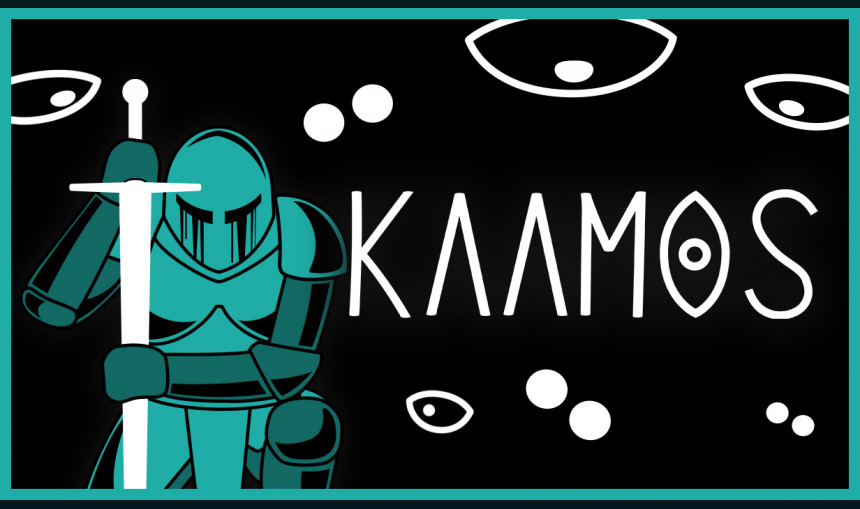
Kaamos is a bite-sized turn-based puzzle roguelike where battles are fought by matching tiles on a grid with looping rows and columns. Build your character and deck of tiles by looting equipment from your foes. Traverse a dark medieval world where the Sun went down and never rose again.
6.02€
8.60€ 37% off
Interface: English
Subtitles: English
About the game
Kaamos is a bite-sized turn-based puzzle roguelike where battles are fought by matching tiles on a grid with looping rows and columns. Build your character and deck of tiles by looting equipment from your foes. Traverse a dark medieval world where the Sun went down and never rose again.

Turn-Based Puzzle Battles
Face hostile opponents in duels to the death where you see enemy actions in advance. Match tiles of the same color on a grid where dragging a row or column loops it back on the other side in order to counter the incoming onslaught of enemy attacks. Stab, crush and cleave your way to victory.

Build Your Character
Equip powerful weapons, armor, and rings to change your tactics and tile selection for battles. Want to be a dual-wielding berserker, an evasive duelist, or a knight clad in heavy armor? With over 180 items there are interesting build choices and playstyles for every player.

Traverse a Sunless World
Navigate a randomly generated dark medieval world filled with madness. Unravel the mystery behind the disappearance of the Sun or fade into the darkness. You are not alone. There’s always something lurking in the dark behind every fork in the path.

© Pepperbox Studios & Freedom Games - All Rights Reserved
Game details
| Platform | Steam |
| Developer | Pepperbox Studios |
| Publisher | indie.io |
| Release Date | 28.04.2025 18:00 CET |
Steam account is required for game activation and installation.
Windows Requirements
Minimum:
- OS: Windows 10
Recommended:
- OS: Windows 11
How to Redeem a Product on Steam
-
1. Open the Steam Client or Steam Website
- Steam Client: Launch the Steam application on your computer.
- Steam Website: Alternatively, use a web browser to visit Steam's official website.
-
2. Log in to Your Steam Account
- If you're not already logged in, enter your Steam username and password to access your account.
- If you don’t have a Steam account, create one by following the on-screen prompts.
-
3. Navigate to the "Games" Menu
- In the Steam client, click on the Games menu at the top of the window. From the dropdown, select Activate a Product on Steam....
-
If you're using the website:
- In the top right corner, click on your profile name.
- Select Account details > Activate a Steam Product from the dropdown.
-
4. Enter the Steam Code
- A pop-up window will appear. Click Next.
- Enter the Steam code (the product key) in the provided box. This code is usually a 15-25 character string containing letters and numbers.
-
6. Finish the Redemption
- Once successfully redeemed, the game or content will be added to your library.
-
7. Download or Install the Product
- Go to your Library to find the game or content.
- If it’s a game, click on it and select Install to begin downloading.