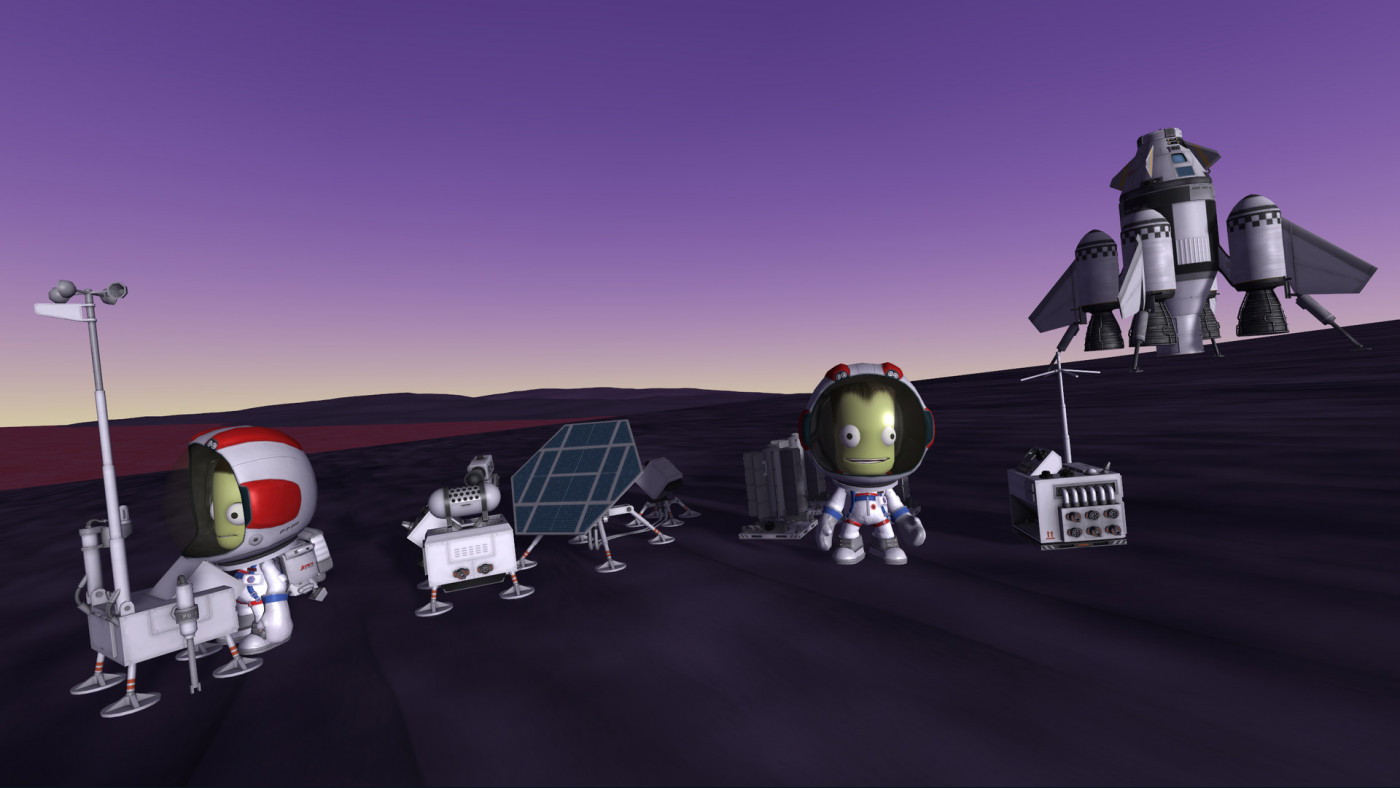Kerbal Space Program: Breaking Ground Expansion

Kerbal Space Program: Breaking Ground Expansion is the second expansion for the PC version of the critically acclaimed space flight simulator, Kerbal Space Program. This feature-rich expansion is focused on increasing the objective possibilities once celestial bodies have been reached by adding more interesting scientific endeavors and...
14.99€
12.91€ 0% off
Interface: English, Spanish - Spain, Simplified... View all
About the game
Kerbal Space Program: Breaking Ground Expansion is the second expansion for the PC version of the critically acclaimed space flight simulator, Kerbal Space Program. This feature-rich expansion is focused on increasing the objective possibilities once celestial bodies have been reached by adding more interesting scientific endeavors and expanding the toolset.
After landing on a celestial body, a variety of data collecting equipment can now be deployed to conduct scientific experiments. While gathering that data, newly added surface features have been scattered across the solar system, which players will need to go out in search of to either scan or bring back to Kerbin for further examination.
Additionally, robotic parts are being added! A hinge, piston, rotor, and rotational servo in various sizes will be accessible to massively alter the possibilities of players’ crafts. These all operate under realistic physics with real forces and torque, electricity consumption, and even motor mass.
- Deployed Science: Scientific experiments have always gone hand-in-hand with space exploration and are now becoming an even greater focus in KSP. Players will be able to utilize a storage container in their craft that can hold various pieces of science equipment. Upon reaching their destination, players will need to deploy the equipment, which includes a central station, booster antenna, solar panel, weather station, active seismometer, RTG, goo observation, and ion detector. These pieces of equipment must be left out for a period of time to fully collect all of the scientific data and relay it back to Kerbin. The active seismometer in particular asks players to deliberately crash things into a celestial body to gather seismic data!
- Surface Features: A major addition with Breaking Ground is found on the celestial bodies scattered throughout the solar system. Meteors, craters, rock outcroppings, cryovolcanoes and more now populate the landscape. While smaller surface features can be transported back to KSC by Kerbals themselves, larger ones provide a greater challenge and will require Kerbals to venture out in rovers or send unmanned rovers. By attaching the new robotic rover arm to their rovers, players can scan the larger surface features to collect important scientific data.
- Robotic Parts: Long-requested robotics parts will now be available for use in KSP! A hinge, piston, rotor, and rotational servo in various sizes will allow players to tackle new challenge as well as enhance the creativity of their crafts. To coincide with these new parts, the addition of a robotics controller system will let players coordinate the behavior of all the different parts on their craft.
- A New Suit: Of course, the ever-important Kerbal fashion can never be forgotten. With Breaking Ground players will receive a new suit that is futuristic in aesthetic and tied to the science-focus of this expansion.
Take on new challenges with a breadth of added tools and parts in KSP’s second expansion, Breaking Ground. Weather stations, solar panels, and more allow players to collect science over time, while they venture out to research mysterious surface features such as cryovolcanoes with new robotic parts.
© 2011-2019 Private Division LLC. Developed by Squad. Private Division and Kerbal Space Program and their respective logos are trademarks of Private Division LLC. All other marks and trademarks are the property of their respective owners. All rights reserved.
Game details
| Platform | Steam |
| Developer | Squad |
| Publisher | Private Division |
| Release Date | 30.05.2019 18:00 CET |
Steam account is required for game activation and installation.
This content requires the base game Kerbal Space Program on Steam in order to play.
Windows Requirements
Minimum:
- OS *:Windows 7 SP1+
- Processor:Core 2 Duo
- Memory:4 GB RAM
- Graphics:DX10 (SM 4.0) capable, 512MB VRAM
- Hard Drive:3 GB HD space
Recommended:
- OS:Windows 10 64-bit
- Processor:Core i5
- Memory:8 GB RAM
- Graphics:DX10 (SM 4.0) capable, 1GB VRAM
- Hard Drive:4 GB HD space
Mac OS Requirements
Minimum:
- OS: macOS 10.12+ 64-bit
- Processor: Intel
- Memory: 4GB RAM
- Graphics: SM 4.0 512MB VRAM
- Storage: 3 GB HD space[/list]
Recommended:
- OS: macOS 10.12+ 64-bit
- Processor: Intel Core i5
- Memory: 8GB Ram
- Graphics: SM 4.0 1GB VRAM
- Storage: 4 GB HD space[/list]
Linux Requirements
Minimum:
- OS: Ubuntu 16.04+ 64-bit
- Processor: Core 2 Duo
- Memory: 4 GB RAM
- Video Card: SM 4.0 512MB VRAM
- Hard Disk Space: 3 GB HD space[/list]
Recommended:
- OS: Ubuntu 18.04 LTS
- Processor: Core i5
- Memory: 8 GB RAM
- Graphics: SM 4.0 1GB VRAM
- Hard Drive: 4 GB HD space[/list]
How to Redeem a Product on Steam
-
1. Open the Steam Client or Steam Website
- Steam Client: Launch the Steam application on your computer.
- Steam Website: Alternatively, use a web browser to visit Steam's official website.
-
2. Log in to Your Steam Account
- If you're not already logged in, enter your Steam username and password to access your account.
- If you don’t have a Steam account, create one by following the on-screen prompts.
-
3. Navigate to the "Games" Menu
- In the Steam client, click on the Games menu at the top of the window. From the dropdown, select Activate a Product on Steam....
-
If you're using the website:
- In the top right corner, click on your profile name.
- Select Account details > Activate a Steam Product from the dropdown.
-
4. Enter the Steam Code
- A pop-up window will appear. Click Next.
- Enter the Steam code (the product key) in the provided box. This code is usually a 15-25 character string containing letters and numbers.
-
6. Finish the Redemption
- Once successfully redeemed, the game or content will be added to your library.
-
7. Download or Install the Product
- Go to your Library to find the game or content.
- If it’s a game, click on it and select Install to begin downloading.