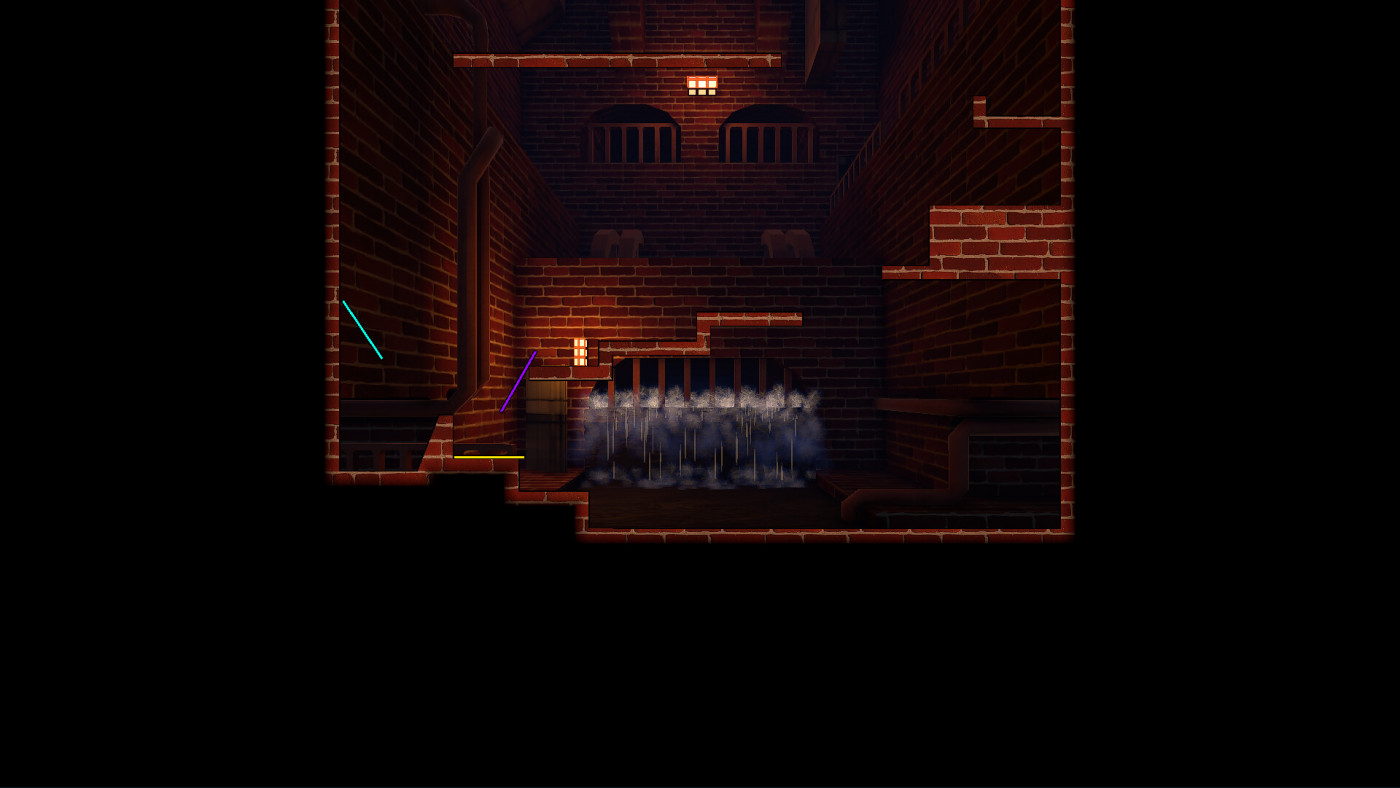Stick It!

Swing, spin, and launch your way to victory in Stick It!, a fast-paced physics-based platformer where angular momentum is your greatest tool. Master the art of movement, conquer dynamic environments, and challenge your friends in chaotic multiplayer races to the top!
1.94€
4.30€ 61% off
Interface: English, French, Italian, German, Si... View all
About the game
Stick It! is an exhilarating physics-based adventure where precision and momentum define your path to victory. Take control of a stick figure and navigate a series of treacherous landscapes using a unique movement system built around angular momentum. Rotate, swing, and launch yourself through four distinct areas packed with a variety of platforms, each offering different properties—from bouncy surfaces to slippery ice and moving obstacles.
Master the Art of Angular Momentum
Use the left and right arrow keys to control your rotational speed, timing your launches with precision to overcome each challenge. Momentum is your greatest ally—harness it to swing across gaps, scale vertical walls, and propel yourself to new heights.

A Variety of Dynamic Challenges
Each platform in Stick It! reacts uniquely, testing your ability to adapt and strategize:
Bouncy Platforms – Get an extra boost to your jumps.
Slippery Ice – Keep control as you slide unpredictably.
Moving Platforms – Time your swings and jumps to land safely.
Hazardous Obstacles – Avoid pitfalls that send you tumbling back.
Multiplayer Mayhem – Up to 6 Players!
Race against up to 4 players locally or 6 players online in skill-based competitions where precision and speed determine the victor. Customize your stick, fine-tune your strategies, and challenge friends in a thrilling test of momentum mastery.
Tight, Responsive Physics for a Smooth Experience
Stick It! ensures smooth and consistent gameplay with client-side physics calculations, minimizing lag and delivering a seamless platforming experience—even in online play.

Features
Physics-Based Precision Platforming – Master angular momentum and launch yourself to victory.
Multiplayer Madness – Compete with friends locally (up to 4 players) or online (up to 6 players).
Dynamic Platforming Challenges – Navigate through bouncy, moving, and slippery surfaces.
Customization Options – Personalize your stick and make your mark.
Skill-Based Gameplay – A tough but rewarding challenge that tests your precision and timing.
Are You Ready to Stick It to the Top?
Every jump is a risk, every launch a triumph. Do you have what it takes to conquer the heights?
© Jovial Studios & Freedom Games - All Rights Reserved
Game details
| Platform | Steam |
| Developer | Jovial Studios |
| Publisher | indie.io |
| Release Date | 24.09.2024 18:00 CET |
Steam account is required for game activation and installation.
Windows Requirements
Minimum:
- OS: Windows 10
- Processor: 2 GHz Dual Core CPU
- Memory: 4 GB RAM
- Graphics: Intel HD Graphics 4000 or better
- DirectX: Version 11
- Network: Broadband Internet connection
- Storage: 4 GB available space
Recommended:
- OS: Windows 10
- Processor: 2.40 GHz Dual Core CPU
- Memory: 8 GB RAM
- Graphics: Intel HD Graphics 4000 or better
- DirectX: Version 12
- Network: Broadband Internet connection
- Storage: 4 GB available space
How to Redeem a Product on Steam
-
1. Open the Steam Client or Steam Website
- Steam Client: Launch the Steam application on your computer.
- Steam Website: Alternatively, use a web browser to visit Steam's official website.
-
2. Log in to Your Steam Account
- If you're not already logged in, enter your Steam username and password to access your account.
- If you don’t have a Steam account, create one by following the on-screen prompts.
-
3. Navigate to the "Games" Menu
- In the Steam client, click on the Games menu at the top of the window. From the dropdown, select Activate a Product on Steam....
-
If you're using the website:
- In the top right corner, click on your profile name.
- Select Account details > Activate a Steam Product from the dropdown.
-
4. Enter the Steam Code
- A pop-up window will appear. Click Next.
- Enter the Steam code (the product key) in the provided box. This code is usually a 15-25 character string containing letters and numbers.
-
6. Finish the Redemption
- Once successfully redeemed, the game or content will be added to your library.
-
7. Download or Install the Product
- Go to your Library to find the game or content.
- If it’s a game, click on it and select Install to begin downloading.