Trafficker - 4th Generation Warfare
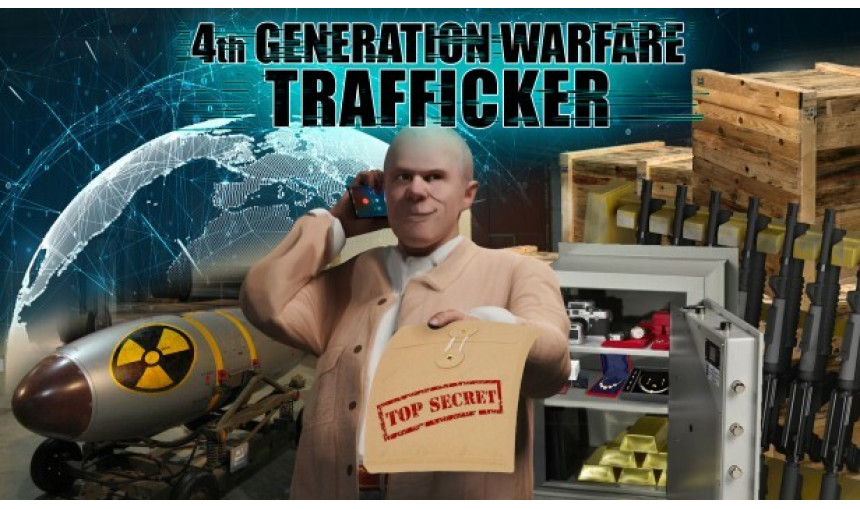
The trafficker character is a new character class that allows you to discreetly make all sorts of illicit transactions: buying weapons, military equipment or various objects, forging papers, informing about scandals, putting you in touch with illegals, ...
6.42€
5.25€ -7% off
Interface: English, French, German, Spanish - S... View all
About the game
The trafficker is a new class of character with whom you can collaborate in all discretion. After making an appointment, you can buy various materials or objects from him: stocks of handguns, ammunition, gadgets, or heavy military equipment, and sometimes even nuclear weapons of dubious origin, all at rock-bottom prices!
With his extensive address book, the trafficker will also be able to give you access to confidential information: scandals about foreign personalities, secret weapons manufacturing plans, access badges, contacts with other illegal characters, etc.
And most importantly do not miss his exclusive promotions that he will not forget to offer you!
List of features:
During appointments, he will offer you various objects or materials that he has in stock among about fifty different types. At each appointment, the items offered vary, sometimes with promotional prices or rarer or unreleased items:
• purchase of light weapons: explosives, machine gun, undetectable weapons, laser sight, bulletproof vest, rockets, ...
• Purchase of various objects or gadgets: false papers, access badge, secured smartphone, nanoparticle capsules,... and for those who can afford it: luxury items, sports car, private jet...
• Purchase of used or decommissioned heavy military equipment sold at rock bottom prices: tanks, helicopters, submarines, ... and sometimes even nuclear warheads.
• Purchase of secret or stolen information: scandals of personalities of all countries, plans of manufacture of weapons or secret gadgets, location of hideouts, ...
He can also put you in touch with illegal characters such as hitmen, underworld leaders, mercenaries,...
In addition, this add-on introduces a new personal bank account system for all characters. By drawing from a state slush fund, the characters of the governing team can distribute money to their subordinates. As the game progresses, the characters can accumulate money that will allow them to purchase weapons or various personal items, or to pay bribes.
Coypright Eversim 2022, all rights reserved
Game details
| Platform | Steam |
| Developer | EverSim |
| Publisher | EverSim |
| Release Date | 06.10.2022 02:00 CET |
Steam account is required for game activation and installation.
This content requires the base game 4th Generation Warfare on Steam in order to play.
Windows Requirements
Minimum:
- Requires a 64-bit processor and operating system
- OS: Windows 11, 10, 8
- Processor: 1.6 Ghz
- Memory: 4 GB RAM
- Storage: 10 MB available space
Recommended:
- Requires a 64-bit processor and operating system
- OS: Windows 11, 10, 8
- Processor: 2 Ghz , multi-core processor
- Memory: 8 GB RAM
- Storage: 10 MB available space
How to Redeem a Product on Steam
-
1. Open the Steam Client or Steam Website
- Steam Client: Launch the Steam application on your computer.
- Steam Website: Alternatively, use a web browser to visit Steam's official website.
-
2. Log in to Your Steam Account
- If you're not already logged in, enter your Steam username and password to access your account.
- If you don’t have a Steam account, create one by following the on-screen prompts.
-
3. Navigate to the "Games" Menu
- In the Steam client, click on the Games menu at the top of the window. From the dropdown, select Activate a Product on Steam....
-
If you're using the website:
- In the top right corner, click on your profile name.
- Select Account details > Activate a Steam Product from the dropdown.
-
4. Enter the Steam Code
- A pop-up window will appear. Click Next.
- Enter the Steam code (the product key) in the provided box. This code is usually a 15-25 character string containing letters and numbers.
-
6. Finish the Redemption
- Once successfully redeemed, the game or content will be added to your library.
-
7. Download or Install the Product
- Go to your Library to find the game or content.
- If it’s a game, click on it and select Install to begin downloading.

