SCUM Female Hair Pack
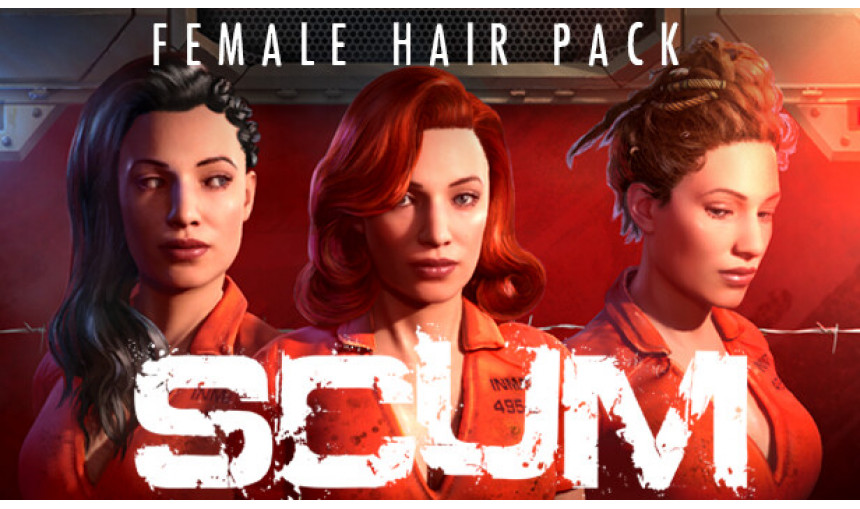
In this DLC you will find 14 different hairstyles that will let you express your character, from easy wear pig tails to a bad ass mohawk. Choose from shorter hairstyles to longer styles and everything in-between.
3.55€
4.19€ 29% off
Interface: English, German, Russian, Simplified... View all
About the game
Support SCUM development with our first deluxe cosmetic pack.
In this DLC you will find more than 15 different hairstyles that will let you express your character, from easy wear pig tails to a bad ass mohawk. Choose from shorter hairstyles to longer styles and everything in-between.
Styles included:
- Wavy long.
- Dreaded mohawk.
- Dreaded bun.
- Braided undercut.
- Short braid.
- Braided mane.
- Undercut bob.
- Dutch braids.
- Nordic braids.
- Pixie cut shaven.
- Half braid.
- Lob bun.
- Long bob.
- Pig tails.
- Messy bun.
- Donut buns.
Note: All hairstyles are available at both the character creation screen and at the barber trader.
© 2022 GAMEPIRES D.O.O. Developed by GAMEPIRES D.O.O. Published by Jagex Limited. JAGEX and the "X" logo are registered and/or unregistered trademarks of Jagex Ltd in the United Kingdom, the European Union, the United States and other territories. The “SCUM” logo, SCUM, GAS GUZZLERS EXTREME, GAS GUZZLERS EXTREME: FULL METAL ZOMBIE, GAS GUZZLERS: COMBAT CARNAGE, GAS GUZZLERS EXTREME: FULL METAL FRENZY and the Gamepires logo are registered and/or unregistered trademarks of GAMEPIRES D.O.O. in the United Kingdom, the European Union, the United States and other territories. All rights reserved.
Game details
| Platform | Steam |
| Developer | Gamepires |
| Publisher | Gamepires |
| Release Date | 11.05.2023 02:00 CET |
Steam account is required for game activation and installation.
This content requires the base game SCUM on Steam in order to play.
Windows Requirements
Minimum:
- Requires a 64-bit processor and operating system
- OS: Windows 10 64-bit
- Processor: Intel Core i5-4430 / AMD FX-6300
- Memory: 16 GB RAM
- Graphics: NVIDIA GeForce GTX 1060 3GB / AMD Radeon RX 480 4GB
- DirectX: Version 11
Recommended:
- Requires a 64-bit processor and operating system
- OS: Windows 10 64-bit
- Processor: Intel Core i5-6600K / AMD Ryzen 5 1600
- Memory: 16 GB RAM
- Graphics: NVIDIA GeForce GTX 1070 / AMD Radeon RX 580
- DirectX: Version 11
How to Redeem a Product on Steam
-
1. Open the Steam Client or Steam Website
- Steam Client: Launch the Steam application on your computer.
- Steam Website: Alternatively, use a web browser to visit Steam's official website.
-
2. Log in to Your Steam Account
- If you're not already logged in, enter your Steam username and password to access your account.
- If you don’t have a Steam account, create one by following the on-screen prompts.
-
3. Navigate to the "Games" Menu
- In the Steam client, click on the Games menu at the top of the window. From the dropdown, select Activate a Product on Steam....
-
If you're using the website:
- In the top right corner, click on your profile name.
- Select Account details > Activate a Steam Product from the dropdown.
-
4. Enter the Steam Code
- A pop-up window will appear. Click Next.
- Enter the Steam code (the product key) in the provided box. This code is usually a 15-25 character string containing letters and numbers.
-
6. Finish the Redemption
- Once successfully redeemed, the game or content will be added to your library.
-
7. Download or Install the Product
- Go to your Library to find the game or content.
- If it’s a game, click on it and select Install to begin downloading.

