King's Bounty: Crossworlds
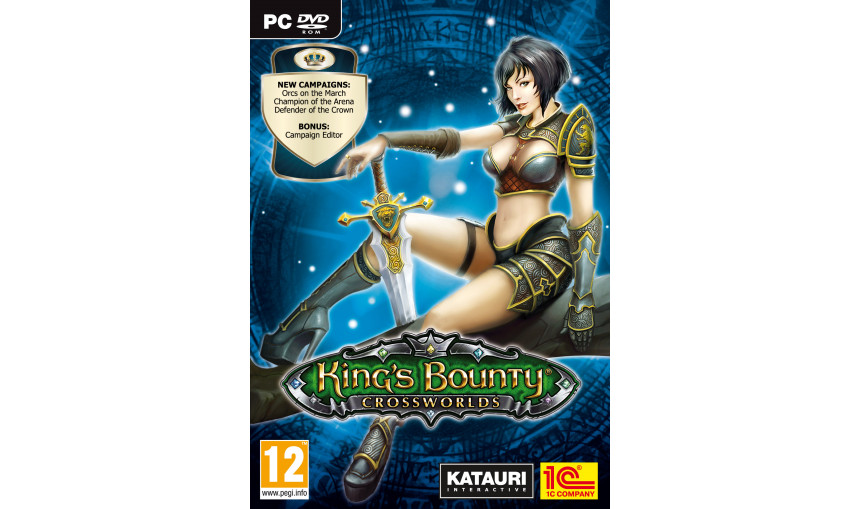
King’s Bounty: Crossworlds is the stand alone expansion for the famous King's Bounty: Armored Princess role-playing game that contains an improved version of it, two additional campaigns and world editor.
-
12.77€
About the game
King’s Bounty: Crossworlds is the expansion for the famous King's Bounty: Armored Princess role-playing game. The new release in the series will include the “Orcs on the March” expansion, the two new independent campaigns “Champion of the Arena” and “Defender of the Crown” and a convenient editor with help system. This editor will allow you to create additional content for the game and alter it in any way you wish.
Key Features
- 2 brand new campaigns (Champion of the Arena with boss battles in a gladiatorial tournament and Defender of the Crown with battles in unique tactical arenas with a random selection of enemies and allies)
- Orcs on the March – extensive update to the original King’s Bounty: Armored Princess
- New creatures to slay or use in combat
- 70 new items, 8 new item sets, including one for the pet dragon and 3 component artifacts.
- 7 new quests allow players to continue their journey
- 50 new abilities and skills
- 13 new spells
If you want to edit the game or create your own King's Bounty adventrure, you need to download unpacked data required for correct editor operation. Please download King's Bounty: Crossworlds Editor from Tools section of your Steam library (3Gb download which unpacks to roughly 11Gb), then follow the editor documentation.
© 2010 Fulqrum Publishing Ltd. Developed by Katauri Interactive. All rights reserved. The Engine. Copyright © 2002-2010 Skyfallen Entertainment Uses Bink video Copyright © 1997-2010 by RAD Game Tools, Inc. Bink video playback technology used under license.
Game details
| Platform | Steam |
| Developer | Katauri Interactive |
| Publisher | 1C Online Games Ltd. |
| Release Date | 16.09.2010 02:00 CET |
Minimum:
• MS Windows XP/Vista
• DirectX 9.0c
• Processor 2,6 GHz
• RAM 1Gb
• Videocard nVidia GeForce 6600 with 128 Mb or equivalent ATI
• DirectX-compatible soundcard
• 5,5 Gb free hard disk space
• keyboard, mouse
Recommended:
• MS Windows XP/Vista
• DirectX 9.0c
• Processor 3 GHz
• RAM 2 Gb
• Videocard nVidia GeForce 7950GT with 512 Mb or equivalent ATI
• DirectX-compatible soundcard
• 5,5 Gb free hard disk space
• keyboard, mouse
How to Redeem a Product on Steam
-
1. Open the Steam Client or Steam Website
- Steam Client: Launch the Steam application on your computer.
- Steam Website: Alternatively, use a web browser to visit Steam's official website.
-
2. Log in to Your Steam Account
- If you're not already logged in, enter your Steam username and password to access your account.
- If you don’t have a Steam account, create one by following the on-screen prompts.
-
3. Navigate to the "Games" Menu
- In the Steam client, click on the Games menu at the top of the window. From the dropdown, select Activate a Product on Steam....
-
If you're using the website:
- In the top right corner, click on your profile name.
- Select Account details > Activate a Steam Product from the dropdown.
-
4. Enter the Steam Code
- A pop-up window will appear. Click Next.
- Enter the Steam code (the product key) in the provided box. This code is usually a 15-25 character string containing letters and numbers.
-
6. Finish the Redemption
- Once successfully redeemed, the game or content will be added to your library.
-
7. Download or Install the Product
- Go to your Library to find the game or content.
- If it’s a game, click on it and select Install to begin downloading.

