Crown Wars: The Black Prince

The War of Crowns rages on. Knights and brigands run rampant throughout the land, sowing destruction. From your castle base, rise to become the lord who leads the battle against the forces of evil in this turn-based tactics and strategy game.
-
35.06€
Interface: English, French, Italian, German, Sp... View all
About the game

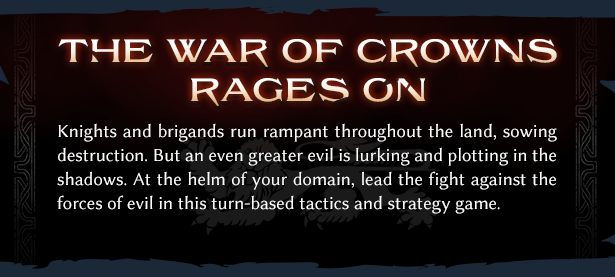

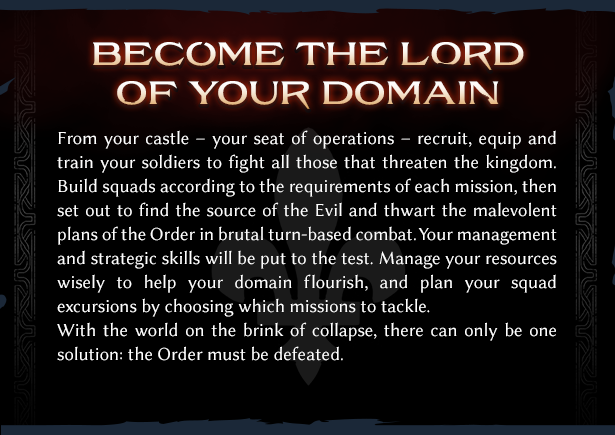

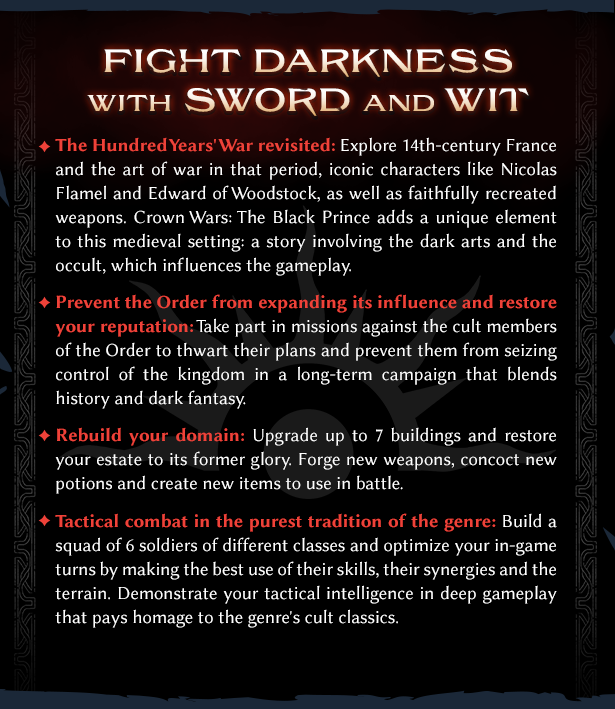

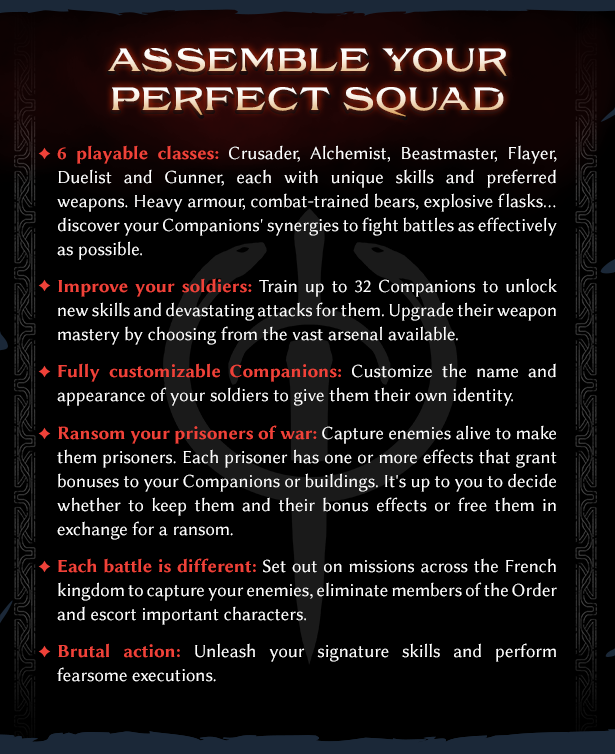

2024, developped by Artefacts Studio, published by Nacon.
Game details
| Platform | Steam |
| Developer | Artefacts Studio |
| Publisher | Nacon |
| Release Date | 14.03.2024 01:00 CET |
Steam account is required for game activation and installation.
Windows Requirements
Minimum:
- Requires a 64-bit processor and operating system
- OS: TBD
- Processor: TBD
- Graphics: TBD
- Sound Card: TBD
- Additional Notes: Please note that these informations aren't final and may be subject to change until the launch of the game.
Recommended:
- Requires a 64-bit processor and operating system
How to Redeem a Product on Steam
-
1. Open the Steam Client or Steam Website
- Steam Client: Launch the Steam application on your computer.
- Steam Website: Alternatively, use a web browser to visit Steam's official website.
-
2. Log in to Your Steam Account
- If you're not already logged in, enter your Steam username and password to access your account.
- If you don’t have a Steam account, create one by following the on-screen prompts.
-
3. Navigate to the "Games" Menu
- In the Steam client, click on the Games menu at the top of the window. From the dropdown, select Activate a Product on Steam....
-
If you're using the website:
- In the top right corner, click on your profile name.
- Select Account details > Activate a Steam Product from the dropdown.
-
4. Enter the Steam Code
- A pop-up window will appear. Click Next.
- Enter the Steam code (the product key) in the provided box. This code is usually a 15-25 character string containing letters and numbers.
-
6. Finish the Redemption
- Once successfully redeemed, the game or content will be added to your library.
-
7. Download or Install the Product
- Go to your Library to find the game or content.
- If it’s a game, click on it and select Install to begin downloading.

