King's Bounty: Platinum Edition
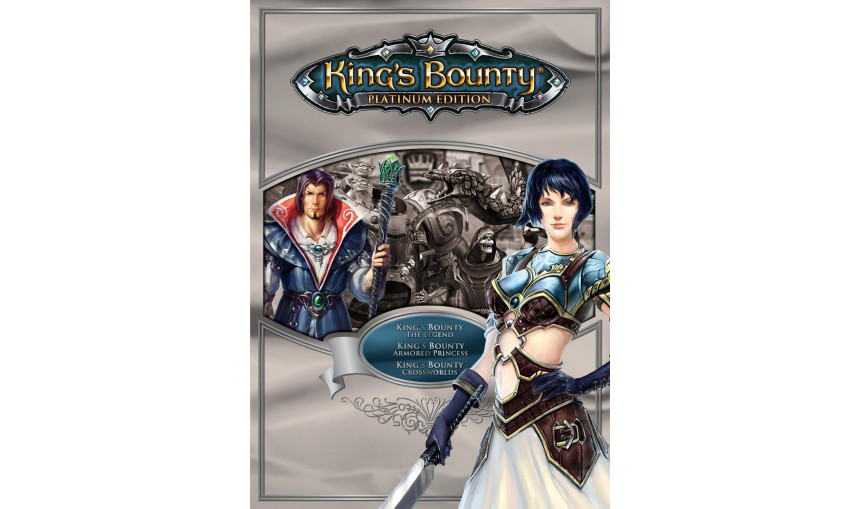
-
16.85€
About the game
King’s Bounty: The Legend is a Real-time / Turn-based Strategy with RPG elements. In a fairy tale fantasy world of fearless knights, evil mages, wise kings and beautiful princesses the player controls a hero. Leading their character through the game world, exploring it, commanding armies in battle and accomplishing various quests can mean great reward or huge defeats.
Gameplay is divided into two major sections: adventure mode and battle mode. While playing in adventure mode the gamer controls their character in real-time. With several classes available at the start of a new game, the player moves through the adventure map seeking various treasures, fighting monsters and accomplishing quests tasked to him by the local stewards. Once in battle mode the gamer assumes the role of a war chief, leading his troops in tactical turn-based combat. Battles take place on land or sea, in dungeons or castles or even in some items! The hero himself doesn’t participate in the combat, but can assist his troops by casting spells or summoning different creatures.
King’s Bounty: Armored Princess is a sequel to the critically acclaimed King’s Bounty: The Legend. The new character, the Princess, will encounter horrible creatures, huge monstrous bosses and a new race, the bloodthirsty Lizards. As in the multi-award winning game on which this sequel is based, the player has many options to resist these new enemies. Various new skills and characteristics of Amelie as well as her chance to fly will help her overcome the hordes attacking the kingdom. The Princess is also accompanied by a Pet Dragon, at the very beginning small and amusing, but its abilities develop steadily until it becomes an incredible ally.
Features:
- New fascinating story-line and a whole new continent to explore
- A new female character to play - Princess Amelie
- Medals giving bonuses can be received for special achievements
- Pet Dragon which becomes more powerful as the player does
- New Lizard race
- Possibility to turn your horse into a Pegasus which can fly
- Hire companions
- Improved role playing system including more abilities and the chance to achieve level 50 and higher
- New engine supporting the latest graphic effects
King’s Bounty: Crossworlds is the expansion for the famous King’s Bounty: Armored Princess role-playing game. The new release in the series will include the "Orcs on the March" expansion, the two new independent campaigns "Champion of the Arena" and "Defender of the Crown" and a convenient editor with help system. This editor will allow you to create additional content for the game and alter it in any way you wish. King’s Bounty: Crossworlds requires King’s Bounty: Armored Princess installed on your PC!
© 1C Company 2010. Developed by Katauri. All rights reserved. The Engine. Copyright © 2002-2010 Skyfallen Entertainment Uses Bink video Copyright © 1997-2010 by RAD Game Tools, Inc. Bink video playback technology used under license.
Game details
| Platform | Steam |
| Developer | 1C Company, Katauri Interactive |
| Publisher | 1C Online Games Ltd. |
| Release Date | 18.11.2009 01:00 CET |
Steam account required for game activation and installation
Minimum:
Operating System: Windows XP/Vista
Processor: 2.6GHz
Memory: 1GB
Video card: NVIDIA GeForce 6600 with 128 MB or equivalent ATI
Sound card: DirectX-compatible soundcard
Hard disc: 5.5 GB free hard disk space
Recommended:
Operating System: Windows XP/Vista
Processor: 3 GHz
Memory: 2 GB
Video card: NVIDIA GeForce 7950GT with 512 MB or equivalent ATI
Sound card: DirectX-compatible soundcard
Hard disc: 5.5 GB free hard disk space
Language Support:
Interface: English, Russian, French, German, Spanish
How to Redeem a Product on Steam
-
1. Open the Steam Client or Steam Website
- Steam Client: Launch the Steam application on your computer.
- Steam Website: Alternatively, use a web browser to visit Steam's official website.
-
2. Log in to Your Steam Account
- If you're not already logged in, enter your Steam username and password to access your account.
- If you don’t have a Steam account, create one by following the on-screen prompts.
-
3. Navigate to the "Games" Menu
- In the Steam client, click on the Games menu at the top of the window. From the dropdown, select Activate a Product on Steam....
-
If you're using the website:
- In the top right corner, click on your profile name.
- Select Account details > Activate a Steam Product from the dropdown.
-
4. Enter the Steam Code
- A pop-up window will appear. Click Next.
- Enter the Steam code (the product key) in the provided box. This code is usually a 15-25 character string containing letters and numbers.
-
6. Finish the Redemption
- Once successfully redeemed, the game or content will be added to your library.
-
7. Download or Install the Product
- Go to your Library to find the game or content.
- If it’s a game, click on it and select Install to begin downloading.

