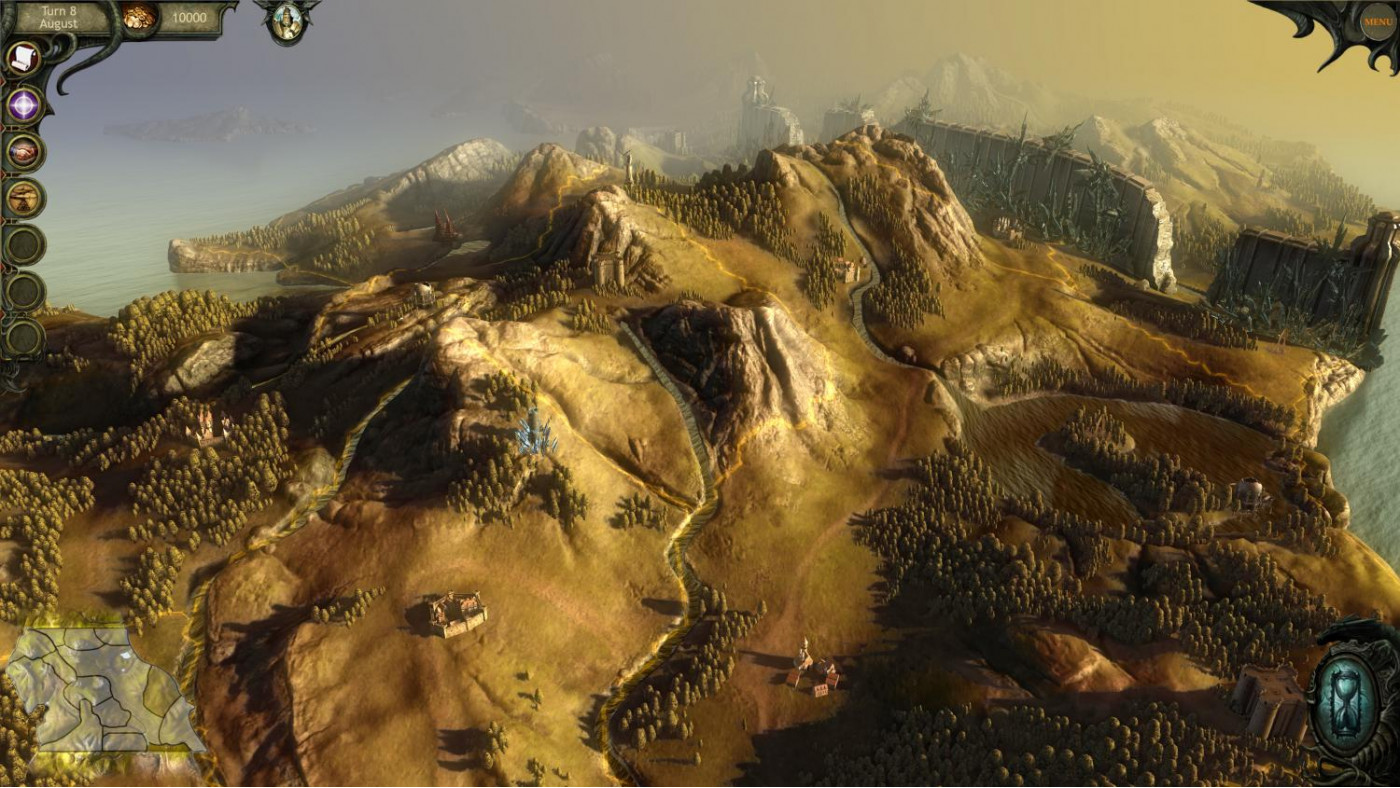King Arthur II
-
8.42€
About the game
Critically praised by reviewers and gamers alike, King Arthur was received was one of the biggest surprises to emerge on the gaming scene in 2010. Now the Fantasy/Roleplaying RTS returns in a sequel set to push the boundaries of the genre even further.
Our story begins long after young Arthur pulled the enchanted sword out of the stone, united the war-torn land of Britannia, gathered the Knights of the Round Table and secured peace in Camelot aided by the might of the Holy Grail. Where legends normally end, King Arthur II begins on its own gruesome tale...
Features
- Dark fantasy setting. King Arthur is now the Maimed King, trying to mend a land torn asunder as he strives to heal himself.
- Intense boss fights, where the hero’s forces are pitted against unique and terrifying foes.
- Lose yourself in a stunning story that unfolds over a huge 3D campaign map featuring knightly quests and other special events
- Wide range of camera control options, a revised animations and an extensive tutorial creating a more accessible and visually stunning experience
- Experience huge real-time battles featuring thousands of soldiers and flying fantasy monsters
- Battle enemies which employ unique war tactics and cast fantastic spells
- Your choices will unlock special content, spells and units with plenty of new and unique possibilities with every choice
- Lead major heroes who possess extraordinary powers
ⓒ Copyright Paradox Interactive AB
Game details
| Platform | Steam |
| Developer | NeocoreGames |
| Publisher | Paradox Interactive AB |
| Release Date | 27.01.2012 01:00 CET |
Steam account required for game activation and installation
MINIMUM:
OS: Windows XP with SP3; Windows Vista with SP2; Windows 7
Processor: Intel Core 2 Duo (2 GHz) or equivalent AMD CPU
Memory: 1.5 GB RAM (XP) or 2 GB RAM (Vista, Win7)
Hard Disk Space: 16 GB
Video Card: ATI 3850 512MB; Nvidia 8800GT 512MB
DirectX®: 9.0c or higher
Sound: DirectX 9c compliant sound card
Additional: Nvidia (AGEIA) PhysX
RECOMMENDED:
OS: Windows Vista with SP2; Windows 7
Processor: Intel Core 2 Quad 2.4 GHz or equivalent AMD CPU
Memory: 2 GB RAM
Hard Disk Space: 16 GB
Video Card: ATI 5850 or greater; Nvidia 460 or greater
DirectX®: 10
Sound: DirectX 9c compliant sound card
Additional: Nvidia (AGEIA) PhysX
Language Support:
Interface: English
How to Redeem a Product on Steam
-
1. Open the Steam Client or Steam Website
- Steam Client: Launch the Steam application on your computer.
- Steam Website: Alternatively, use a web browser to visit Steam's official website.
-
2. Log in to Your Steam Account
- If you're not already logged in, enter your Steam username and password to access your account.
- If you don’t have a Steam account, create one by following the on-screen prompts.
-
3. Navigate to the "Games" Menu
- In the Steam client, click on the Games menu at the top of the window. From the dropdown, select Activate a Product on Steam....
-
If you're using the website:
- In the top right corner, click on your profile name.
- Select Account details > Activate a Steam Product from the dropdown.
-
4. Enter the Steam Code
- A pop-up window will appear. Click Next.
- Enter the Steam code (the product key) in the provided box. This code is usually a 15-25 character string containing letters and numbers.
-
6. Finish the Redemption
- Once successfully redeemed, the game or content will be added to your library.
-
7. Download or Install the Product
- Go to your Library to find the game or content.
- If it’s a game, click on it and select Install to begin downloading.