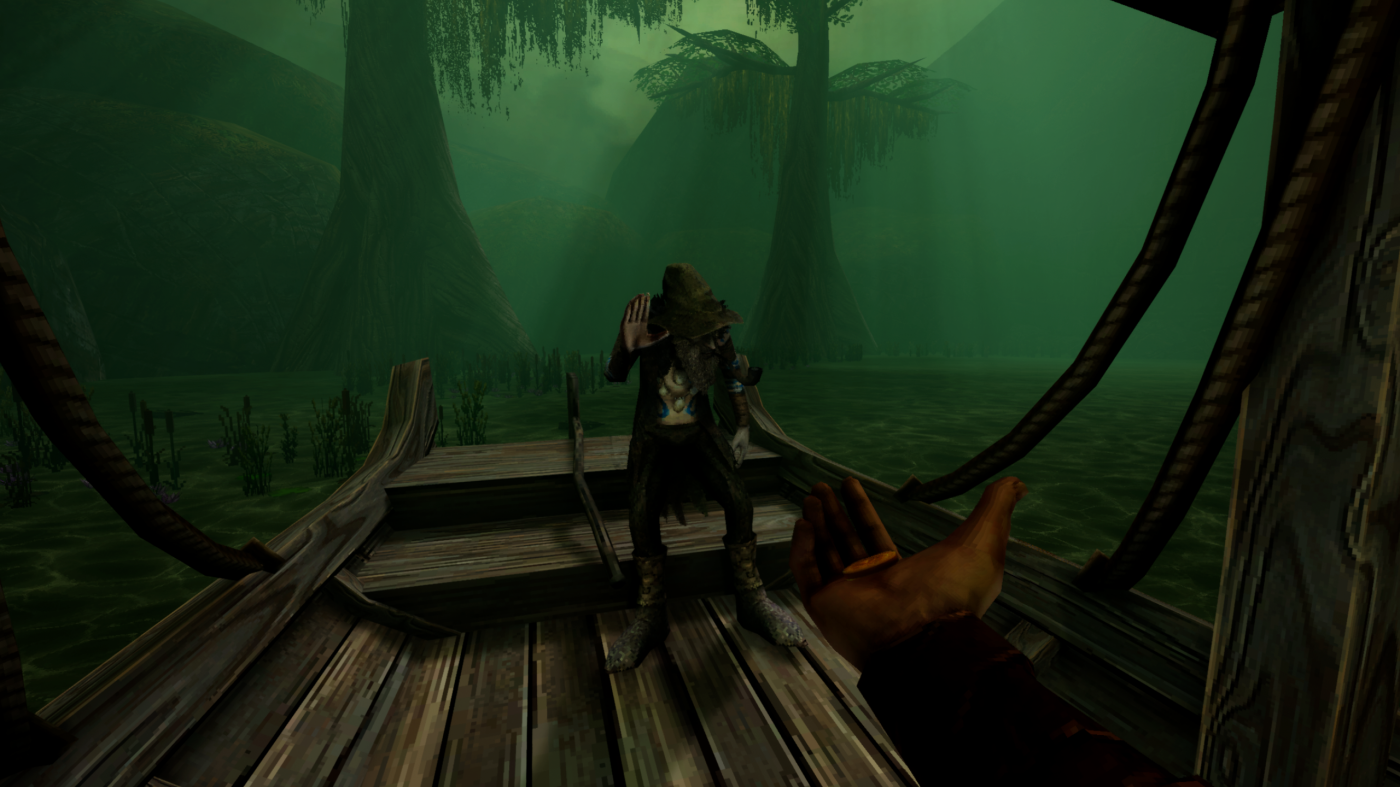GRAVEN

Action, mystery, and a chance for redemption await you in the gritty first-person action-adventure GRAVEN. Explore a dark fantasy world as a wrongly convicted man of faith. Battle the horrors of humanity, the wilds, and beyond using armaments, magic, and the environment.
-
21.60€
Interface: English
Full Audio: English
View all
About the game

A faithful priest of the Orthogonal order–exiled unto death for a crime in defense of another–you live again in a small boat, adrift in a swamp. A stranger ferries you to solid ground and bestows upon you a cryptic warning, along with a mysterious staff and book. Go forth, pious priest, alleviate suffering, uncover deceptions, and smash the eldritch perversions encroaching upon reality itself.
Perhaps you will even earn your peace.
A marriage between modern development tools and techniques with a stark late 90s aesthetic brings the first person action-adventure GRAVEN to life! Featuring character designs by Chuck Jones (Duke Nukem 3d, Half-Life) and the voice talent of Stephan Weyte (Blood, Fire Emblem, Dusk) in a dark yet distinct medieval fantasy experience. 

- Solve puzzles and scour lore to uncover the motives of the foul heretical sects behind the plagues and seasons undermining the land.
- Spread fires, charge machinery, reveal hidden paths, and freeze rivers to walk across.
- Discover new weapons and upgrade them at blacksmiths and alchemists to customize your capability.
- Expand your horizons by returning to old stomping grounds with new abilities and seeing how far down the chasms go and what powers they hide.
- Slay over twenty distinct enemies and three bosses in an ever broadening world across multiple biomes.
- Band together with up to 7 friends in hectic cooperative play.
- Walk the parallel path, lest you stumble into the recesses of the world and reality becomes only a bitter plaything.
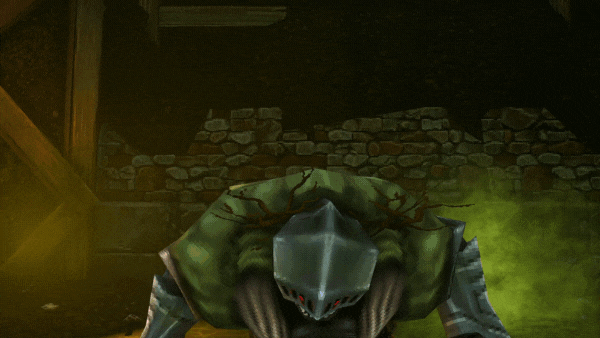
©2021-2024 Fulqrum Publishing Ltd. & 3D REALMS ENTERTAINMENT APS, ALL RIGHTS RESERVED.
All trademarks referenced herein are the properties of their respective owners.
Game details
| Platform | Steam |
| Developer | Slipgate Ironworks |
| Publisher | 1C Online Games Ltd. |
| Release Date | 26.05.2021 02:00 CET |
Steam account is required for game activation and installation.
Windows Requirements
Minimum:
- Requires a 64-bit processor and operating system
- OS: Windows 7 64-bit or later
- Processor: Intel i5, 2.5 GHz or faster
- Memory: 4 GB RAM
- Graphics: Intel HD 4400 or faster
- DirectX: Version 11
- Storage: 8 GB available space
- Sound Card: Integrated
Recommended:
- Requires a 64-bit processor and operating system
- OS: Windows 10 64-bit
- Processor: intel i5 3.5 GHz or faster
- Memory: 8 GB RAM
- Graphics: NVIDIA GTX 470 / AMD Radeon 6870 HD
- DirectX: Version 12
- Storage: 8 GB available space
- Sound Card: Integrated
How to Redeem a Product on Steam
-
1. Open the Steam Client or Steam Website
- Steam Client: Launch the Steam application on your computer.
- Steam Website: Alternatively, use a web browser to visit Steam's official website.
-
2. Log in to Your Steam Account
- If you're not already logged in, enter your Steam username and password to access your account.
- If you don’t have a Steam account, create one by following the on-screen prompts.
-
3. Navigate to the "Games" Menu
- In the Steam client, click on the Games menu at the top of the window. From the dropdown, select Activate a Product on Steam....
-
If you're using the website:
- In the top right corner, click on your profile name.
- Select Account details > Activate a Steam Product from the dropdown.
-
4. Enter the Steam Code
- A pop-up window will appear. Click Next.
- Enter the Steam code (the product key) in the provided box. This code is usually a 15-25 character string containing letters and numbers.
-
6. Finish the Redemption
- Once successfully redeemed, the game or content will be added to your library.
-
7. Download or Install the Product
- Go to your Library to find the game or content.
- If it’s a game, click on it and select Install to begin downloading.