Men of War: Assault Squad 2
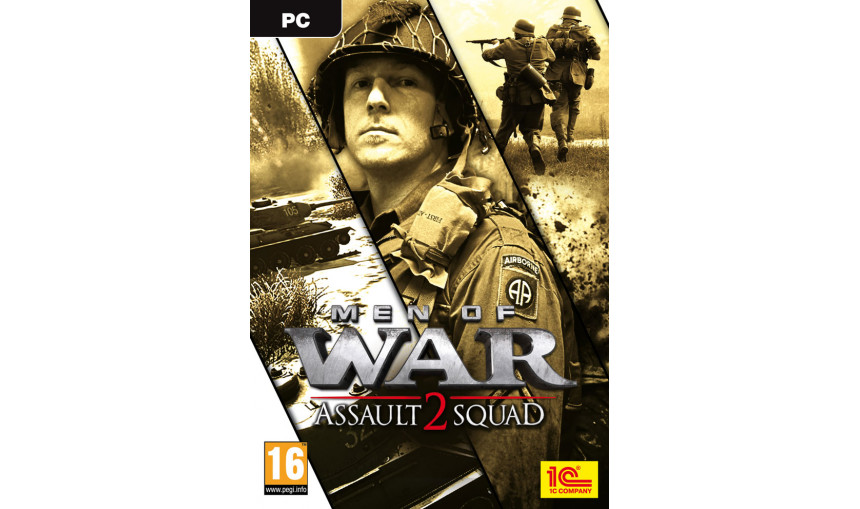
Men of War: Assault Squad 2 features new single player style skirmish modes that take players from extreme tank combat to deadly sniper stealth missions. Commanders can now faceoff against opponents on various new multiplayer 1v1 – 8v8 maps.
-
25.60€
About the game
Men of War: Assault Squad 2 features new single player style skirmish modes that take players from extreme tank combat to deadly sniper stealth missions. Commanders can now faceoff against opponents on various new multiplayer 1v1 – 4v4 maps. To truly bring the battles to life though there is the new 8v8 game mode designed for huge battles on spectacular maps. This new Assault Squad game brings significant game engine and visual improvements as well, with special attention paid to ones that were highly requested by the players.
Key features:
- Advanced multi-core support.
- Advanced shader technology.
- Interface and AI improvements, including unit kill counts and squad icon information.
- New multiplayer interface.
- Camouflage depending on season.
- Fully updated inventory items with new graphics and updated vehicles.
- Sound improvements, including voice acting.
- Steam features, including Steam multiplayer, matchmaking, achievements, cloud,
player statistics, leaderboards, voice chat, Valve anti-cheat, friends invite and workshop. - Player level up and ranked system.
- In-game video recording, and much more.
Game details
| Platform | Steam |
| Developer | Digitalmindsoft |
| Publisher | 1C Online Games Ltd. |
| Release Date | 15.05.2014 02:00 CET |
Steam account required for game activation and installation
PC System Requirements
MINIMUM:
OS: 64bit - Windows 7, 8, 10
Processor: 4.0 GHz single-core, 2.0 GHz dual-core or higher
Memory: 4 GB RAM
Graphics: DirectX 11 compatible
DirectX: Version 11
Storage: 6 GB available space
Sound Card: DirectX 11 compatible
How to Redeem a Product on Steam
-
1. Open the Steam Client or Steam Website
- Steam Client: Launch the Steam application on your computer.
- Steam Website: Alternatively, use a web browser to visit Steam's official website.
-
2. Log in to Your Steam Account
- If you're not already logged in, enter your Steam username and password to access your account.
- If you don’t have a Steam account, create one by following the on-screen prompts.
-
3. Navigate to the "Games" Menu
- In the Steam client, click on the Games menu at the top of the window. From the dropdown, select Activate a Product on Steam....
-
If you're using the website:
- In the top right corner, click on your profile name.
- Select Account details > Activate a Steam Product from the dropdown.
-
4. Enter the Steam Code
- A pop-up window will appear. Click Next.
- Enter the Steam code (the product key) in the provided box. This code is usually a 15-25 character string containing letters and numbers.
-
6. Finish the Redemption
- Once successfully redeemed, the game or content will be added to your library.
-
7. Download or Install the Product
- Go to your Library to find the game or content.
- If it’s a game, click on it and select Install to begin downloading.

