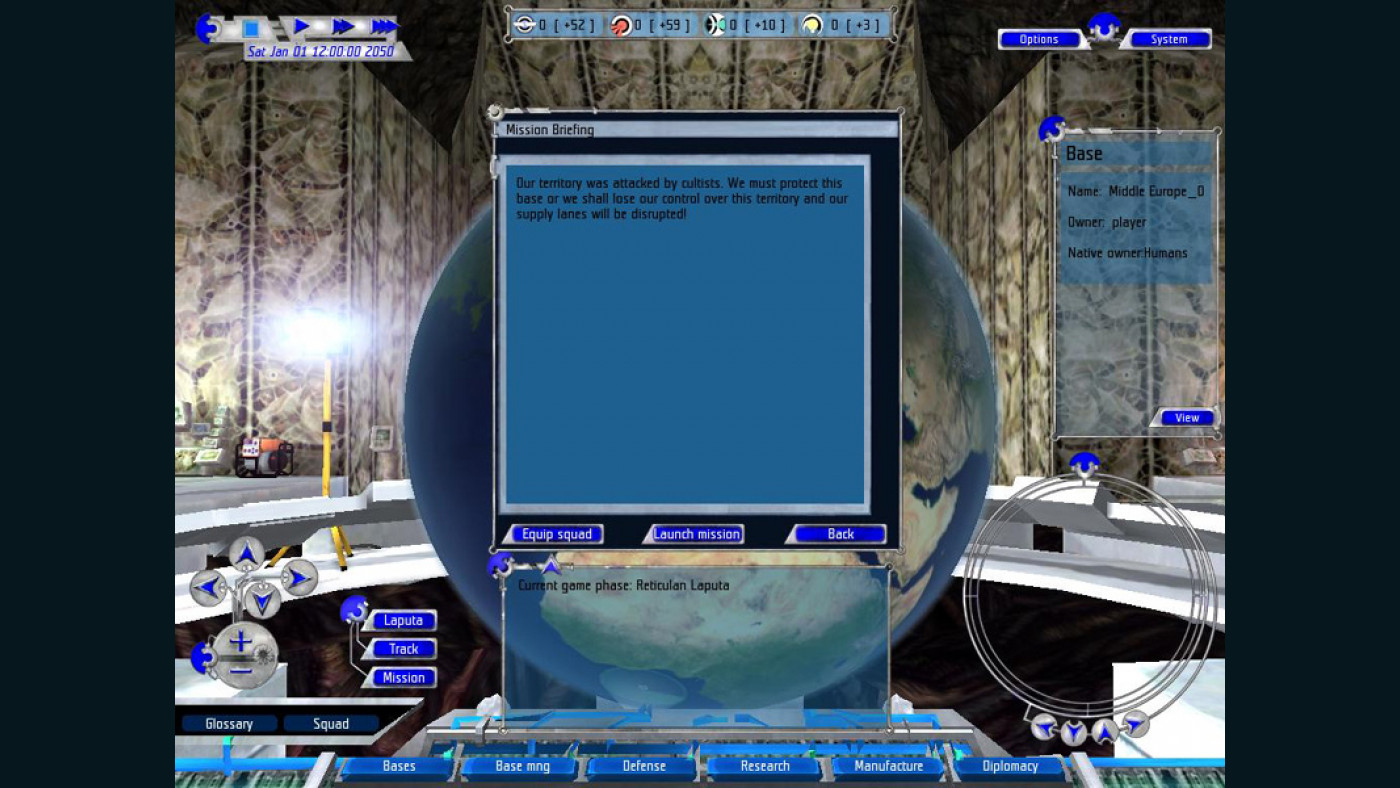UFO: Aftershock

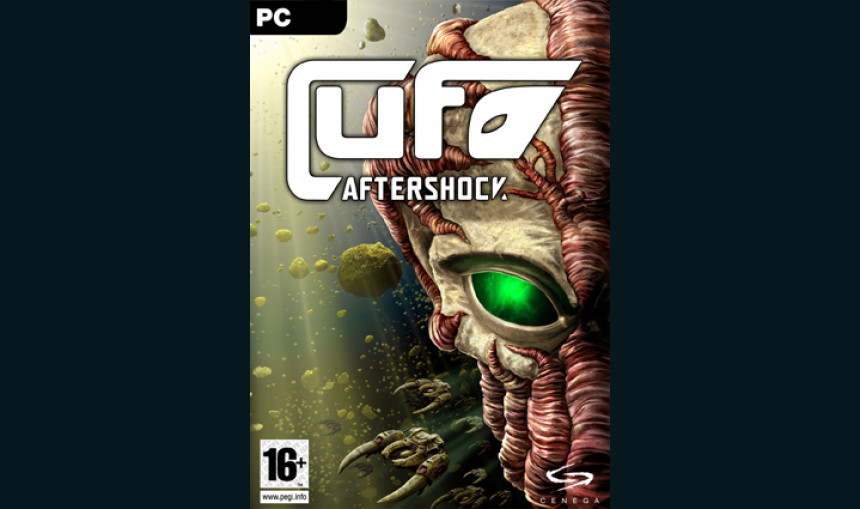
3.71€
3.44€ 7% off
About the game
UFO: Aftershock is the sequel to the successful UFO: Aftermath. The game combines global strategy with tactical missions. It includes deep RPG elements; including an RPG-like approach to each soldier's attributes and skills as well as a compelling sci-fi story.
It is the year 2054. Fifty years after the disaster. Fifty years after the surface of Earth became uninhabitable. Retreating to the flying haven of the Laputa the remnants of humankind clung onto existence. Then a revolt against the increasingly rigid and corrupt human leadership of the Laputa escalated into a conflict that destroyed the colony. Now, the remaining survivors flee once again. Can they reclaim the Earth from the unknown forces that chased them into the skies?
UFO: Aftershock is a combination of tactical squad combat and global strategy that enhances and expands upon its prequel, UFO: Aftermath.
Features:
- Real-time combat system with an interactive pause mode
- Interactive destructible environment
- A mix of global strategy and tactical ground operations
- Strategic resource and base management
- Enhanced SAS (Simultaneous Action System) and RPG systems in tactical play
- Fight your way through multi-level buildings, inside and out
- Amazing new items and technologies to research and develop
- Brand new new training and experience system
- New terrifying enemies and powerful allies
- Added diplomacy element
© 2005 1C Publishing EU s.r.o.All rights reserved. Other products and company names mentioned herein maybe trademarks of their respective owners. Developed by ALTAR Interactive. All rights reserved.
Game details
| Platform | Steam |
| Developer | Altar Interactive |
| Publisher | 1C Online Games Ltd. |
| Release Date | 20.10.2005 02:00 CET |
Steam account required for game activation and installation
Minimum:
OS: Windows XP
Processor: Intel Pentium® III or AMD® Athlon 1GHz
Memory: 512 MB RAM
Graphics: nVidia® GeForceTM 5700 or ATI Radeon® 9500
Hard Drive: 4 MB available space
Sound Card: MS DirectX® 9.0 compatible soundcard
Recommended:
OS: Windows XP/7/8
Processor: Intel Pentium® IV or AMD® Athlon 2GHz
Memory: 768 MB RAM
Graphics: nVidia® GeForceTM 6600 or ATI Radeon® 9700 Pro
Hard Drive: 5 MB available space
Sound Card: MS DirectX® 9.0 compatible soundcard
Compatibility: Windows XP / Vista / 7 / 8 / 8.1 / 10
Language Support:
Interface: English, French, Spanish, Russian, German
How to Redeem a Product on Steam
-
1. Open the Steam Client or Steam Website
- Steam Client: Launch the Steam application on your computer.
- Steam Website: Alternatively, use a web browser to visit Steam's official website.
-
2. Log in to Your Steam Account
- If you're not already logged in, enter your Steam username and password to access your account.
- If you don’t have a Steam account, create one by following the on-screen prompts.
-
3. Navigate to the "Games" Menu
- In the Steam client, click on the Games menu at the top of the window. From the dropdown, select Activate a Product on Steam....
-
If you're using the website:
- In the top right corner, click on your profile name.
- Select Account details > Activate a Steam Product from the dropdown.
-
4. Enter the Steam Code
- A pop-up window will appear. Click Next.
- Enter the Steam code (the product key) in the provided box. This code is usually a 15-25 character string containing letters and numbers.
-
6. Finish the Redemption
- Once successfully redeemed, the game or content will be added to your library.
-
7. Download or Install the Product
- Go to your Library to find the game or content.
- If it’s a game, click on it and select Install to begin downloading.