UFO: Aftermath

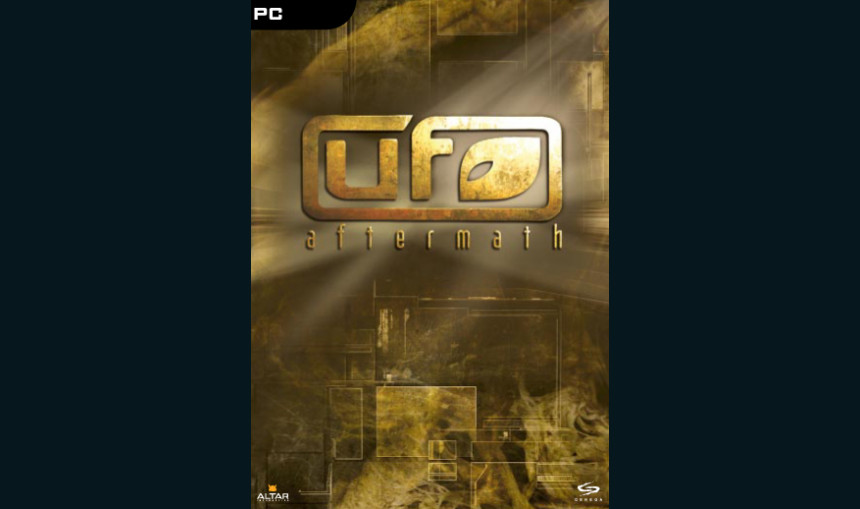
3.71€
3.44€ 7% off
About the game
UFO: Aftermath combines global strategy with tactical missions. It includes deep RPG elements; including an RPG-like approach to each soldier's attributes and skills as well as a compelling sci-fi story.
Combining a global strategy with small squad tactical combat, the challenge offered is to fight against an alien invasion. Featuring run time generated tactical missions with innovative simultaneous combat action; the genre is also enhanced with strong RPG elements, offering a quite unique mix of strategic ideas.
RPG - Your soldiers will become better as they gain more experience Strength, Agility, Dexterity, Willpower, Intelligence, and Perception of your soldiers. Each point added will improve their battle skills and even add new tactical options.
Strategy - Manage your bases, R&D, interceptor aircrafts and battle squads. Territory equals power so the more you control, the better your interceptor coverage will become. As your R&D budget grows you will also gain access to advanced weapons and armor for your aircrafts and soldiers, and perhaps will even be able to reproduce a UFO or get your soldiers some psychic abilities.
Tactics - Fighting on the ground against aliens and mutants for control over territories. Once you control a territory, you can decide what type of base you want there: Research, Military, Manufacture or Biomass repulsion.
Combat – The game’s real-time combat system features an interactive pause mode. While in pause you can give your troops very detailed orders taking as much time as you like. You can always pause the game again to update or change your orders. The game will automatically pause when important events occur, so that you may adjust your strategy accordingly.
Features:
- Real-time combat system with an interactive pause mode
- Randomly generated tactical missions will make each of your combat deployments unique
- Intricate, rich and frightening alien setting displayed in full 3D
- More than 100 varied mission objectives
- Over 70 unique weapons models
© 2003 1C Publishing EU s.r.o. All rights reserved. Other products and company names mentioned herein maybe trademarks of their respective owners. Developed by ALTAR Interactive. All rights reserved.
Game details
| Platform | Steam |
| Developer | Altar Interactive |
| Publisher | 1C Online Games Ltd. |
| Release Date | 20.10.2005 02:00 CET |
Steam account required for game activation and installation
Minimum:
OS: Windows XP/Vista/7/8
Processor: Pentium III 500 MHz
Memory: 128 MB RAM
Graphics: 32 MB GeForce2
Hard Drive: 1 GB available space
Sound Card: DirectX certified sound card
Recommended:
OS: Windows XP/Vista/7/8
Processor: Pentium IV 2 GHz or Athlon 2 GHz
Memory: 256 MB RAM
Graphics: 64 MB GeForce 4 MX / ATI Radeon 9300
Hard Drive: 1 GB available space
Sound Card: DirectX certified sound card
Compatibility: Windows XP / Vista / 7 / 8 / 8.1 / 10
Language Support:
Interface: English, French, Spanish, Russian, German
Subtitles: English, French, Spanish, Russian, German
How to Redeem a Product on Steam
-
1. Open the Steam Client or Steam Website
- Steam Client: Launch the Steam application on your computer.
- Steam Website: Alternatively, use a web browser to visit Steam's official website.
-
2. Log in to Your Steam Account
- If you're not already logged in, enter your Steam username and password to access your account.
- If you don’t have a Steam account, create one by following the on-screen prompts.
-
3. Navigate to the "Games" Menu
- In the Steam client, click on the Games menu at the top of the window. From the dropdown, select Activate a Product on Steam....
-
If you're using the website:
- In the top right corner, click on your profile name.
- Select Account details > Activate a Steam Product from the dropdown.
-
4. Enter the Steam Code
- A pop-up window will appear. Click Next.
- Enter the Steam code (the product key) in the provided box. This code is usually a 15-25 character string containing letters and numbers.
-
6. Finish the Redemption
- Once successfully redeemed, the game or content will be added to your library.
-
7. Download or Install the Product
- Go to your Library to find the game or content.
- If it’s a game, click on it and select Install to begin downloading.


