Theatre of War 2: Battle for Caen

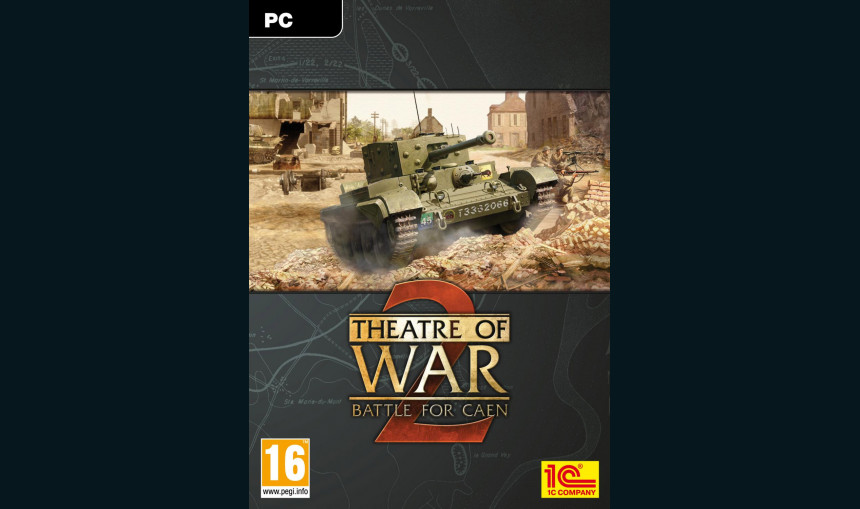
0.54€
1.72€ 73% off
About the game
Theatre of War 2: Battle for Caen is an expansion pack for the critically acclaimed Theatre of War 2: Kursk 1943, a historical real-time tactical war-game. In Battle for Caen, players will control units of the British 11th Armored Division during Operation Epsom and Goodwood which took place from June 26 to July 19, 1944. Get ready for strong opposition though from the forces of the 2nd, 21st and 1st SS and 12th SS Panzer Divisions and witness even more spectacular battles involving dozens of impeccably modeled AFVs and hundreds of soldiers.
Features:
- Brings totally new Theatre of War on the Western Front to owners of ToW2: Kursk 1943.
- New historical British campaign “Battle for Caen”.
- Over 40 new UK, Wehrmacht and SS units and infantry squads were added to the already expansive unit list of the original Kursk 1943 game. Including: Daimler Littlejohn, Gepard, Crusader III AA, 3 inch mortar, Achilles, Challenger, Cromwell, Churchill, Sherman Firefly, PaK 43, Tiger B with Porsche turret, Pz. III M, Pz. IV H and “A” and “G” Panthers.
- Eight new Normandy maps are also playable in multiplayer and with the scenario generator.
- Authentic markings on all vehicles.
- Numerous additions of UK and German infantry weapons and ammunition, including PIAT, StG 44, Panzerschrek and Panzerfaust 30.
© 1C Company 2010-2012. All rights reserved. Uses SpeedTree®RT technology (© Interactive Data Visualization, Inc., 2002-2010).
Game details
| Platform | Steam |
| Developer | 1C Company |
| Publisher | 1C Online Games Ltd. |
| Release Date | 01.11.2010 01:00 CET |
Steam account required for game activation and installation
This content requires the base game Theatre of War 2: Kursk 1943 on Steam in order to play.
Minimum:
OS: Windows XP/Vista
Processor: Intel Core 2 Duo or AMD Athlon64 X2 (2,4GHz or better)
Memory: 2GB
Video Card: NVIDIA GeForce 6600 or AMD Radeon X1900 with 256MB RAM or better
Audio Card: DirectX 9-compatible
HDD: 3.5GB free hard disk space
Recommended:
OS: 64-bit Windows Vista or Windows 7
Processor: Intel Core 2 Duo E8400 or AMD Phenom II X550
Memory: 4GB
Video Card: NVIDIA GF 8800 or AMD Radeon HD 4850 with 512MB RAM or better
Audio Card: DirectX 9-compatible
HDD: 3.5GB free hard disk space
Compatibility: Windows XP / Vista / 7 / 8 / 8.1 / 10
Language Support:
Interface: English, Russian
How to Redeem a Product on Steam
-
1. Open the Steam Client or Steam Website
- Steam Client: Launch the Steam application on your computer.
- Steam Website: Alternatively, use a web browser to visit Steam's official website.
-
2. Log in to Your Steam Account
- If you're not already logged in, enter your Steam username and password to access your account.
- If you don’t have a Steam account, create one by following the on-screen prompts.
-
3. Navigate to the "Games" Menu
- In the Steam client, click on the Games menu at the top of the window. From the dropdown, select Activate a Product on Steam....
-
If you're using the website:
- In the top right corner, click on your profile name.
- Select Account details > Activate a Steam Product from the dropdown.
-
4. Enter the Steam Code
- A pop-up window will appear. Click Next.
- Enter the Steam code (the product key) in the provided box. This code is usually a 15-25 character string containing letters and numbers.
-
6. Finish the Redemption
- Once successfully redeemed, the game or content will be added to your library.
-
7. Download or Install the Product
- Go to your Library to find the game or content.
- If it’s a game, click on it and select Install to begin downloading.

