Star Wolves 2

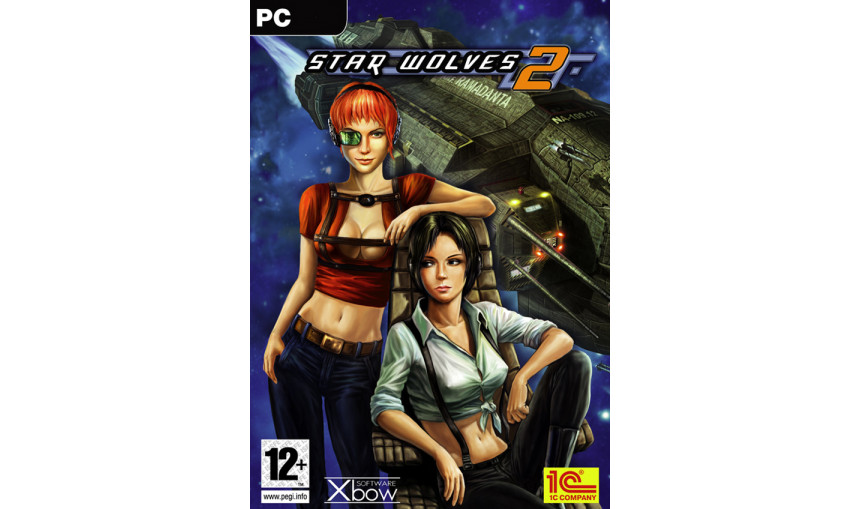
3.99€
3.43€ 0% off
About the game
Six years have passed after the events of 2226 A.D. The balance in the galaxy has been restored as transgalactic corporations have been deported to the outskirts of the galaxy and deprived of their power.
The Empire, just as before, continues to fight against the Aliens. As a rule armadas of battleships aren't used in such conflicts. Small maneuverable squadrons that can attack and retreat quickly are better suited for this type of war. This means that the famous Star Wolves team is back in action!
Star Wolves is a 3D space RPG with deep strategy and tactical elements. The game thrusts players into a world of freelance space hunters during a time of war for the all-powerful Empire. Human space pirates, rogue AI computers that rebelled against humanity and Aliens roam space in search of easy prey and planets to conquer.
Features:
- Star Wolves 2 is a sequel to the best-selling space strategy with role-playing elements
- Huge game world with over 50 star systems and complete freedom to move from one to another
- New ships including the Mothership, improved fighters and ships built using alien technologies
- Upgrade your ship with a huge range of parts
- New characters and mercenaries to join your team
- Non-linear storyline, several ways to finish the game and dynamic missions. It is up to the player to choose where to go and what missions to pick up
- Upgrade your ship with a huge range of parts
© 1C Company, 2004-2012. Developed by X-BOW SOFTWARE. All rights reserved. Uses Bink Video. Copyright (C) 1997 - 2006 by RAD Game Tools, Inc.
Game details
| Platform | Steam |
| Developer | X-Bow Software |
| Publisher | 1C Online Games Ltd. |
| Release Date | 02.03.2010 01:00 CET |
Steam account required for game activation and installation
Minimum:
OS: Windows 2000/XP
Processor: 800 MHz
Memory: 128 MB RAM
Graphics: GeForce 2 MX400 with 32 MB RAM or higher
Hard Drive: 1.5 GB free space
Sound: DirectX-compatible sound-card
Compatibility: Windows XP / Vista / 7 / 8 / 8.1 / 10
Language Support:
Interface: English
How to Redeem a Product on Steam
-
1. Open the Steam Client or Steam Website
- Steam Client: Launch the Steam application on your computer.
- Steam Website: Alternatively, use a web browser to visit Steam's official website.
-
2. Log in to Your Steam Account
- If you're not already logged in, enter your Steam username and password to access your account.
- If you don’t have a Steam account, create one by following the on-screen prompts.
-
3. Navigate to the "Games" Menu
- In the Steam client, click on the Games menu at the top of the window. From the dropdown, select Activate a Product on Steam....
-
If you're using the website:
- In the top right corner, click on your profile name.
- Select Account details > Activate a Steam Product from the dropdown.
-
4. Enter the Steam Code
- A pop-up window will appear. Click Next.
- Enter the Steam code (the product key) in the provided box. This code is usually a 15-25 character string containing letters and numbers.
-
6. Finish the Redemption
- Once successfully redeemed, the game or content will be added to your library.
-
7. Download or Install the Product
- Go to your Library to find the game or content.
- If it’s a game, click on it and select Install to begin downloading.


