Freight Tycoon Inc.
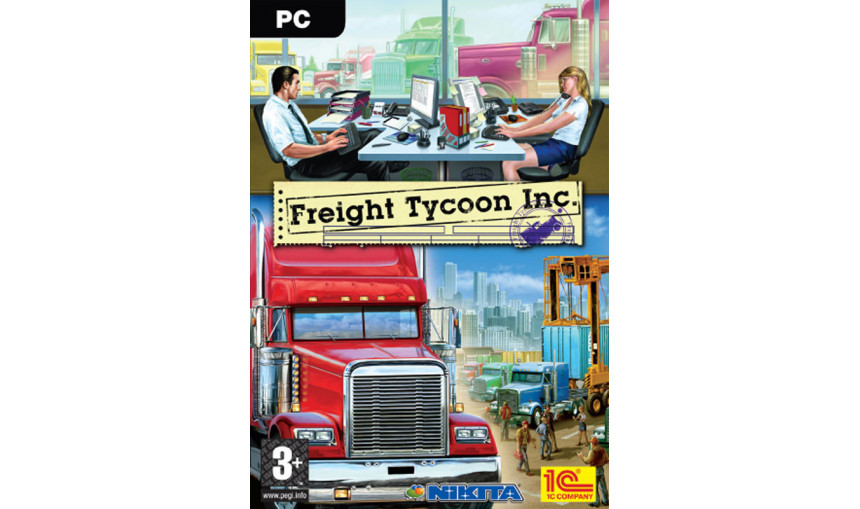
-
4.40€
About the game
Freight Tycoon is an economic simulation game which challenges players’ management skills. It puts one into the shoes of an owner of a cargo transportation company. One has to evaluate the profitability of contracts, contact customers, and appoint drivers to deliver goods.
Office development is also an essential part of success in business. Employing and dismissing workers, buying new vehicles and keeping technical records competently.
But one should be aware of rivals which are interested in forcing your company out of the market.
The game is set in a fully 3D world with various landscapes and season changes. The appearance of buildings, vehicles and headquarters change interactively, so one can see the results.
Freight Tycoon Inc. gives you a unique opportunity to extend the world of Freight Tycoon and create your own cargo transportation empire.
Key features:
- Elaborate interface
- 30 interactive 3D maps
- 3 levels of office development
- Make contracts
- Buy and sell motor vehicles
- Employ and dismiss workers
- Over 100 car models
- Bonuses for jobs done
Game details
| Platform | Steam |
| Developer | Nikita |
| Publisher | 1C Online Games Ltd. |
| Release Date | 14.08.2007 02:00 CET |
Minimum:
OS: Windows 2000/XP/7
Processor: Intel Pentium IV or AMD Athlon 1,5 GHz
Memory: 512 MB RAM
Graphics: nVidia GeForce 3 or ATI Radeon 8500
Hard Drive: 3 GB available space
Sound Card: DirectX compatible sound card
How to Redeem a Product on Steam
-
1. Open the Steam Client or Steam Website
- Steam Client: Launch the Steam application on your computer.
- Steam Website: Alternatively, use a web browser to visit Steam's official website.
-
2. Log in to Your Steam Account
- If you're not already logged in, enter your Steam username and password to access your account.
- If you don’t have a Steam account, create one by following the on-screen prompts.
-
3. Navigate to the "Games" Menu
- In the Steam client, click on the Games menu at the top of the window. From the dropdown, select Activate a Product on Steam....
-
If you're using the website:
- In the top right corner, click on your profile name.
- Select Account details > Activate a Steam Product from the dropdown.
-
4. Enter the Steam Code
- A pop-up window will appear. Click Next.
- Enter the Steam code (the product key) in the provided box. This code is usually a 15-25 character string containing letters and numbers.
-
6. Finish the Redemption
- Once successfully redeemed, the game or content will be added to your library.
-
7. Download or Install the Product
- Go to your Library to find the game or content.
- If it’s a game, click on it and select Install to begin downloading.

