Death to Spies: Gold Edition
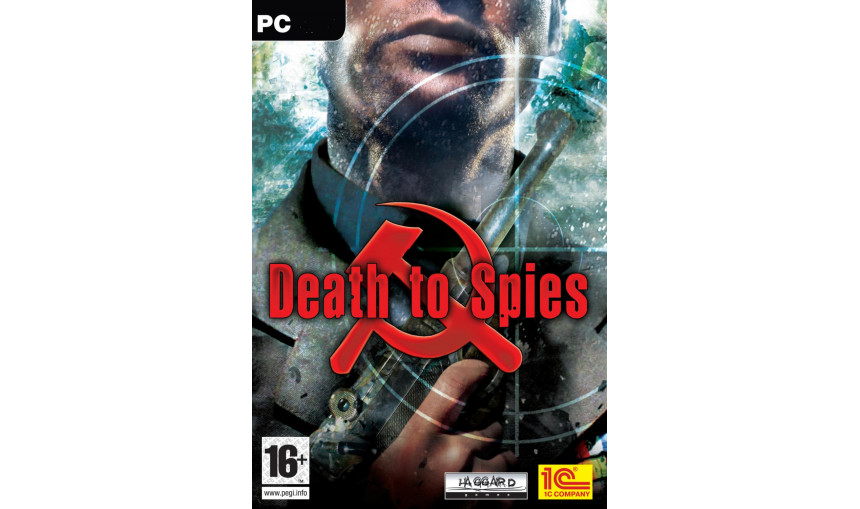
-
8.56€
About the game
Death to Spies – Gold Edition includes two critically acclaimed Death to Spies games: Death to Spies and Death to Spies: Moment of Truth.
Death to Spies
Smersh is a Russian abbreviation for Death to Spies. It was the name of a set of counterintelligence departments in the Soviet Army formed during World War II. Their mission was to secure the rear of the active Red Army by arresting traitors, deserters, spies and criminal elements. During the war these agents became the main force combating the German intelligence service.
The game's main character is a captain in the 4th department of the Soviet counterintelligence service. He is a professional spy trained to execute dangerous operations on his own. During diverse missions he will have to complete various tasks in the heart of enemy territory including stealing important documents, eliminating different enemy officers or high-ranking officials, kidnapping and sabotage. Game missions are based on real historical events and operations which were executed by the military intelligence and counterintelligence during the war.
Death to Spies: Moment of Truth
Moment of Truth is a sequel to the popular stealth action title Death to Spies.
The game’s main character is Semion Strogov, a captain in the 4th department of the Soviet counterintelligence service called SMERSH. SMERSH is a Russian abbreviation for “Death to Spies”, which was also the name for a set of counterintelligence departments in the Soviet Army formed during World War II.
Strogov is back from his previous missions and must now participate in a series of even more complicated and exciting military operations under the code name "Death to Spies: Moment of Truth".
The hero possesses all the skills required to accomplish especially dangerous missions including, getting information about the disposition of hostile military and civil units, assassination of enemy agents and representatives of Wehrmacht’s high-ranking officers and espionage.
- Brand new missions located in Western and Eastern Europe, USA, in the UK and the territory of the former USSR
- New vehicles and weapons
- Enhanced animations and visuals
- New graphic effects: new landscape texturing with higher resolution and bump mapping effects, updated rendering with HDR and dithered shadows
- Improved interface
- Moment of Truth contains a lot of improvements based on the game community’s requests
© 1C Company 2008-2012.Developed by HAGGARD Games. All rights reserved.
Game details
| Platform | Steam |
| Developer | 1C-SoftClub |
| Publisher | 1C Online Games Ltd. |
| Release Date | 21.01.2010 01:00 CET |
Steam account required for game activation and installation
Minimum:
Operating System: Windows 98/2000/XP/Vista
Processor: Intel Pentium IV or AMD Athlon 2 – 2.4 GHz
Memory: 1 GB
Video card: NVIDIA GeForce 5700/ATI Radeon 9800 with 128 MB RAM or higher
Sound card: DirectX Compatible Sound Card
Hard disc: 3.8 GB
Recommended:
Operating System: Windows 98/2000/XP/Vista
Processor: Intel Pentium IV or AMD Athlon 2,8 GHz
Memory: 2 GB
Video card: NVIDIA GeForce 7800/ATI Radeon 1600 with 256 MB RAM or higher
Sound card: DirectX Compatible Sound Card
Hard disc: 3.8 GB
Language Support:
Interface: English, Russian, French, Italian, German, Spanish
How to Redeem a Product on Steam
-
1. Open the Steam Client or Steam Website
- Steam Client: Launch the Steam application on your computer.
- Steam Website: Alternatively, use a web browser to visit Steam's official website.
-
2. Log in to Your Steam Account
- If you're not already logged in, enter your Steam username and password to access your account.
- If you don’t have a Steam account, create one by following the on-screen prompts.
-
3. Navigate to the "Games" Menu
- In the Steam client, click on the Games menu at the top of the window. From the dropdown, select Activate a Product on Steam....
-
If you're using the website:
- In the top right corner, click on your profile name.
- Select Account details > Activate a Steam Product from the dropdown.
-
4. Enter the Steam Code
- A pop-up window will appear. Click Next.
- Enter the Steam code (the product key) in the provided box. This code is usually a 15-25 character string containing letters and numbers.
-
6. Finish the Redemption
- Once successfully redeemed, the game or content will be added to your library.
-
7. Download or Install the Product
- Go to your Library to find the game or content.
- If it’s a game, click on it and select Install to begin downloading.

