Death to Spies

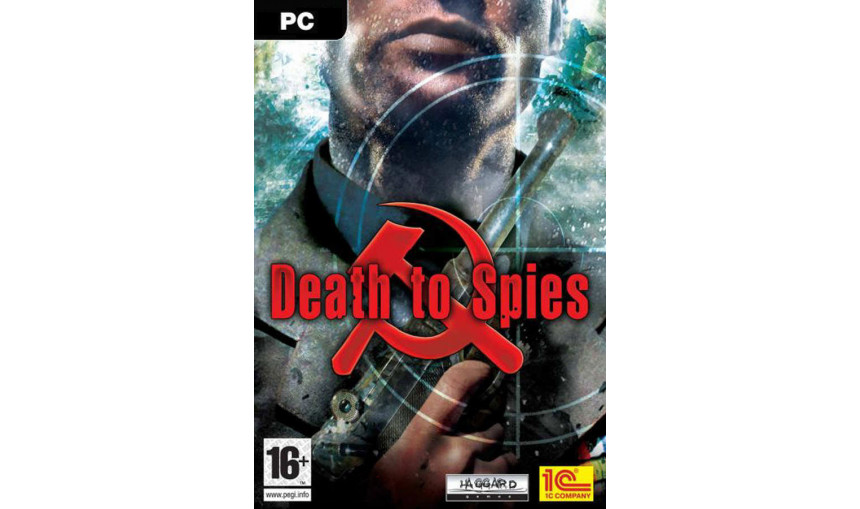
4.99€
4.30€ 0% off
About the game
Smersh is Russian for "Death to Spies" and was the name of a set of counterintelligence agencies formed in the Soviet Army during World War II. Their mission was to secure the rear of the active Red Army by arresting traitors, deserters, spies and criminal cells. During the war these agents became the main force combating the German intelligence service.
As captain of the 4th department of Smersh, it is your job to execute these operations in the heart of enemy territory. Be prepared to complete various tasks, including stealing important documents, eliminating enemy officers, kidnapping high-ranking officials, and sabotaging enemy plans.
Features:
- Third-person stealth action immerses the player into the atmosphere of World War II military intelligence operations.
- Different types of missions based on real historical intelligence and counterintelligence operations.
- Freedom to choose the way a mission is completed.
- Extensive real-life indoor and outdoor locations.
- A variety of different spy skills at the player's disposal such as sneak, hide, carry dead bodies, change clothes, mine objects, throw knives, sniping, picking locks, setting traps and many others.
- Authentic weapons and vehicles of World War II.
Game details
| Platform | Steam |
| Developer | Haggard Games |
| Publisher | 1C Online Games Ltd. |
| Release Date | 15.10.2007 02:00 CET |
Supported OS: Windows® 2000/XP
Processor: Intel Pentium 4 1.7 GHz or AMD Athlon 1.8 GHz (Intel Pentium 4 2.4 GHz or AMD Athlon 2.4 GHz+ or higher recommended)
Memory: 512 MB RAM (1 GB RAM recommended)
Graphics: NVIDIA GeForce 5200/ATI Radeon 9500 with 128 MB RAM or higher(NVIDIA GeForce 6800/ATI Radeon X800 with 256 MB RAM or higher recommended)*
DirectX Version: DirectX® version 9.0 (included) or higher
Sound: DirectX® version 9.0-compatible sound card
Hard Drive: 3 GB free space
* Indicates device should be compatible with DirectX® version 9.0 or higher.
How to Redeem a Product on Steam
-
1. Open the Steam Client or Steam Website
- Steam Client: Launch the Steam application on your computer.
- Steam Website: Alternatively, use a web browser to visit Steam's official website.
-
2. Log in to Your Steam Account
- If you're not already logged in, enter your Steam username and password to access your account.
- If you don’t have a Steam account, create one by following the on-screen prompts.
-
3. Navigate to the "Games" Menu
- In the Steam client, click on the Games menu at the top of the window. From the dropdown, select Activate a Product on Steam....
-
If you're using the website:
- In the top right corner, click on your profile name.
- Select Account details > Activate a Steam Product from the dropdown.
-
4. Enter the Steam Code
- A pop-up window will appear. Click Next.
- Enter the Steam code (the product key) in the provided box. This code is usually a 15-25 character string containing letters and numbers.
-
6. Finish the Redemption
- Once successfully redeemed, the game or content will be added to your library.
-
7. Download or Install the Product
- Go to your Library to find the game or content.
- If it’s a game, click on it and select Install to begin downloading.


