Dawn of Magic 2

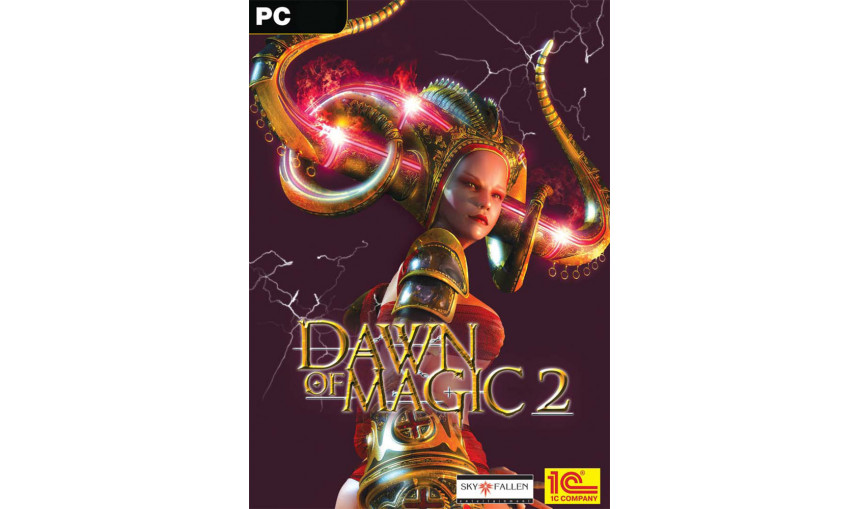
0.60€
2.58€ 80% off
About the game
- Comprehensive Action-Role-Playing
- Balanced wizardry system based on 12 schools of magic
- More than 100 spells that can be combined
- Dynamic combat mode using combos, skills and magic
- Dozens of different elaborated characters and monsters
- Advanced NPC system
- Multiple dangerous adventures and fascinating quests
- Atmospheric sounds, speech and music themes
Game details
| Platform | Steam |
| Developer | SkyFallen Entertainment |
| Publisher | 1C Online Games Ltd. |
| Release Date | 10.09.2009 02:00 CET |
Minimum :
Operating System: Microsoft® Windows® 2000/XP
Processor: Pentium 4 1.6 GHz or Athlon XP+ 1800 CPU (SSE support required)
Memory: 512 MB RAM
Video card: 128MB video board supporting vertex and pixel shaders 1.1 (nVidia GF4Ti4200 or ATI Radeon 9700, for example)
Sound card: DirectX Compatible Sound Card
Hard disc: 2 GB of free hard drive space to install the game, plus 0.5 GB of free space for saved games
Recommended:
Operating System: Microsoft® Windows® 2000/XP
Processor: Pentium 4 2.4 GHz or Athlon XP+ 2500 CPU
Memory: 1 GB RAM
Video card: 128 MB video board supporting vertex and pixel shaders 2.0 (GeForce 6800 or Radeon 9800, for example)
Sound card: DirectX Compatible Sound Card
Hard disc: 2 GB of free hard drive space to install the game, plus 0.5 GB of free space for saved games
language : English, French, German
How to Redeem a Product on Steam
-
1. Open the Steam Client or Steam Website
- Steam Client: Launch the Steam application on your computer.
- Steam Website: Alternatively, use a web browser to visit Steam's official website.
-
2. Log in to Your Steam Account
- If you're not already logged in, enter your Steam username and password to access your account.
- If you don’t have a Steam account, create one by following the on-screen prompts.
-
3. Navigate to the "Games" Menu
- In the Steam client, click on the Games menu at the top of the window. From the dropdown, select Activate a Product on Steam....
-
If you're using the website:
- In the top right corner, click on your profile name.
- Select Account details > Activate a Steam Product from the dropdown.
-
4. Enter the Steam Code
- A pop-up window will appear. Click Next.
- Enter the Steam code (the product key) in the provided box. This code is usually a 15-25 character string containing letters and numbers.
-
6. Finish the Redemption
- Once successfully redeemed, the game or content will be added to your library.
-
7. Download or Install the Product
- Go to your Library to find the game or content.
- If it’s a game, click on it and select Install to begin downloading.

