Zombies on a Plane

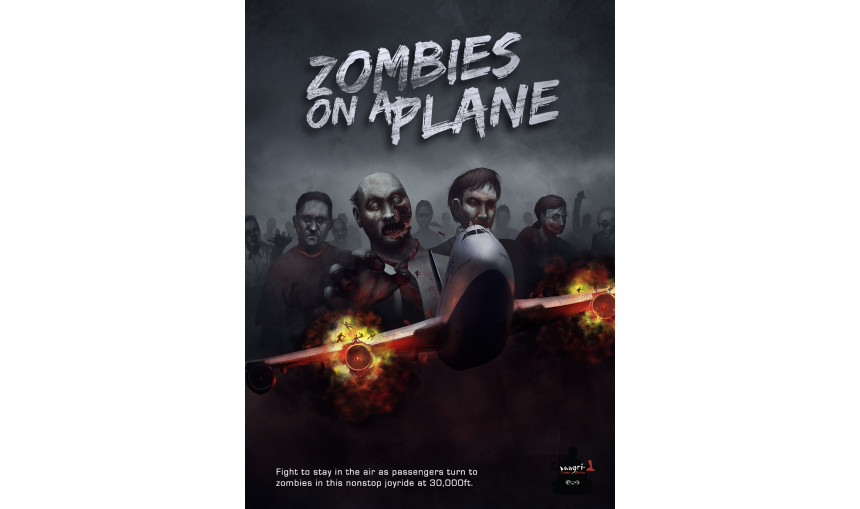
Zombies on a Plane is an exciting new survival game in the sky. Take on the role of the captain of a troubled jumbo jet carrying infected passengers intent on bringing the plane out of the sky, or pit yourself against hundreds of zombies in the interior of a jumbo jet or even walk along the outside as you fight to regain control as one of the passengers in this innovative and interactive gaming experience like no other.
4.99€
4.30€ 0% off
About the game
Zombies on a Plane is an exciting new survival game in the sky. Take on the role of the captain of a troubled jumbo jet carrying infected passengers intent on bringing the plane out of the sky, or pit yourself against hundreds of zombies in the interior of a jumbo jet or even walk along the outside as you fight to regain control as one of the passengers in this innovative and interactive gaming experience like no other.
Use the plane as a weapon or shoot your way through the aisles as one of the last surviving passengers as you to fight to stay in the air against hordes of zombies at 30,000ft. As captain in control, players must maintain the health of vital key parts, such as the engines and rudder, by knocking the zombies off the plane. As a passenger, players use an assortment of weaponry and traps to halt the zombies' advance and can manually repair parts to keep the plane in the air.
Key Features
- A Multitude of Modes - 6 different game modes to test your survival or flying skills, including modes like 'Defend the Cockpit' and 'Flight of 10 Waves'
- High Replayability - 5 different characters and 3 planes to choose from, all with their own abilities and playstyles
- Smart Gore System - Severe the limbs off zombies to slow them down and watch as they react
- Zombie Variety - A multitude of intelligent zombie types to survive against, all with different playstyles
- Unique Blend of Weaponry - 10 different weapons to unlock, including zombie shredding traps, with smart score-based weapon progression system
- Rewards - Innovative combo reward system keeps the game fresh by rewarding players with large combos an array of exciting game changers
- Manage the Plane - Repair parts to keep the plane in the air and keep doors sealed to prevent new spawn points opening up
- Never-before-seen gameplay - Battle for control on top of a flying jumbo jet or knock zombies off the plane and watch them fall with glee as they realistically react to plane movement
Game details
| Platform | Steam |
| Developer | Shangri-La Game Studios Ltd |
| Publisher | 1C Online Games Ltd. |
| Release Date | 25.03.2016 01:00 CET |
Steam account required for game activation and installation
Windows:
MINIMUM:
OS: Windows 8/7/Vista/XP PC (32 or 64 bit)
Processor: Intel or AMD New Generation Dual Core 2.0GHz CPU
Memory: 2 GB RAM
Graphics: NVIDIA 8800 or ATI 3850
DirectX: Version 9.0
Storage: 1 GB available space
RECOMMENDED:
OS: Windows 8/7/Vista/XP PC (32 or 64 bit)
Processor: Intel i5 or AMD equivalent
Memory: 4 GB RAM
Graphics: NVIDIA GeForce GTX 460 or ATI Radeon HD 6850
DirectX: Version 11
Storage: 1 GB available space
Mac OS X:
MINIMUM:
OS: OS X version Leopard 10.5.8, Snow Leopard 10.6.3, or later.
Processor: Intel Mac
Graphics: Nvidia, ATI GPU or Intel GPU
How to Redeem a Product on Steam
-
1. Open the Steam Client or Steam Website
- Steam Client: Launch the Steam application on your computer.
- Steam Website: Alternatively, use a web browser to visit Steam's official website.
-
2. Log in to Your Steam Account
- If you're not already logged in, enter your Steam username and password to access your account.
- If you don’t have a Steam account, create one by following the on-screen prompts.
-
3. Navigate to the "Games" Menu
- In the Steam client, click on the Games menu at the top of the window. From the dropdown, select Activate a Product on Steam....
-
If you're using the website:
- In the top right corner, click on your profile name.
- Select Account details > Activate a Steam Product from the dropdown.
-
4. Enter the Steam Code
- A pop-up window will appear. Click Next.
- Enter the Steam code (the product key) in the provided box. This code is usually a 15-25 character string containing letters and numbers.
-
6. Finish the Redemption
- Once successfully redeemed, the game or content will be added to your library.
-
7. Download or Install the Product
- Go to your Library to find the game or content.
- If it’s a game, click on it and select Install to begin downloading.


