Safecracker: The Ultimate Puzzle Adventure

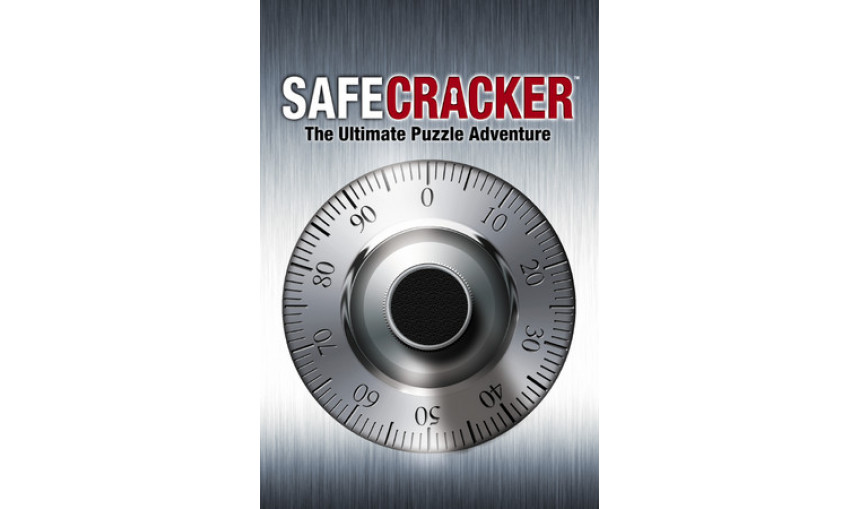
As an expert safecracker, you are hired by the wealthy family of a recently deceased to search his mansion for his last will and testament. Duncan W. Adams was an avid safe collector and an 'eccentric,' to say the least. Adams has hidden the deed to his vast fortunes in one of 35 safes.
3.86€
4.29€ 23% off
English, German, Italian, Spanish - Spain
... View allAbout the game
As an expert safecracker, you are hired by the wealthy family of a recently deceased to search his mansion for his last will and testament. Duncan W. Adams was an avid safe collector and an 'eccentric,' to say the least. Adams has hidden the deed to his vast fortunes in one of 35 safes. You must crack them all using hints scattered throughout his extravagant mansion. The stakes are high. Use your expertise, wits, and puzzle solving skills to earn your paycheck!
- A challenging puzzle adventure game with 35 unique safes to crack.
- Many creative, clever, and truly unique puzzles.
- Decipher unexpected clues inside each safe that will help you open the others, ultimately leading you to the master safe.
- Multiple difficulty levels to challenge all types of puzzle enthusiasts.
- Explore a magnificent mansion with 30 lavish, intriguing, and precisely-detailed rooms.
© 2016 THQ Nordic GmbH; THQ Nordic GmbH is a wholly owned publishing subsidiary of THQ Nordic AB. The THQ Nordic logo and the THQ Nordic symbol are registered trademarks or trademarks of THQ Nordic AB. All rights reserved.
Game details
| Platform | Steam |
| Developer | Kheops Studio |
| Publisher | Handy Games |
| Release Date | 01.08.2006 02:00 CET |
Steam account is required for game activation and installation.
Windows Requirements
Minimum:
Windows® 2000/XP, 800 MHz Pentium® III or equivalent/ faster processor, 64 MB of RAM, DirectX 9.0c or higher, 64 MB DirectX® 9.0c compliant video card, DirectX® 9.0c compatible sound card, mouse, keyboard
Recommended:
Windows XP, 1 GHz Intel Pentium 4 or equivalent/faster, 128 RAM, 64 MB DirectX® 9.0c Compliant Video Card, DirectX 9.0c, 3D Compatible sound card, mouse, keyboard
How to Redeem a Product on Steam
-
1. Open the Steam Client or Steam Website
- Steam Client: Launch the Steam application on your computer.
- Steam Website: Alternatively, use a web browser to visit Steam's official website.
-
2. Log in to Your Steam Account
- If you're not already logged in, enter your Steam username and password to access your account.
- If you don’t have a Steam account, create one by following the on-screen prompts.
-
3. Navigate to the "Games" Menu
- In the Steam client, click on the Games menu at the top of the window. From the dropdown, select Activate a Product on Steam....
-
If you're using the website:
- In the top right corner, click on your profile name.
- Select Account details > Activate a Steam Product from the dropdown.
-
4. Enter the Steam Code
- A pop-up window will appear. Click Next.
- Enter the Steam code (the product key) in the provided box. This code is usually a 15-25 character string containing letters and numbers.
-
6. Finish the Redemption
- Once successfully redeemed, the game or content will be added to your library.
-
7. Download or Install the Product
- Go to your Library to find the game or content.
- If it’s a game, click on it and select Install to begin downloading.


