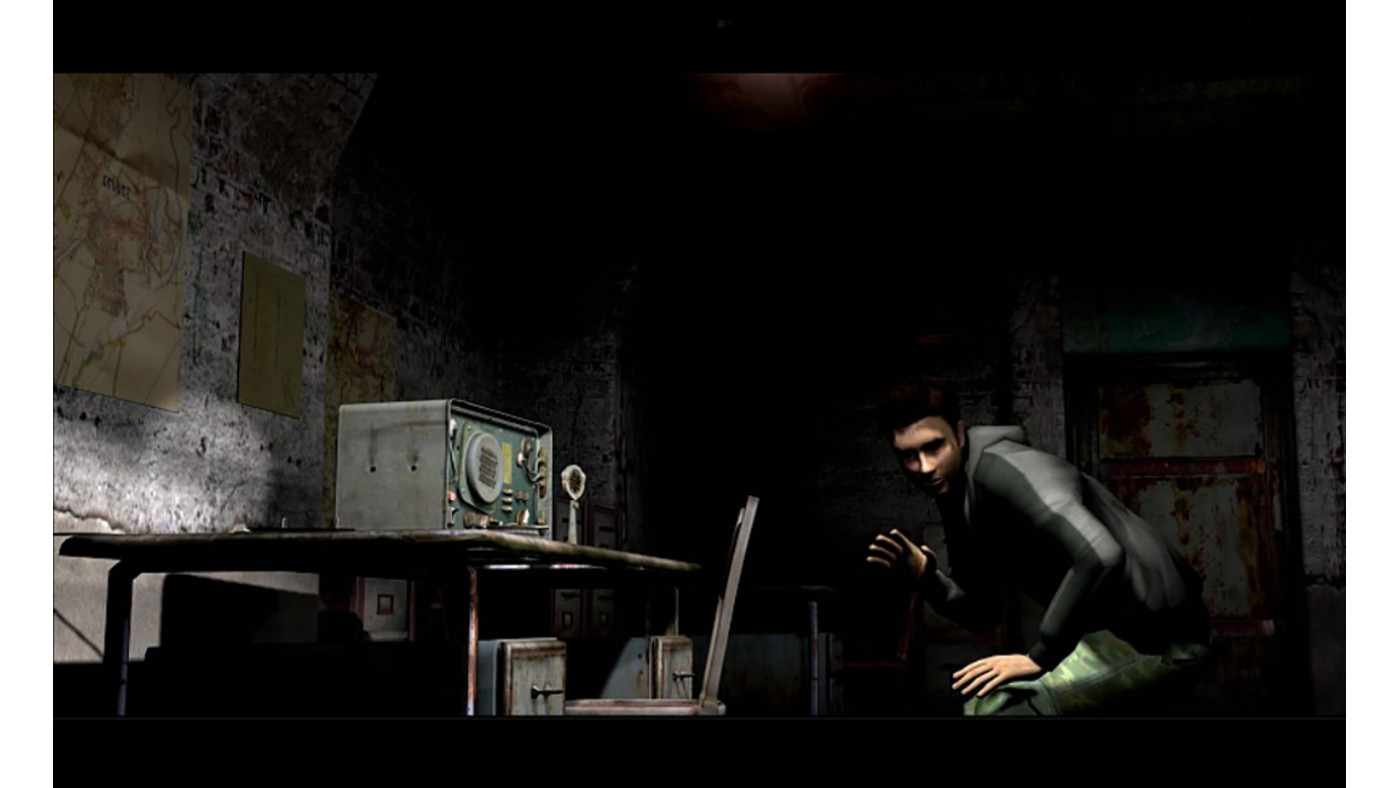Overclocked: A History of Violence

10.44€
12.96€ 30% off
About the game
Set against the backdrop of a catastrophic thunderstorm raging over New York City, Overclocked explores an archetypical, yet actual condition of mankind: violence. This psychological thriller mixes frightening fictional thriller elements using innovative narrative structures. Overclocked charts the diffuse areas where memories and illusions; dreams and reality; perpetrators and victims; collide.
Army psychiatrist, David McNamara, is called to the Staten Island Forensic Hospital in New York City to consult on a case that requires his expertise in forensic psychiatry. Tasked with exploring the minds of five young men and women who were found scared, screaming, and without memory, he makes alarming discoveries as he begins to cautiously explore the psyches of his young patients. Throughout the game, players will switch between six different characters in this chilling interactive psycho thriller.
Game Features:
- Experience Overclocked from various perspectives as you play as six different characters throughout the game
- Explore 45 diverse locations with densely animated pre-rendered settings
- Innovative storytelling techniques create a unique gameplay experience
- Meet and interact with a cast of intriguing characters, each with their own distinct personalities
- Characters come to life with fluid movements and realistic facial expressions created with Emotion FX 2 technology
- Cinematic cut-scenes designed using advanced camera techniques pioneered by feature films
- Exceptional visuals enhanced by shadow and shader effects, real-time atmospheric particle effects (rain, snow, lightening), and dynamic lighting
- Unique icon-based dialogue system
© 2015 Nordic Games Lincensing AB. Developed by House of Tales. Overclocked, House of Tales and their respective logos are trademarks and/or registered trademarks of Nordic Games Licensing AB. All rights reserved. All other trademarks, logos, and copyrights are property of their respective owners.
Game details
| Platform | Steam |
| Developer | House of Tales |
| Publisher | Handy Games |
| Release Date | 06.04.2008 02:00 CET |
Steam account required for game activation and installation
MINIMUM:
OS: Windows 2000 / XP / Vista / 7 / 8 32 or 64 bit
Processor: 1.3 GHz Intel or AMD processor
Memory: 1 GB RAM
Graphics: DirectX 9 compliant video card Shader Model 1.1
DirectX: Version 9.0c
Storage: 5 GB available space
Sound Card: DirectX compatible card
RECOMMENDED:
OS: Windows XP/Vista/7/8 32 or 64 bit
Processor: 2 GHz Dual Core Intel or AMD processor
Memory: 2 GB RAM
Graphics: DirectX 9 compliant video card Shader Model 3
DirectX: Version 9.0c
Storage: 5 GB available space
Sound Card: DirectX compatible card
Language Support:
English, French, German, Italian, Spanish
How to Redeem a Product on Steam
-
1. Open the Steam Client or Steam Website
- Steam Client: Launch the Steam application on your computer.
- Steam Website: Alternatively, use a web browser to visit Steam's official website.
-
2. Log in to Your Steam Account
- If you're not already logged in, enter your Steam username and password to access your account.
- If you don’t have a Steam account, create one by following the on-screen prompts.
-
3. Navigate to the "Games" Menu
- In the Steam client, click on the Games menu at the top of the window. From the dropdown, select Activate a Product on Steam....
-
If you're using the website:
- In the top right corner, click on your profile name.
- Select Account details > Activate a Steam Product from the dropdown.
-
4. Enter the Steam Code
- A pop-up window will appear. Click Next.
- Enter the Steam code (the product key) in the provided box. This code is usually a 15-25 character string containing letters and numbers.
-
6. Finish the Redemption
- Once successfully redeemed, the game or content will be added to your library.
-
7. Download or Install the Product
- Go to your Library to find the game or content.
- If it’s a game, click on it and select Install to begin downloading.