Nexus - The Jupiter Incident
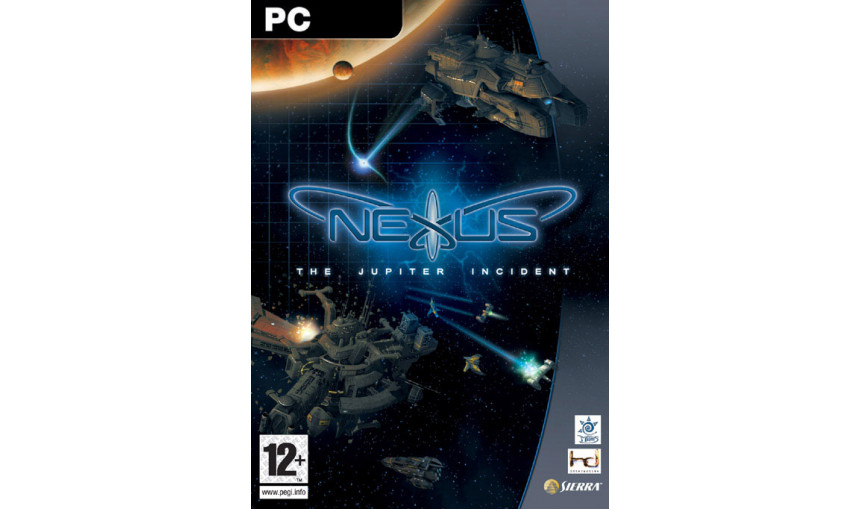
6.94€
8.64€ 31% off
About the game
At the dawn of the 22nd century, the conquest of space and the colonization of the solar system is being monopolized by several huge and ambitious mega-corporations. Although extremely delicate and vulnerable, a balance is maintained by these companies. At the very edge of the solar system the companies make a discovery which will shift the technological advantage and upset the balance. And so a new conflict is born: "The Jupiter Incident".
Nexus - The Jupiter Incident is a real-time mission-based tactical space game featuring spectacular real time battles and breathtaking motion picture quality. Focus on tactics and action as you control up to a dozen battleships encountering aliens, unknown solar systems and astrophysical phenomena in your struggle to save Earth.
Are you ready to take on the challenge?
Game Features:
- Epic campaign with 6 episodes and more than 26 thrilling missions
- Diverse mission types: espionage, fight, stealth, sabotage, rescue, science, etc.
- Control up to 10 extremely detailed, customizable spaceships from basic to simulation level
- 6 different alien species with race-specific tactics and 30 alien spaceships
- More than 50 unique characters and 90 different weapons and devices
- Flexible starmap system: animated map objects, light flares, etc.
- Zoom in on more than 350 planets, moons, comets, etc. in a fully 3D environment
- Planet movement based on real physics
© 2015 Nordic Games Licensing AB. Published by Nordic Games GmbH, Austria. Nexus is a registered trademark of Nordic Games Licensing AB, Sweden. All other brands, product names and logos are trademarks or registered trademarks of their respective owners.
Game details
| Platform | Steam |
| Developer | Nordic Games |
| Publisher | Handy Games |
| Release Date | 04.11.2004 01:00 CET |
Steam account required for game activation and installation
MINIMUM:
OS: Windows XP, Vista, 7, 8, 10 (32 or 64 bit)
CPU: 1 GHz processor
Memory: 128 MB RAM
Graphic Card: GeForce2 MX or comparable graphics adapter
Sound: DirectX compatible soundcard
Disc Space: 1,8 GB
DirectX 9.0c
RECOMMENDED:
OS: Windows XP, Vista, 7, 8, 10 (32 or 64 bit)
CPU: 1,8 GHz processor
Memory: 256 MB RAM
Graphic Card: 128MB nVidia GeForce FX 5600 or ATi Radeon 9600 Class
Sound: DirectX compatible soundcard
Disc Space: 1,8 GB
DirectX 9.0c
How to Redeem a Product on Steam
-
1. Open the Steam Client or Steam Website
- Steam Client: Launch the Steam application on your computer.
- Steam Website: Alternatively, use a web browser to visit Steam's official website.
-
2. Log in to Your Steam Account
- If you're not already logged in, enter your Steam username and password to access your account.
- If you don’t have a Steam account, create one by following the on-screen prompts.
-
3. Navigate to the "Games" Menu
- In the Steam client, click on the Games menu at the top of the window. From the dropdown, select Activate a Product on Steam....
-
If you're using the website:
- In the top right corner, click on your profile name.
- Select Account details > Activate a Steam Product from the dropdown.
-
4. Enter the Steam Code
- A pop-up window will appear. Click Next.
- Enter the Steam code (the product key) in the provided box. This code is usually a 15-25 character string containing letters and numbers.
-
6. Finish the Redemption
- Once successfully redeemed, the game or content will be added to your library.
-
7. Download or Install the Product
- Go to your Library to find the game or content.
- If it’s a game, click on it and select Install to begin downloading.

