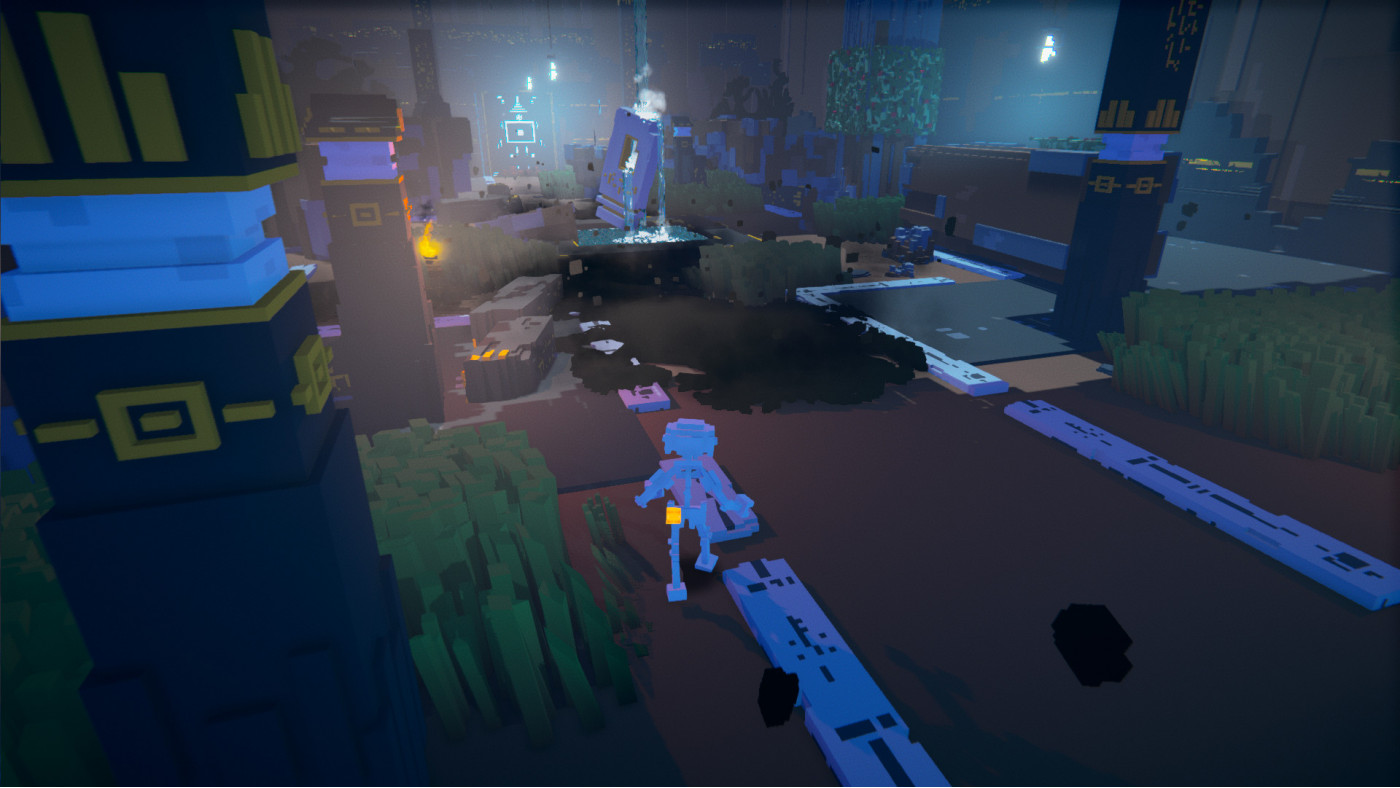DE-EXIT - Eternal Matters

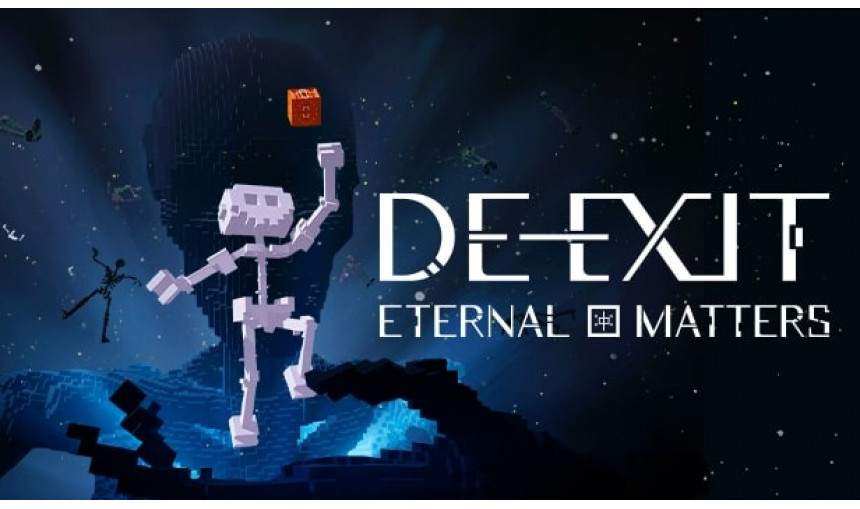
Embark onto a surrealistic afterlife journey to discover the secrets of the broken and mysterious Plane of Memory in this atmospheric light adventure with a hint of stealth. Dive into this deep reflexive experience, meet its inhabitants and save the day!
15.26€
17.00€ 24% off
Interface: English, French, German, Spanish - S... View all
About the game
We will be alive, even beyond death.
Embark onto a surrealistic afterlife journey to discover the secrets of the broken and mysterious Plane of Memory in this atmospheric light adventure with a hint of stealth. Explore a warm voxel world with an intense cinematic approach. Dive into this deep reflexive experience, meet its inhabitants and save the day!
- A Cinematic Voxel Experience DE-EXIT embraces the clash of minimalistic voxel aesthetic and simple textures on one side, complex cinematographic features, more realistic VFX, and even motion capture animation on the other.
- A Mysterious Journey into a New World You wake up in a new and intriguing and surrealistic world. Where are you? What are you doing here? Why does everything seem so different? Commence a voyage full of questions, broken worlds but hopeful people. Of strange, unexpected sights and grandiose sceneries. Discover what happened to the Plane of Memory and help fix it.
- The Story is the Core Set out in a thrilling journey where puzzles, stealth, platforming, and action work as tools to potentiate cinematography, story, and setting.
- A Reflection about Death and the AfterlifeDeath tends to be a taboo subject. With DE-EXIT we want to open the discussion around these fascinating topics from a more positive perspective thant we usually do. You will be able to experience and hear about death from plenty of different perspectives. We hope that you will enjoy our ode to life.
DE-EXIT - Eternal Matters © 2023 THQ Nordic AB Sweden. Developed by SandBloom Studio, Spain. Published by www.handy-games.com GmbH, Germany. DE-EXIT, THQ, THQ Nordic, HandyGames and their respective logos are trademarks and/or registered trademarks of THQ Nordic AB. All rights reserved. All other brands, product names and logos are trademarks or registered trademarks of their respective owners.
Game details
| Platform | Steam |
| Developer | SandBloom Studio |
| Publisher | HandyGames |
| Release Date | 14.04.2023 02:00 CET |
Steam account is required for game activation and installation.
Windows Requirements
Minimum:
- Requires a 64-bit processor and operating system
- OS: Windows 10 64bits
- Processor: Intel Core i5 / AMD FX-6300
- Memory: 6 GB RAM
- Graphics: GTX 650 Ti 1GB/ Radeon 6950 1GB or better
- Storage: 11 GB available space
- Sound Card: DirectX compatible
- Additional Notes: These are preliminary system specs that can and will change!
Recommended:
- Requires a 64-bit processor and operating system
How to Redeem a Product on Steam
-
1. Open the Steam Client or Steam Website
- Steam Client: Launch the Steam application on your computer.
- Steam Website: Alternatively, use a web browser to visit Steam's official website.
-
2. Log in to Your Steam Account
- If you're not already logged in, enter your Steam username and password to access your account.
- If you don’t have a Steam account, create one by following the on-screen prompts.
-
3. Navigate to the "Games" Menu
- In the Steam client, click on the Games menu at the top of the window. From the dropdown, select Activate a Product on Steam....
-
If you're using the website:
- In the top right corner, click on your profile name.
- Select Account details > Activate a Steam Product from the dropdown.
-
4. Enter the Steam Code
- A pop-up window will appear. Click Next.
- Enter the Steam code (the product key) in the provided box. This code is usually a 15-25 character string containing letters and numbers.
-
6. Finish the Redemption
- Once successfully redeemed, the game or content will be added to your library.
-
7. Download or Install the Product
- Go to your Library to find the game or content.
- If it’s a game, click on it and select Install to begin downloading.