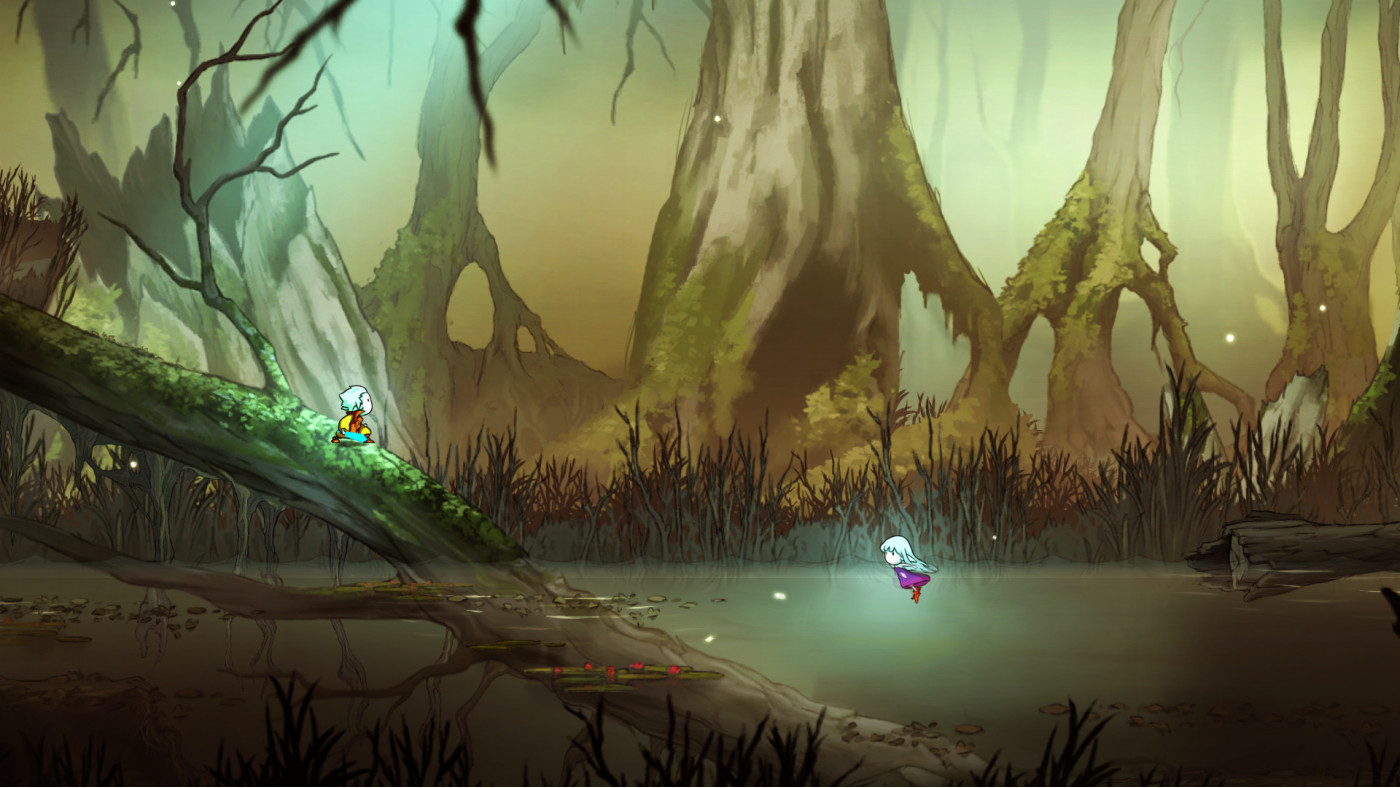Greak: Memories of Azur

Greak: Memories of Azur is a side scrolling single-player game with hand-drawn animations. You will take the role of three siblings: Greak, Adara and Raydel to guide them through the lands of Azur. Alternate control between them and use their unique abilities to escape from the Urlag invasion.
-
17.28€
Interface: English, French, Italian, German, Ja... View all
About the game
Greak: Memories of Azur is a side scrolling single-player game with hand-drawn animations. You will take the role of three siblings: Greak, Adara and Raydel to guide them through the lands of Azur. Alternate control between them and use their unique abilities to escape from the Urlag invasion.
Greak is the name of the main character, and the smallest brother of three. He belongs to a magical race called the Courines, which are currently under the attack of an enemy invasion from a faction called the Urlags.
This battle has been going on for a long time, and the Courines are starting to flee their own lands. Greak's goal is to reunite with his brother (Raydel) and his sister (Adara) and then escape the lands of Azur by Building an Airship piece by piece.
Throughout the game, you will find each sibling in different scenarios, and once you do, they will join the adventure and help you progress through the game.
Key Features:
Hand-Drawn Art and Animation: Enjoy a captivating story line about family, home and union in difficult times while you discover colorful and expressive scenarios.
Specially Crafted Puzzles: Solve specially crafted puzzles to find and collect the missing pieces of an Airship through an Interconnected World.
Unique Gameplay: Alternate between the three characters and use their different abilities to explore the Magical lands of Azur.
Fast- Paced Combat: Discover new areas and fight against a wide variety of enemies to rescue the Courines from the Urlag invasion.
Cinematic Clips: Throughout the game, you will encounter beautiful hand-drawn cinematic clips that will accompany key story moments to immerse you into the world of Azur.
Live Orchestra Soundtrack: Enjoy the expressive and atmospheric music themes specially created to experience a unique adventure.
Greak, Memories of Azur, copyright ©️ 2020, Navegante Entertainment, SA de CV. All rights reserved. All other trademarks, copyrights and logos are property of their respective owners. All material is protected by the copyright laws of all countries throughout the world.
Game details
| Platform | Steam |
| Developer | Navegante Entertainment |
| Publisher | Team 17 Digital Ltd |
| Release Date | 17.08.2021 02:00 CET |
Steam account is required for game activation and installation.
Windows Requirements
Minimum:
- OS: Windows 10 64-bit
- Processor: Intel Core 2 Duo E6750 or AMD Athlon 64 X2 6400+
- Memory: 2 GB RAM
- Graphics: NVIDIA GeForce 8800 GT, 512 GB or AMD Radeon HD 6570, 1 GB
- Storage: 2 GB available space
Recommended:
- OS: Windows 10 64-bit
- Processor: Intel Core 2 Duo E8400 or AMD Phenom II X2 550
- Memory: 4 GB RAM
- Graphics: NVIDIA GeForce 9800 GTX, 1 GB or AMD Radeon HD 5750, 1 GB
- Storage: 4 GB available space
How to Redeem a Product on Steam
-
1. Open the Steam Client or Steam Website
- Steam Client: Launch the Steam application on your computer.
- Steam Website: Alternatively, use a web browser to visit Steam's official website.
-
2. Log in to Your Steam Account
- If you're not already logged in, enter your Steam username and password to access your account.
- If you don’t have a Steam account, create one by following the on-screen prompts.
-
3. Navigate to the "Games" Menu
- In the Steam client, click on the Games menu at the top of the window. From the dropdown, select Activate a Product on Steam....
-
If you're using the website:
- In the top right corner, click on your profile name.
- Select Account details > Activate a Steam Product from the dropdown.
-
4. Enter the Steam Code
- A pop-up window will appear. Click Next.
- Enter the Steam code (the product key) in the provided box. This code is usually a 15-25 character string containing letters and numbers.
-
6. Finish the Redemption
- Once successfully redeemed, the game or content will be added to your library.
-
7. Download or Install the Product
- Go to your Library to find the game or content.
- If it’s a game, click on it and select Install to begin downloading.