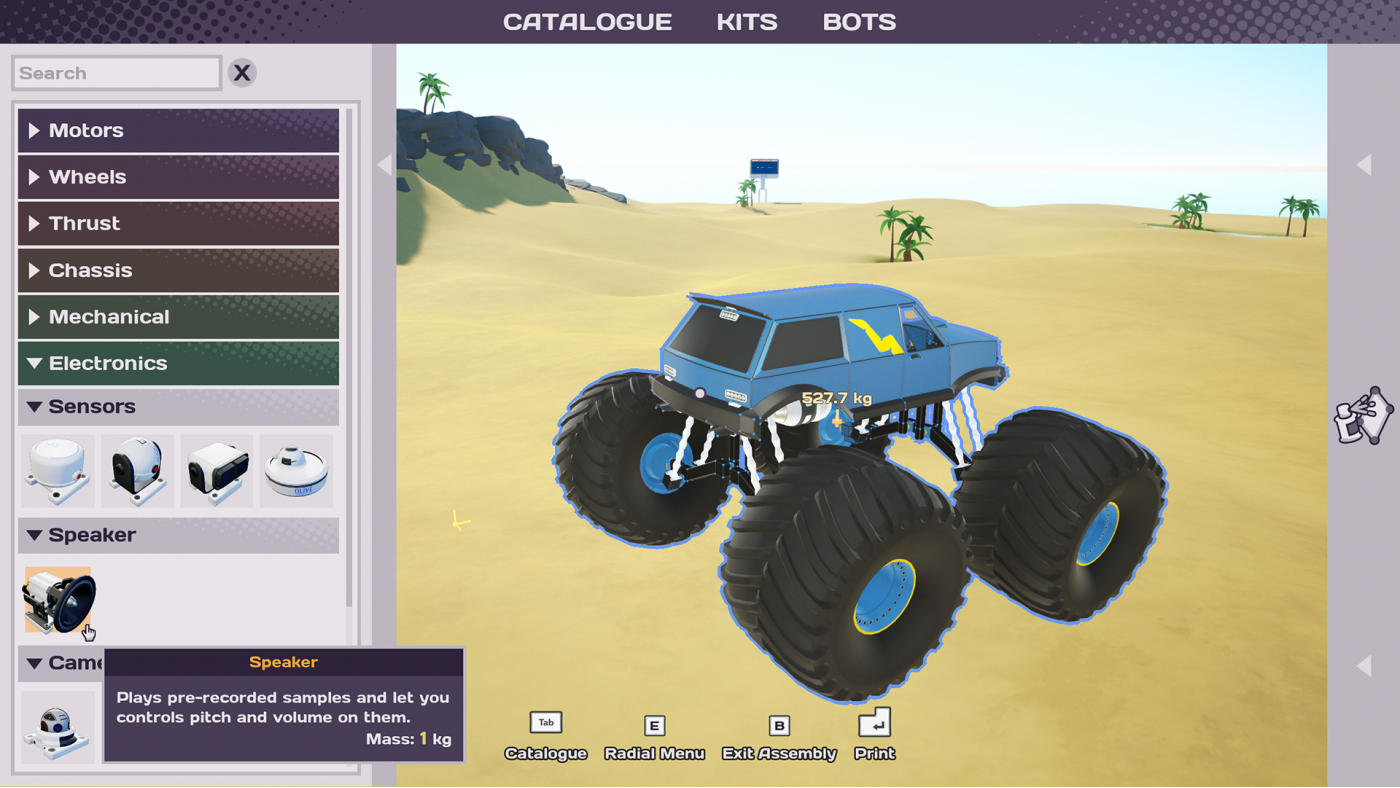Main Assembly


You’re the designer, engineer and architect, if you can imagine it you can create it! Construct robots of any shape or size from eight-legged spider bots to eerie UFO contraptions. Engineer each and every appendage with powerful visual programming letting you dictate the bots every move. When you’ve completed your masterpiece, open the world builder and craft the ultimate obstacle course to push your bot to its limit.
-
16.89€
Interface: English, French, Italian, German, Sp... View all
About the game
You’re the designer, engineer and architect, if you can imagine it you can create it! Construct robots of any shape or size from eight-legged spider bots to eerie UFO contraptions. Engineer each and every appendage with powerful visual programming letting you dictate the bots every move. When you’ve completed your masterpiece, open the world builder and craft the ultimate obstacle course to push your bot to its limit.
You’re the designer, engineer and architect if you can imagine it you can create it! Construct robots of any shape or size from eight-legged spider bots to eerie UFO contraptions.
IMAGINE
Imagination is more important than knowledge.
Alone or with fellow inventors, envision your design then make it a reality.
WORLD BUILDING
You can do anything you want. This is your world.
Create a world in which your bots will be challenged. Craft tracks for racing or complex obstacle courses that tease out all those lovely design flaws you didn’t know you had.
SYNC UP
Alone we are drone; together we are drones.
Show off your designer skills first-hand with up to three friends. Build worlds together to challenge each other's bots in different obstacles courses and tracks. Or smash each other's creations into metallic pulp (more coming soon).
CHALLENGE
Who dares wins.
No friends? No problems. We’ve created a single-player mode with over 100 challenges to test your inventions.
PROGRAM
Visualize the code.
Don’t panic, we don’t expect you to code in C# (we’re doing that). In fact, it’s entirely optional, but if you’re up to the challenge we’ve designed a powerful visual programming tool for you to enhance your creations.
WORKSHOP
Share, Share, Share.
Add (or take) from the thousands of already created bots and worlds hand-crafted by our dedicated fans from all over the globe.
DESTROY
There’s no creation without destruction.
If you want to test the limits of your construction, then drive it off a cliff.
Or smash each other's creations into metallic pulp in the devastating Bot Brawls mode.
Main Assembly uses the Unreal® Engine. Unreal® is a trademark or registered trademark of Epic Games, Inc. in the United States of America and elsewhere
Unreal® Engine, Copyright 1998 – 2020, Epic Games, Inc. All rights reserved.
(©)Bad Yolk Games AB 2020. Main Assembly™ is a trademark of Bad Yolk Games AB.
Game details
| Platform | Steam |
| Developer | Bad Yolk Games |
| Publisher | Team 17 Digital Ltd |
| Release Date | 11.06.2020 02:00 CET |
Steam account is required for game activation and installation.
PC System Requirements
MINIMUM:
Requires a 64-bit processor and operating system
OS: WINDOWS® 7 (64-bit)
Processor: Intel® Core™ i3-4160 or AMD equivalent
Memory: 4 GB RAM
Graphics: NVIDIA® GeForce® GTX 750 or AMD equivalent
Storage: 3 GB available space
RECOMMENDED:
Requires a 64-bit processor and operating system
OS: WINDOWS® 7 (64-bit)
Processor: Intel® Core™ i5-4460 or AMD equivalent
Memory: 8 GB RAM
Graphics: NVIDIA® GeForce® GTX 970 or AMD equivalent
Storage: 3 GB available space
How to Redeem a Product on Steam
-
1. Open the Steam Client or Steam Website
- Steam Client: Launch the Steam application on your computer.
- Steam Website: Alternatively, use a web browser to visit Steam's official website.
-
2. Log in to Your Steam Account
- If you're not already logged in, enter your Steam username and password to access your account.
- If you don’t have a Steam account, create one by following the on-screen prompts.
-
3. Navigate to the "Games" Menu
- In the Steam client, click on the Games menu at the top of the window. From the dropdown, select Activate a Product on Steam....
-
If you're using the website:
- In the top right corner, click on your profile name.
- Select Account details > Activate a Steam Product from the dropdown.
-
4. Enter the Steam Code
- A pop-up window will appear. Click Next.
- Enter the Steam code (the product key) in the provided box. This code is usually a 15-25 character string containing letters and numbers.
-
6. Finish the Redemption
- Once successfully redeemed, the game or content will be added to your library.
-
7. Download or Install the Product
- Go to your Library to find the game or content.
- If it’s a game, click on it and select Install to begin downloading.