Alien Breed™ Trilogy
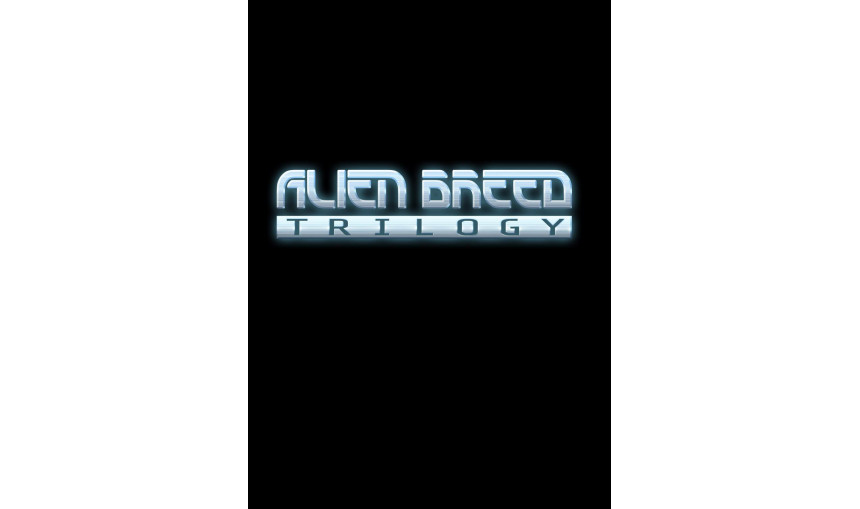
-
19.44€
Activates in
United States View all
Genre
action, shooter
Languages
View all
Publisher
Team 17 Digital Ltd
About the game
Experience the ultimate in science-fiction action with the Alien Breed™ Trilogy: three arcade-shooter titles in one fantastic collection, together for the first time. The Alien Breed™ Trilogy resurrects a much revered franchise with an epic narrative, swarms of intelligent alien enemies, high-impact weaponry and rich environments; all implemented with superb technology in a state-of-the-art gaming experience, developed using Epic Games' Unreal® Engine 3. In addition to the thrilling single-player campaign and “Survivor” modes, the games offer relentless, action-packed, two-player online co-operative battle modes. Game Features:- Alien Breed™: Impact is the first explosive chapter in the Alien Breed™ Trilogy, and is an action-packed mix of arcade-shooter, survival-horror and tactical weapons upgrades and customization. The player takes control of Theodore J. Conrad, the heroic engineer on the spaceship Leopold, which has collided with a mysterious ghost ship after dropping out of hyperspace. Conrad must take up arms against the vicious alien invaders that have overwhelmed his ship and fight to save his life.
- Alien Breed™ 2: Assault is the second chapter in the Alien Breed™ Trilogy. Continue your fight for survival as Conrad, across the fatally damaged space vessels, armed with destructive new weaponry, against the ongoing ruthless alien assaults, including thrilling new set pieces. Take up the challenge and try to stay alive in the all new “Survivor” modes.
- Alien Breed™ 3: Descent is the final explosive chapter in the Alien Breed™ Trilogy. Once again take control of the hero, Conrad, the ship’s Chief Engineer, in his last stand against the savage alien horde. Equipped with powerful new weapons, survive the action-packed third-person action sections, as the horrifying truth surrounding the existence of the Breed is finally uncovered…
Alien Breed™ Trilogy. Developed and Published by Team17 Software © 2010 - 2011 Team17 Software and Alien Breed™ Trilogy are Trademarks or Registered trademarks of Team17 Software limited. All rights reserved. All other trademarks, copyrights and logos are property of their respective owners. © 2011 Valve Corporation. Steam and the Steam logo are trademarks and/or registered trademarks of Valve Corporation in the U.S. and/or other countries. Unreal, Unreal Engine and the Powered by Unreal Technology logo are trademarks or registered trademarks of Epic Games, Inc. in the United States of America and elsewhere.
Game details
| Platform | Steam |
| Developer | Team17 Digital Ltd |
| Publisher | Team 17 Digital Ltd |
| Release Date | 24.03.2011 01:00 CET |
Steam account required for game activation and installation
MINIMUM:
Operating system: Windows XP SP2 or later
Processor: 2.0+ GHZ Single Core Processor
Memory: 1GB RAM
Hard disk space: 5GB
Video: NVIDIA 6800+ or ATI Radeon X700+ Video Card
Sound: Windows Supported Sound Card
DirectX®: 9.0c
Controller support? Yes
Any special multiplayer requirements? Internet connection required.
Language Support:
English, French, Italian, German, Spanish, Japanese
How to Redeem a Product on Steam
-
1. Open the Steam Client or Steam Website
- Steam Client: Launch the Steam application on your computer.
- Steam Website: Alternatively, use a web browser to visit Steam's official website.
-
2. Log in to Your Steam Account
- If you're not already logged in, enter your Steam username and password to access your account.
- If you don’t have a Steam account, create one by following the on-screen prompts.
-
3. Navigate to the "Games" Menu
- In the Steam client, click on the Games menu at the top of the window. From the dropdown, select Activate a Product on Steam....
-
If you're using the website:
- In the top right corner, click on your profile name.
- Select Account details > Activate a Steam Product from the dropdown.
-
4. Enter the Steam Code
- A pop-up window will appear. Click Next.
- Enter the Steam code (the product key) in the provided box. This code is usually a 15-25 character string containing letters and numbers.
-
6. Finish the Redemption
- Once successfully redeemed, the game or content will be added to your library.
-
7. Download or Install the Product
- Go to your Library to find the game or content.
- If it’s a game, click on it and select Install to begin downloading.


