War Tech Fighters
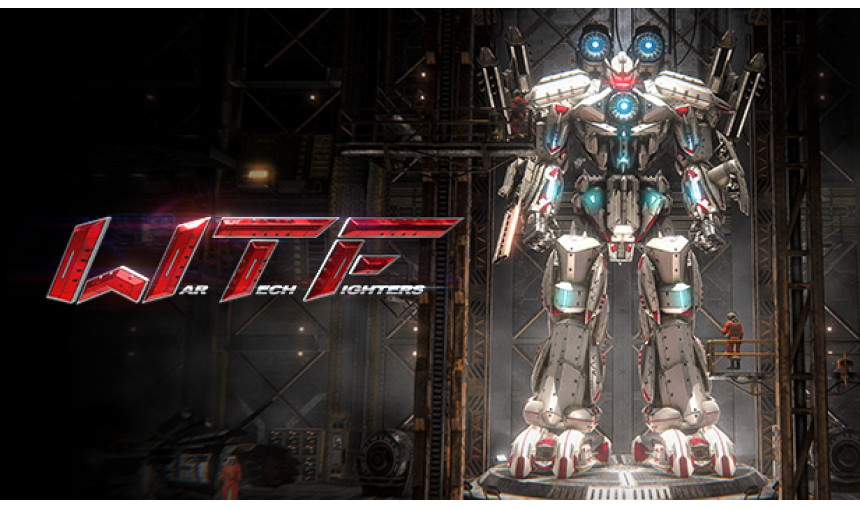
War Tech Fighters is a space action game where giant mechs battle against the Zatros empire in a desperate struggle for survival.
-
17.50€
About the game
Travelling across the galaxy, the rebel colonies of Hebos and Ares join forces to battle against the Zatros empire with the deadliest weapons ever built – War Techs. Taking space combat to a whole new level, War Techs are giant mechs that combine cold precision and state of the art technology to the battlefields of space.
War Tech Fighters is a space action game that combines the spectacular action of Japanese Anime with Hollywood Blockbusters. Configure, upgrade and customize your War Tech and dive into battle to fight back the Zatronian forces and save your galaxy.
War Tech Fighters Key Features
- Fully Equipped War Tech - Destroy your enemies in long-range combat with guns and missiles, or get up close and personal with swords and shields.
- Dual camera view - play and fight in Third or First person.
- Customization - Hundreds and thousands of combinations of mech parts, weapons, and colours to truly stand out on the battlefield.
- Perks - Tailor your fighting style with perks included in swords and shields
- Upgrades - Three base robot sets, each with specific bonuses, and over 180 upgradable robot parts.
- Research & Development - Research new upgrade projects to enhance your War Tech, and develop weapons ranging from missile launchers to anti-matter cannons.
- Level Up - Gain experience through combat to level up your War Tech pilot to gain improved attack and defence bonuses.
- Unlockable Special Projects - Explore space and collect hidden project parts to gain access to new War Tech sets, new swords, new shields and research projects.
- Intense Single Player Missions - Experience 33 missions playing the role of Captain Nathan Romanis battling across the galaxy.
- Simulator Bridge - Train your War Tech by replaying missions, or take on special Challenges to gain experience and add-ons to improve your machine.
- Survival Mode - Test yourself to the limit in three deadly infinite survival arenas, and walk away with special rewards. Compete with other players trying to reach the top in a global leaderboard.
This game supports XInput compatible controllers (eg. XBOne, X360)
Game details
| Platform | Steam |
| Developer | Drakkar Dev |
| Publisher | Green Man Loaded |
| Release Date | 15.08.2017 02:00 CET |
Steam account required for game activation and installation
PC System Requirements
MINIMUM:
Windows 7/8/10 64bit
3 Ghz Dual core processor
6 gig of RAM
Geforce GTX 650 or DX11 equivalent card
4 gig HD space
any sound card
RECOMMENDED
3 Ghz Quad core processor
6 gig of RAM
Geforce GTX 970 or DX11 equivalent card
4 gig HD space
any sound card
How to Redeem a Product on Steam
-
1. Open the Steam Client or Steam Website
- Steam Client: Launch the Steam application on your computer.
- Steam Website: Alternatively, use a web browser to visit Steam's official website.
-
2. Log in to Your Steam Account
- If you're not already logged in, enter your Steam username and password to access your account.
- If you don’t have a Steam account, create one by following the on-screen prompts.
-
3. Navigate to the "Games" Menu
- In the Steam client, click on the Games menu at the top of the window. From the dropdown, select Activate a Product on Steam....
-
If you're using the website:
- In the top right corner, click on your profile name.
- Select Account details > Activate a Steam Product from the dropdown.
-
4. Enter the Steam Code
- A pop-up window will appear. Click Next.
- Enter the Steam code (the product key) in the provided box. This code is usually a 15-25 character string containing letters and numbers.
-
6. Finish the Redemption
- Once successfully redeemed, the game or content will be added to your library.
-
7. Download or Install the Product
- Go to your Library to find the game or content.
- If it’s a game, click on it and select Install to begin downloading.

